Difference between revisions of "Viva Piñata"
From PCGamingWiki, the wiki about fixing PC games
(→"The DVD-ROM cannot be located." error when launching the game: changed Win+R to keyword launching) |
RaTcHeT302 (talk | contribs) m |
||
| Line 14: | Line 14: | ||
|wikipedia = Viva Piñata | |wikipedia = Viva Piñata | ||
}} | }} | ||
| + | |||
| + | '''Key points''' | ||
| + | {{ii}} It is advised to play with a controller for a better experience. | ||
'''General information''' | '''General information''' | ||
| Line 49: | Line 52: | ||
|ultrawidescreen wsgf award = incomplete | |ultrawidescreen wsgf award = incomplete | ||
|4k ultra hd wsgf award = incomplete | |4k ultra hd wsgf award = incomplete | ||
| − | |widescreen resolution = | + | |widescreen resolution = hackable |
|widescreen resolution notes= Some resolutions not listed; see [[#Widescreen resolution|Widescreen resolution]]. | |widescreen resolution notes= Some resolutions not listed; see [[#Widescreen resolution|Widescreen resolution]]. | ||
|multimonitor = false | |multimonitor = false | ||
| Line 57: | Line 60: | ||
|4k ultra hd = unknown | |4k ultra hd = unknown | ||
|4k ultra hd notes = | |4k ultra hd notes = | ||
| − | |fov = | + | |fov = na |
|fov notes = | |fov notes = | ||
| − | |windowed = | + | |windowed = false |
|windowed notes = | |windowed notes = | ||
| − | |borderless windowed = | + | |borderless windowed = false |
|borderless windowed notes = | |borderless windowed notes = | ||
| − | |anisotropic = | + | |anisotropic = false |
|anisotropic notes = | |anisotropic notes = | ||
| − | |antialiasing = | + | |antialiasing = false |
|antialiasing notes = | |antialiasing notes = | ||
| − | |vsync = | + | |vsync = false |
|vsync notes = | |vsync notes = | ||
| − | |oculus rift = | + | |oculus rift = false |
|oculus rift notes = | |oculus rift notes = | ||
|high frame rate = unknown | |high frame rate = unknown | ||
| Line 89: | Line 92: | ||
==Input settings== | ==Input settings== | ||
{{Input settings | {{Input settings | ||
| − | |key remap = | + | |key remap = false |
|key remap notes = | |key remap notes = | ||
| − | |acceleration option = | + | |acceleration option = false |
|acceleration option notes = | |acceleration option notes = | ||
| − | |mouse menu = | + | |mouse menu = true |
|mouse menu notes = | |mouse menu notes = | ||
| − | |invert mouse y-axis = | + | |invert mouse y-axis = false |
|invert mouse y-axis notes = | |invert mouse y-axis notes = | ||
| − | |controller support = | + | |controller support = true |
| − | |controller support notes = | + | |controller support notes = Native Xbox 360 controller support. |
| − | |full controller = | + | |full controller = true |
|full controller notes = | |full controller notes = | ||
| − | |controller remap = | + | |controller remap = false |
|controller remap notes = | |controller remap notes = | ||
| − | |invert controller y-axis = | + | |invert controller y-axis = true |
|invert controller y-axis notes= | |invert controller y-axis notes= | ||
|touchscreen = unknown | |touchscreen = unknown | ||
| Line 111: | Line 114: | ||
==Audio settings== | ==Audio settings== | ||
{{Audio settings | {{Audio settings | ||
| − | |separate volume = | + | |separate volume = true |
|separate volume notes = | |separate volume notes = | ||
| − | |surround sound = | + | |surround sound = false |
|surround sound notes = | |surround sound notes = | ||
| − | |subtitles = | + | |subtitles = false |
| − | |subtitles notes = | + | |subtitles notes = |
| − | |closed captions = | + | |closed captions = false |
|closed captions notes = | |closed captions notes = | ||
| − | |mute on focus lost = | + | |mute on focus lost = true |
| − | |mute on focus lost notes = | + | |mute on focus lost notes = Always enabled. |
|eax support = | |eax support = | ||
|eax support notes = | |eax support notes = | ||
| Line 128: | Line 131: | ||
{{L10n/switch | {{L10n/switch | ||
|language = English | |language = English | ||
| − | |interface = | + | |interface = yes |
| − | |audio = | + | |audio = yes |
| − | |subtitles = | + | |subtitles = no |
|notes = | |notes = | ||
|fan = | |fan = | ||
Revision as of 11:02, 4 May 2014
This page is a stub: it lacks content and/or basic article components. You can help to expand this page
by adding an image or additional information.
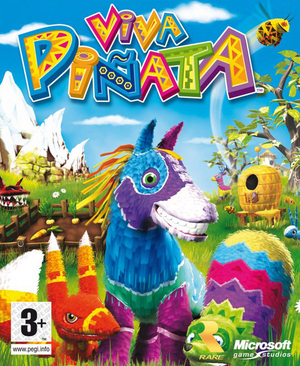 |
|
| Developers | |
|---|---|
| Climax Group | |
| Publishers | |
| Microsoft Game Studios | |
| Release dates | |
| Windows | November 6, 2007 |
Warnings
- For Games for Windows - LIVE on Windows 8 or later, install the latest Games for Windows - LIVE software.
Key points
- It is advised to play with a controller for a better experience.
General information
Availability
- All versions require Games for Windows - LIVE.
Game data
Save game cloud syncing
- No save game cloud syncing information; you can edit this page to add it.
Video settings
Widescreen resolution
| Instructions |
|---|
Input settings
Audio settings
Localizations
| Language | UI | Audio | Sub | Notes |
|---|---|---|---|---|
| English |
Issues fixed
"The DVD-ROM cannot be located." error when launching the game
- If the letter of your drive is set to either letter A: or B: (commonly assigned to FDD drives in the past), while the game will install just fine, SafeDisk DRM will not recognize the disk being inserted. The workaround is to change the letter of the drive before starting the game.
| Instructions |
|---|
Network
System requirements
| Windows | ||
|---|---|---|
| Minimum | ||
| Operating system (OS) | XP SP2, Vista | |
| Processor (CPU) | 1.8 GHz | |
| System memory (RAM) | ||
| Hard disk drive (HDD) | 10 GB | |
| Video card (GPU) | NVIDIA 5900 or ATI 9600 | |
