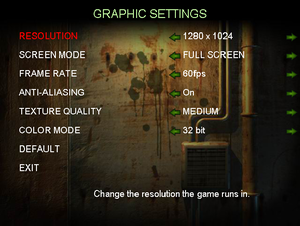Difference between revisions of "The House of the Dead III"
From PCGamingWiki, the wiki about fixing PC games
(fixed game data path variables, moved issues fixed to standard location) |
|||
| Line 29: | Line 29: | ||
===Configuration file(s) location=== | ===Configuration file(s) location=== | ||
{{Game data| | {{Game data| | ||
| − | {{Game data/row|Windows| | + | {{Game data/row|Windows|{{p|userprofile}}\Application Data\SEGA\THE HOUSE OF THE DEAD3\}} |
}} | }} | ||
===Save game data location=== | ===Save game data location=== | ||
{{Game data| | {{Game data| | ||
| − | {{Game data/row|Windows| | + | {{Game data/row|Windows|{{p|userprofile}}\Application Data\SEGA\THE HOUSE OF THE DEAD3\}} |
}} | }} | ||
| − | |||
| − | |||
| − | |||
| − | |||
| − | |||
| − | |||
| − | |||
| − | |||
| − | |||
==Video settings== | ==Video settings== | ||
| Line 189: | Line 180: | ||
|asynchronous = | |asynchronous = | ||
|asynchronous notes = | |asynchronous notes = | ||
| + | }} | ||
| + | |||
| + | ==Issues fixed== | ||
| + | ===Game not saving/save data inaccessible=== | ||
| + | {{ii}} The game will try to place save files in the Documents and Settings and Application Data folders, which no longer exist as of Windows Vista. | ||
| + | {{Fixbox|description=Fix saving system|ref={{cn|date=January 2018}}|fix= | ||
| + | # Go to <code>{{p|userprofile}}</code> | ||
| + | # Create the necessary folders (Application Data\SEGA\THE HOUSE OF THE DEAD3\) | ||
| + | |||
| + | ''' Notes ''' | ||
| + | {{ii}} Changing the save data location through the registry does not appear to work, as it is reset when the game is launched. | ||
}} | }} | ||
Revision as of 00:39, 14 January 2018
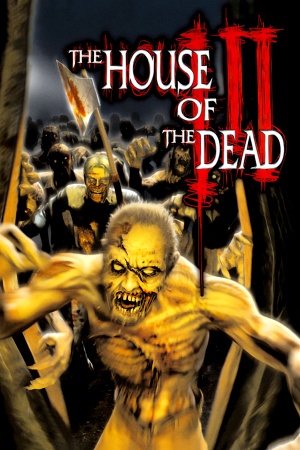 |
|
| Developers | |
|---|---|
| Wow Entertainment | |
| Publishers | |
| Sega | |
| Release dates | |
| Windows | February 11, 2005 |
Warnings
- SafeDisc retail DRM does not work on Windows Vista and later (see Availability for affected versions).
| The House of the Dead | |
|---|---|
| The House of the Dead | 1998 |
| The House of the Dead 2 | 2001 |
| The House of the Dead III | 2005 |
| The House of the Dead: Overkill | 2013 |
| The House of the Dead: Remake | 2022 |
Key points
- Does not include extra content (House of the Dead 2) from the Xbox version
General information
Availability
| Source | DRM | Notes | Keys | OS |
|---|---|---|---|---|
| Retail |
Game data
Configuration file(s) location
Template:Game data/row
| System | Location |
|---|
Save game data location
Template:Game data/row
| System | Location |
|---|
Video settings
Input settings
Audio settings
Localizations
| Language | UI | Audio | Sub | Notes |
|---|---|---|---|---|
| English | ||||
| French | ||||
| Italian | ||||
| Spanish |
Network
Multiplayer types
| Type | Native | Players | Notes | |
|---|---|---|---|---|
| Local play | 2 | Co-op |
||
| LAN play | ||||
| Online play | ||||
Issues fixed
Game not saving/save data inaccessible
- The game will try to place save files in the Documents and Settings and Application Data folders, which no longer exist as of Windows Vista.
| Fix saving system[citation needed] |
|---|
Notes
|
Other information
API
| Technical specs | Supported | Notes |
|---|---|---|
| Direct3D | 8 |
| Executable | 32-bit | 64-bit | Notes |
|---|---|---|---|
| Windows |
System requirements
| Windows | ||
|---|---|---|
| Minimum | ||
| Operating system (OS) | 98[1] | |
| Processor (CPU) | Pentium III[1] | |
| System memory (RAM) | 128 MB[1] | |
| Hard disk drive (HDD) | 450 MB[1] | |
| Video card (GPU) | DirectX 9.0c[1] compatible | |