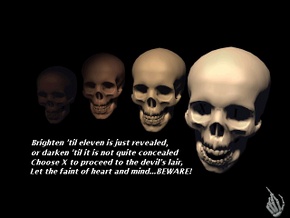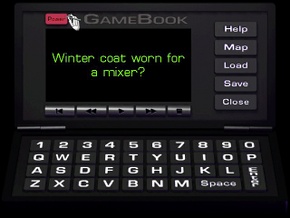Difference between revisions of "The 11th Hour"
From PCGamingWiki, the wiki about fixing PC games
(→Widescreen Resolution: Fixing odd spacing issue.) |
(wiki standards improved) |
||
| Line 18: | Line 18: | ||
'''Key points''' | '''Key points''' | ||
| − | {{ii}} | + | {{ii}} {{key|CTRL|+}} increases game speed, {{key|CTRL|-}} decreases game speed. |
[[File:11th_Hour_brightness_X.jpg|290px|right|thumb|Starting a game requires you to click the X inside the eye of the right-most skull.]] | [[File:11th_Hour_brightness_X.jpg|290px|right|thumb|Starting a game requires you to click the X inside the eye of the right-most skull.]] | ||
[[File:11th_Hour_exit.jpg|290px|right|thumb|Menu can be found by hovering mouse at top of screen, and exiting can be done by clicking 'Power'.]] | [[File:11th_Hour_exit.jpg|290px|right|thumb|Menu can be found by hovering mouse at top of screen, and exiting can be done by clicking 'Power'.]] | ||
| Line 38: | Line 38: | ||
==Game data== | ==Game data== | ||
{{Game Location Table| | {{Game Location Table| | ||
| − | {{Game Location Table/row|If installed in Program Files (default)| | + | {{Game Location Table/row|If installed in Program Files (default)|installation directory}} |
| − | |||
}} | }} | ||
{{ii}} Savegames follow naming convention: <code>s11h.1</code>, <code>s11h.2</code>, etc. | {{ii}} Savegames follow naming convention: <code>s11h.1</code>, <code>s11h.2</code>, etc. | ||
| Line 171: | Line 170: | ||
|minmem = 512 MB | |minmem = 512 MB | ||
|minHD = 2 GB | |minHD = 2 GB | ||
| − | | | + | |minDX = 7 |
|recOS = | |recOS = | ||
| Line 177: | Line 176: | ||
|recmem = 1 GB | |recmem = 1 GB | ||
|recHD = | |recHD = | ||
| − | | | + | |recDX = 9 |
}} | }} | ||
{{ii}} The game is incompatible with older Intel graphics devices. Only GMA and HD-series cards are considered compatible.<ref>http://www.gog.com/game/the_11th_hour</ref> | {{ii}} The game is incompatible with older Intel graphics devices. Only GMA and HD-series cards are considered compatible.<ref>http://www.gog.com/game/the_11th_hour</ref> | ||
{{References}} | {{References}} | ||
Revision as of 13:03, 14 December 2013
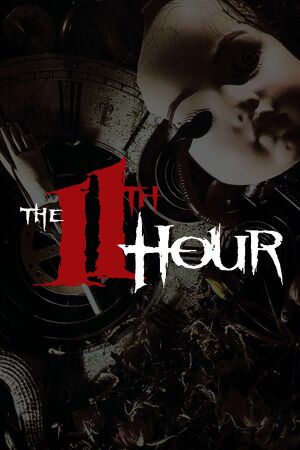 |
|
| Developers | |
|---|---|
| Trilobyte | |
| Publishers | |
| Virgin Interactive | |
| Engines | |
| Groovie | |
| Release dates | |
| Windows | November 30, 1995 |
| Mac OS (Classic) | January 1, 1996 |
| macOS (OS X) | October 19, 2013 |
Warnings
- The macOS (OS X) version of this game does not work on macOS Catalina (version 10.15) or later due to the removal of support for 32-bit-only apps.
| The 7th Guest | |
|---|---|
| The 7th Guest | 1993 |
| The 11th Hour | 1995 |
| Uncle Henry's Playhouse | 1996 |
| The 7th Guest: 25th Anniversary Edition | 2019 |
| The 13th Doll: A Fan Game of The 7th Guest | 2019 |
| The 7th Guest VR | 2023 |
Key points
- Ctrl++ increases game speed, Ctrl+- decreases game speed.
General information
- GOG.com Discussions for game series.
- GOG.com Support Page
- Steam Community Discussions
Availability
Game data
- Savegames follow naming convention:
s11h.1,s11h.2, etc. - Configuration files include
ddraw.ini,groovie2.ini
Video settings
Widescreen Resolution
- Uses the "Windowed" and "Borderless" window hacks. Tops and Bottoms will be cut off, although Cursor still has access to these areas.
| Instructions |
|---|
| Instructions |
|---|
| Instructions |
|---|
| Instructions |
|---|
| Instructions |
|---|
Windowed
| Instructions |
|---|
Borderless fullscreen windowed
- Technically possible, but only at 640x480 resolution.
| Instructions |
|---|
Vertical sync (Vsync)
| Instructions |
|---|
Input settings
Audio settings
System requirements
| Windows | ||
|---|---|---|
| Minimum | Recommended | |
| Operating system (OS) | XP, Vista, 7 | |
| Processor (CPU) | ||
| System memory (RAM) | ||
| Hard disk drive (HDD) | 2 GB | |
| Video card (GPU) | DirectX 7 compatible | DirectX 9 compatible |
- The game is incompatible with older Intel graphics devices. Only GMA and HD-series cards are considered compatible.[1]
References
Categories:
- Windows
- Mac OS
- OS X
- Invalid template usage (Infobox game)
- Games
- Invalid template usage (Series)
- Invalid section order
- Invalid template usage (Fixbox)
- Missing section (Availability)
- Missing section (Save game cloud syncing)
- Missing section (Video)
- Missing section (Input)
- Missing section (Audio)
- Missing section (Localizations)
- Missing section (API)