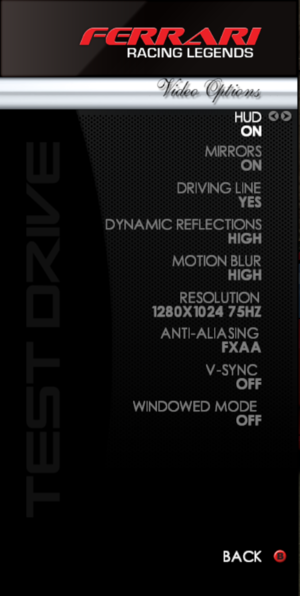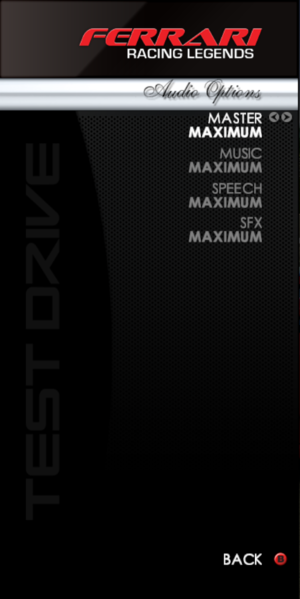Difference between revisions of "Test Drive: Ferrari Racing Legends"
From PCGamingWiki, the wiki about fixing PC games
m (→Input settings: updated template usage) |
m (→Input settings: updated template usage) |
||
| Line 105: | Line 105: | ||
|invert mouse y-axis = | |invert mouse y-axis = | ||
|invert mouse y-axis notes = | |invert mouse y-axis notes = | ||
| + | |touchscreen = unknown | ||
| + | |touchscreen notes = | ||
|controller support = true | |controller support = true | ||
|controller support notes = Gamepads and Racing Wheels both fully supported | |controller support notes = Gamepads and Racing Wheels both fully supported | ||
| Line 115: | Line 117: | ||
|invert controller y-axis = true | |invert controller y-axis = true | ||
|invert controller y-axis notes= Can be changed by creating a custom controller preset | |invert controller y-axis notes= Can be changed by creating a custom controller preset | ||
| − | |||
| − | |||
|button prompts = Xbox, generic | |button prompts = Xbox, generic | ||
|button prompts notes = | |button prompts notes = | ||
| Line 125: | Line 125: | ||
|simultaneous input = unknown | |simultaneous input = unknown | ||
|simultaneous input notes = | |simultaneous input notes = | ||
| − | | | + | |steam input api = unknown |
| − | | | + | |steam input api notes = |
| + | |steam input presets = unknown | ||
| + | |steam input presets notes = | ||
| + | |steam controller prompts = unknown | ||
| + | |steam controller prompts notes = | ||
}} | }} | ||
Revision as of 00:11, 13 April 2018
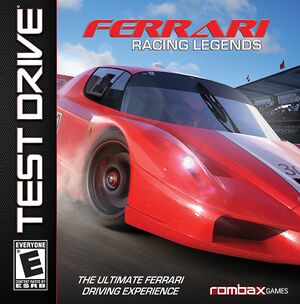 |
|
| Developers | |
|---|---|
| Slightly Mad Studios | |
| Publishers | |
| Evolved Games | |
| Rombax Games | |
| Engines | |
| Madness Engine | |
| Release dates | |
| Windows | December 10, 2012 |
Warnings
- For Games for Windows - LIVE on Windows 8 or later, install the latest Games for Windows - LIVE software.
| ⤏ Go to series page | |
| Test Drive | 1987 |
| The Duel: Test Drive II | 1989 |
| Test Drive III: The Passion | 1990 |
| Test Drive: Off-Road (series) | |
| Test Drive 4 | 1997 |
| Test Drive 5 | 1998 |
| Test Drive 6 | 1999 |
| Test Drive Le Mans | 2000 |
| Le Mans 24 Hours | 2001 |
| TD Overdrive: The Brotherhood of Speed | 2002 |
| Test Drive Unlimited (series) | |
| Test Drive: Ferrari Racing Legends | 2012 |
General information
Availability
| Source | DRM | Notes | Keys | OS |
|---|---|---|---|---|
| Amazon.com | ||||
| GamersGate | ||||
| Steam | Region blocked in certain countries. |
- All versions require Games for Windows - LIVE DRM.[Note 1]
- Region-Lock on Steam, some users from Latin American countries cannot view or purchase the game.
Game data
Configuration file(s) location
| System | Location |
|---|---|
| Windows | %USERPROFILE%\Documents\Test Drive Ferrari Racing Legends\graphicsconfig.xml |
| Steam Play (Linux) | <SteamLibrary-folder>/steamapps/compatdata/211970/pfx/[Note 2] |
Save game data location
| System | Location |
|---|---|
| Windows | %USERPROFILE%\Documents\Test Drive Ferrari Racing Legends\profiles\ <Unique player id>.sav |
| Steam Play (Linux) | <SteamLibrary-folder>/steamapps/compatdata/211970/pfx/[Note 2] |
Save game cloud syncing
| System | Native | Notes |
|---|---|---|
| Steam Cloud |
Video settings
Input settings
Audio settings
Localizations
| Language | UI | Audio | Sub | Notes |
|---|---|---|---|---|
| English | ||||
| French | ||||
| German | ||||
| Italian | ||||
| Spanish |
Network
Multiplayer types
| Type | Native | Players | Notes | |
|---|---|---|---|---|
| Local play | ||||
| LAN play | ||||
| Online play | 8 | Requires a Games for Windows - LIVE account | ||
Other information
API
| Technical specs | Supported | Notes |
|---|---|---|
| Direct3D | 9 |
| Executable | 32-bit | 64-bit | Notes |
|---|---|---|---|
| Windows |
System requirements
| Windows | ||
|---|---|---|
| Minimum | Recommended | |
| Operating system (OS) | XP | Vista, 7 |
| Processor (CPU) | Intel Core 2 Duo 1.6 GHz | Intel Core 2 Duo 2.0 GHz AMD X2 64 2.4 GHz |
| System memory (RAM) | 1 GB | 2 GB |
| Hard disk drive (HDD) | 6 GB | 7 GB |
| Video card (GPU) | 256 MB of VRAM DirectX 9.0c compatible | 512 MB of VRAM DirectX 9.0c compatible Shader model 3.0 support |
Notes
- ↑ Games for Windows - LIVE DRM features: SSA activation, local profile support unknown.
- ↑ 2.0 2.1 Notes regarding Steam Play (Linux) data:
- File/folder structure within this directory reflects the path(s) listed for Windows and/or Steam game data.
- Use Wine's registry editor to access any Windows registry paths.
- The app ID (211970) may differ in some cases.
- Treat backslashes as forward slashes.
- See the glossary page for details on Windows data paths.