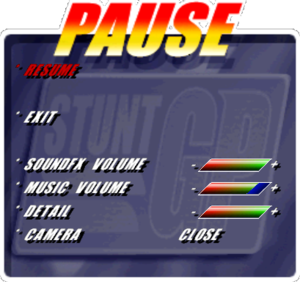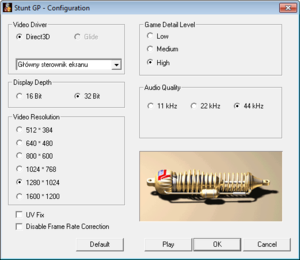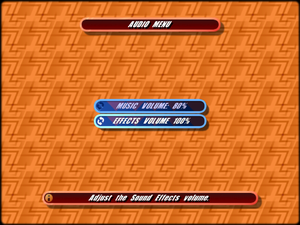Stunt GP
From PCGamingWiki, the wiki about fixing PC games
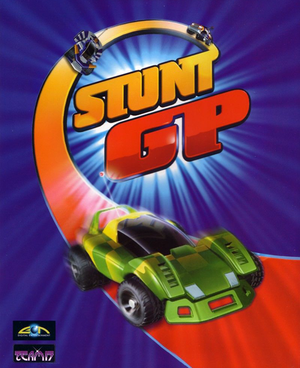 |
|
| Developers | |
|---|---|
| Team17 | |
| Publishers | |
| Eon Digital Entertainment | |
| Engines | |
| RenderWare | |
| Release dates | |
| Windows | April 6, 2001 |
Availability
| Source | DRM | Notes | Keys | OS |
|---|---|---|---|---|
| Retail |
- This game is not available digitally.
Essential improvements
Skip intro videos
| Edit a config file[citation needed] |
|---|
|
Game data
Configuration file(s) location
| System | Location |
|---|---|
| Windows | <path-to-game>\*.cfg[Note 1] |
Save game data location
| System | Location |
|---|---|
| Windows | <path-to-game>\save\[Note 1] |
Video settings
Override resolution limit
| Use dgVoodoo 2 to override rendering resolution |
|---|
| Edit resolution limit for Direct3D render |
|---|
|
Widescreen resolution
| Use a hack and edit aspect ratio[citation needed] |
|---|
|
Input settings
Audio settings
Localizations
| Language | UI | Audio | Sub | Notes |
|---|---|---|---|---|
| English | ||||
| Dutch | ||||
| French | ||||
| German | ||||
| Polish | Available only in local retail release. | |||
| Swedish |
Network
Multiplayer types
| Type | Native | Players | Notes | |
|---|---|---|---|---|
| Local play | 4 | Separate controllers are required (only one player can use a keyboard). | ||
| LAN play | ||||
| Online play | ||||
Other information
API
| Executable | 32-bit | 64-bit | Notes |
|---|---|---|---|
| Windows |
System requirements
| Windows | ||
|---|---|---|
| Minimum | Recommended | |
| Operating system (OS) | 95, 98, ME, 2000 | |
| Processor (CPU) | Intel Pentium II 233 MHz | Intel Pentium II 350 MHz |
| System memory (RAM) | 64 MB | 128 MB |
| Hard disk drive (HDD) | 650 MB | |
| Video card (GPU) | 8 MB of VRAM DirectX 7.0 compatible | 16 MB of VRAM |
Notes
- ↑ 1.0 1.1 When running this game without elevated privileges (Run as administrator option), write operations against a location below
%PROGRAMFILES%,%PROGRAMDATA%, or%WINDIR%might be redirected to%LOCALAPPDATA%\VirtualStoreon Windows Vista and later (more details).