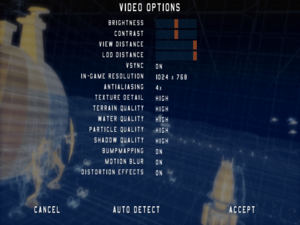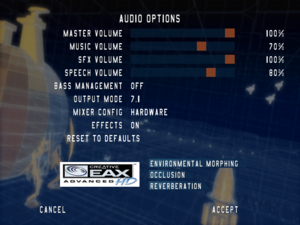Difference between revisions of "Star Wars: Battlefront"
From PCGamingWiki, the wiki about fixing PC games
SirYodaJedi (talk | contribs) (→Widescreen aspect ratio fix: retail fix) |
SirYodaJedi (talk | contribs) (→Video settings: Wierd AF behavior) |
||
| Line 96: | Line 96: | ||
|ultrawidescreen = hackable | |ultrawidescreen = hackable | ||
|ultrawidescreen notes = Horizontally {{term|stretched}} from 4:3. Use the [[#Widescreen aspect ratio fix|Widescreen aspect ratio fix]] and the [[#Field of view (FOV)|Field of View Enhancer]].<ref>{{Refcheck|user=Rose|date=2019-06-22|comment=Tested at the native resolution of 2560x1080, multiple screenshots taken and compared.}}</ref> | |ultrawidescreen notes = Horizontally {{term|stretched}} from 4:3. Use the [[#Widescreen aspect ratio fix|Widescreen aspect ratio fix]] and the [[#Field of view (FOV)|Field of View Enhancer]].<ref>{{Refcheck|user=Rose|date=2019-06-22|comment=Tested at the native resolution of 2560x1080, multiple screenshots taken and compared.}}</ref> | ||
| − | |4k ultra hd = | + | |4k ultra hd = limited |
|4k ultra hd notes = Resolutions higher than 1920x1080 can cause some graphical effects to be rendered incorrectly.<ref name="buggyfloors">[https://steamcommunity.com/app/1058020/discussions/0/1651043320649506315/ Now that we are all here, has someone found a fix for these graphical issues? :: STAR WARS™ Battlefront (Classic, 2004) General Discussions]</ref> | |4k ultra hd notes = Resolutions higher than 1920x1080 can cause some graphical effects to be rendered incorrectly.<ref name="buggyfloors">[https://steamcommunity.com/app/1058020/discussions/0/1651043320649506315/ Now that we are all here, has someone found a fix for these graphical issues? :: STAR WARS™ Battlefront (Classic, 2004) General Discussions]</ref> | ||
|fov = hackable | |fov = hackable | ||
|fov notes = Modifiable using the [[#Field of view (FOV)|Star Wars Battlefront 1 Field of View Enhancer Mod]], capable of 90°, 100°, 110° and 120° FOV presets, based on horizontal FOV in 4:3 mode. | |fov notes = Modifiable using the [[#Field of view (FOV)|Star Wars Battlefront 1 Field of View Enhancer Mod]], capable of 90°, 100°, 110° and 120° FOV presets, based on horizontal FOV in 4:3 mode. | ||
|windowed = hackable | |windowed = hackable | ||
| − | |windowed notes = Use the | + | |windowed notes = Use the {{code|/win}} [[Glossary:Command line arguments|command line argument]]. |
|borderless windowed = hackable | |borderless windowed = hackable | ||
|borderless windowed notes = Use [https://github.com/Codeusa/Borderless-Gaming/releases Borderless Gaming] while in windowed mode. | |borderless windowed notes = Use [https://github.com/Codeusa/Borderless-Gaming/releases Borderless Gaming] while in windowed mode. | ||
| − | |anisotropic = | + | |anisotropic = limited |
| − | |anisotropic notes = | + | |anisotropic notes = Uses a different set amount based on the texture and surface; ignores [[Glossary:Anisotropic_filtering_(AF)#Force_anisotropic_filtering|forced anisotropic filtering]]. |
|antialiasing = true | |antialiasing = true | ||
| − | |antialiasing notes = | + | |antialiasing notes = Up to 8x. |
|vsync = always on | |vsync = always on | ||
|vsync notes = Use the {{code|/noframelock}} [[Glossary:Command line arguments|command line argument]] to disable it. | |vsync notes = Use the {{code|/noframelock}} [[Glossary:Command line arguments|command line argument]] to disable it. | ||
Revision as of 13:24, 24 June 2019
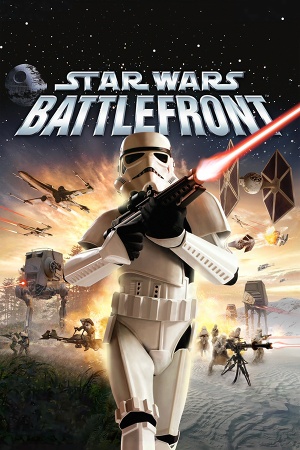 |
|
| Developers | |
|---|---|
| Pandemic Studios | |
| macOS (OS X) | Beenox Studios |
| Publishers | |
| LucasArts | |
| Engines | |
| Zero | |
| Release dates | |
| Windows | September 21, 2004 |
| macOS (OS X) | July 25, 2005 |
Warnings
- The Mac OS X version of this game does not work on Mac OS X Lion (version 10.7) or later due to the removal of support for PowerPC apps.
For the 2015 game, see Star Wars Battlefront (2015).
Key points
General information
- SWBFGamers - Active multiplayer community.
- Wookieepedia - A huge wiki dedicated to the Star Wars universe
- GOG.com Community Discussions
- GOG.com Support Page
- Steam Community Discussions
Availability
| Source | DRM | Notes | Keys | OS |
|---|---|---|---|---|
| Retail | CD-ROM edition with 3 discs and a rare DVD-ROM version. SecuROM 5 DRM until Patch 1.11. |
|||
| GOG.com | ||||
| Origin | Included with EA Play. | |||
| Steam |
Essential improvements
Patches
- Latest version is Patch 1.2. This patch adds the Tatooine: Jabba's Palace map.
- Included in digital rereleases.
Widescreen aspect ratio fix
- Fixes stretched image in widescreen resolutions.
- Screen change is Vert-[1], Field of View Enhancer mod is recommended.
- Uses LUA Cheat Engine, which may be marked as a trojan. This is a false positive. A version which does not use Cheat Engine can be found here.
- Retail users must additionally edit
<path-to-game>\GameData\Data\_LVL_PC\vidmode.ini]; see the TweakGuide.
Skip intro videos
Use the /nointro command line argument[2]
|
|---|
Game data
Configuration file(s) location
| System | Location |
|---|---|
| Windows | <path-to-game>\GameData\SaveGames\*.profile[Note 1] |
| macOS (OS X) | |
| Steam Play (Linux) | <SteamLibrary-folder>/steamapps/compatdata/1058020/pfx/[Note 2] |
Save game data location
| System | Location |
|---|---|
| Windows | <path-to-game>\GameData\SaveGames[Note 1] |
| macOS (OS X) | |
| Steam Play (Linux) | <SteamLibrary-folder>/steamapps/compatdata/1058020/pfx/[Note 2] |
Save game cloud syncing
| System | Native | Notes |
|---|---|---|
| GOG Galaxy | ||
| Origin | ||
| Steam Cloud |
Video settings
Field of view (FOV)
- Star Wars Battlefront 1 Field of View Enhancer (Mod DB, Nexus Mods) provides several preset files/folders that can be used to set the field of view to 90°, 100°, 110° and 120°, based on horizontal FOV in 4:3 mode. These FOV presets can be easily dragged and dropped into the root directory of the game for quick installation.
- The default 4:3 first person value of 70° corresponds to 86° at 16:9, 102° at 21:9 and 124° at 32:9. 48:9 requires at least 141°, unsupported by the mod.
- Cuts off the player viewmodel unless Widescreen aspect ratio fix is used.
Input settings
Audio settings
Network
Multiplayer types
| Type | Native | Players | Notes | |
|---|---|---|---|---|
| LAN play | 64 | |||
| Online play | 64 | GameSpy matchmaking has been shut down.[3] | ||
Connection types
| Type | Native | Notes |
|---|---|---|
| Matchmaking | ||
| Peer-to-peer | ||
| Dedicated | ||
| Self-hosting | Dedicated Server software is available. | |
| Direct IP |
Issues fixed
- An Official FAQ is available for the PC version.
- TweakGuides has created a comprehensive guide for fixing issues in this game.
Other information
API
| Technical specs | Supported | Notes |
|---|---|---|
| Direct3D | 9 |
| Executable | 32-bit | 64-bit | Notes |
|---|---|---|---|
| Windows | |||
| macOS (OS X) |
Middleware
| Middleware | Notes | |
|---|---|---|
| Multiplayer | GameSpy |
System requirements
| Windows | ||
|---|---|---|
| Minimum | Recommended | |
| Operating system (OS) | 98, ME, 2000, XP | |
| Processor (CPU) | AMD Athlon 1.0 GHz Intel Pentium III 1.0 GHz |
AMD Athlon XP 2400+ Intel Pentium 4 2.0 GHz |
| System memory (RAM) | 256 MB | 512 MB |
| Hard disk drive (HDD) | 3 GB | |
| Video card (GPU) | Hardware Transform & Lighting (T&L) capable 64 MB of VRAM | Hardware Vertex & Pixel Shader (VS/PS) capable 128 MB of VRAM |
Notes
- ↑ 1.0 1.1 When running this game without elevated privileges (Run as administrator option), write operations against a location below
%PROGRAMFILES%,%PROGRAMDATA%, or%WINDIR%might be redirected to%LOCALAPPDATA%\VirtualStoreon Windows Vista and later (more details). - ↑ 2.0 2.1 Notes regarding Steam Play (Linux) data:
- File/folder structure within this directory reflects the path(s) listed for Windows and/or Steam game data.
- Games with Steam Cloud support may also store data in
~/.steam/steam/userdata/<user-id>/1058020/. - Use Wine's registry editor to access any Windows registry paths.
- The app ID (1058020) may differ in some cases.
- Treat backslashes as forward slashes.
- See the glossary page for details on Windows data paths.
References
- ↑ Verified by User:SirYodaJedi on 2019-06-17
- Determined by looking at the comparison screenshots on the Steam page.
- ↑ Star Wars Battlefront Tweak Guide - Advanced Tweaks
- ↑ Glu begins closing down Gamespy servers without warning | PCGamesN