Difference between revisions of "Star Trek: Elite Force II"
m (updated template usage) |
m (updated template usage) |
||
| Line 85: | Line 85: | ||
===[[Glossary:Widescreen resolution|Widescreen resolution]]=== | ===[[Glossary:Widescreen resolution|Widescreen resolution]]=== | ||
| − | {{Fixbox| | + | {{Fixbox|description=Running a game in widescreen resolution|ref={{cn|date=July 2016}}|fix= |
| − | |||
# Start a game. | # Start a game. | ||
# Open the console by pressing {{key|~}}. | # Open the console by pressing {{key|~}}. | ||
| Line 189: | Line 188: | ||
==Issues fixed== | ==Issues fixed== | ||
===Low framerate / stuttering=== | ===Low framerate / stuttering=== | ||
| − | {{Fixbox| | + | {{Fixbox|description=Rename EXE file|ref={{cn|date=July 2016}}|fix= |
| − | |||
# Go to {{p|game}}. | # Go to {{p|game}}. | ||
# Rename '''EF2.exe''' to '''Quake3.exe'''. | # Rename '''EF2.exe''' to '''Quake3.exe'''. | ||
Revision as of 06:22, 19 November 2017
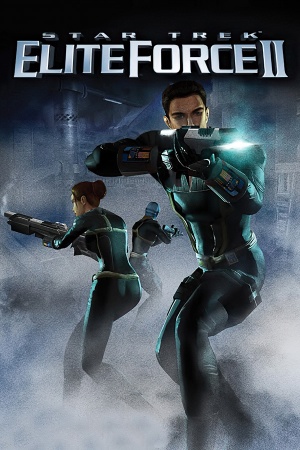 |
|
| Developers | |
|---|---|
| Ritual Entertainment | |
| Publishers | |
| Activision | |
| Engines | |
| id Tech 3 | |
| Release dates | |
| Windows | June 20, 2003 |
| macOS (OS X) | November 2003 |
Warnings
- The Mac OS X version of this game does not work on Mac OS X Lion (version 10.7) or later due to the removal of support for PowerPC apps.
| Star Trek: Elite Force | |
|---|---|
| Subseries of Star Trek | |
| Star Trek: Voyager - Elite Force | 2000 |
| Star Trek: Elite Force II | 2003 |
General information
- Developer's forum
- Memory Alpha - A massive wiki for Star Trek
Availability
| Source | DRM | Notes | Keys | OS |
|---|---|---|---|---|
| Retail | Only rare 2nd hand copies available. |
Essential improvements
Patches
v1.1 Patch updates the game to the latest version.
Mods
HaZardModding Co-op Mod for Elite Force II allows multiplayer coop and adds additional features and options.
Game data
Configuration file(s) location
- Configuration file uses the Windows user name.
Save game data location
Video settings
- Like many id Tech 3 games, Elite Force 2's volume shadows cause unsightly glitching on self-shadowing character models.
Widescreen resolution
| Running a game in widescreen resolution[citation needed] |
|---|
Notes
|
Input settings
Mouse acceleration
Both Mouse Acceleration and Mouse Smoothing are disabled by default. There is an option to enable Mouse Smoothing under "Game Options". Mouse Acceleration can be activated using console command cl_mouseAccel 1.
Audio settings
Network
Multiplayer types
| Type | Native | Players | Notes | |
|---|---|---|---|---|
| LAN play | ||||
| Online play | 32 | GameSpy services have been shut down;[1] see GameSpy for workarounds. | ||
Connection types
| Type | Native | Notes |
|---|---|---|
| Matchmaking | ||
| Peer-to-peer | ||
| Dedicated | ||
| Self-hosting | Available for Windows (included with the game - install v1.1 Patch to update) and Linux. | |
| Direct IP |
Issues fixed
Low framerate / stuttering
| Rename EXE file[citation needed] |
|---|
Notes
|
Other information
API
| Executable | 32-bit | 64-bit | Notes |
|---|---|---|---|
| Windows | |||
| macOS (OS X) |
System requirements
| Windows | ||
|---|---|---|
| Minimum | ||
| Operating system (OS) | 98, 98SE, ME, 2000, XP | |
| Processor (CPU) | Intel Pentium III or AMD Athlon, 600MHz | |
| System memory (RAM) | 128 MB | |
| Hard disk drive (HDD) | 1.5 GB | |
| Video card (GPU) | 32 MB of VRAM DirectX 9.0 compatible |
|

