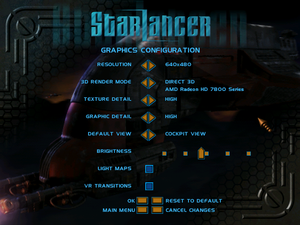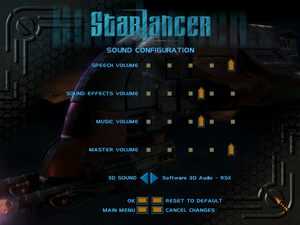Difference between revisions of "StarLancer"
From PCGamingWiki, the wiki about fixing PC games
(Undo revision 648064 by 191.115.1.147 (talk)) |
|||
| Line 18: | Line 18: | ||
'''Key points''' | '''Key points''' | ||
| − | {{ | + | {{ii}} Problems running the game on modern hardware, but all problems can be fixed.{{cn|reason=Should state what the problems are|date=March 2016}} (see [[#Random crash on modern operating systems|Issues fixed]]). |
==Availability== | ==Availability== | ||
| Line 46: | Line 46: | ||
|4k ultra hd wsgf award = unsupported | |4k ultra hd wsgf award = unsupported | ||
|widescreen resolution = false | |widescreen resolution = false | ||
| − | |widescreen resolution notes= | + | |widescreen resolution notes= stretched. |
|multimonitor = false | |multimonitor = false | ||
|multimonitor notes = | |multimonitor notes = | ||
| Line 68: | Line 68: | ||
|60 fps notes = | |60 fps notes = | ||
|120 fps = false | |120 fps = false | ||
| − | |120 fps notes = | + | |120 fps notes = Frame rate Is Capped at 100 fps. |
|hdr = unknown | |hdr = unknown | ||
|hdr notes = | |hdr notes = | ||
| Line 138: | Line 138: | ||
|separate volume notes = Master, speech, sound effects and music sliders. | |separate volume notes = Master, speech, sound effects and music sliders. | ||
|surround sound = true | |surround sound = true | ||
| − | |surround sound notes = | + | |surround sound notes = Up To 7.0 Surrond Sound. |
|subtitles = unknown | |subtitles = unknown | ||
|subtitles notes = | |subtitles notes = | ||
| Line 146: | Line 146: | ||
|mute on focus lost notes = | |mute on focus lost notes = | ||
|eax support = true | |eax support = true | ||
| − | |eax support notes = EAX or A3D 2.0, | + | |eax support notes = EAX or A3D 2.0, May Require [DirectSound3D Restoration] |
}} | }} | ||
| Line 219: | Line 219: | ||
# Launch the dgVoodooSetup.exe and verify the "config folder/ running instance" is showing the location of the dgVoodooSetup.exe, config file will be created there. | # Launch the dgVoodooSetup.exe and verify the "config folder/ running instance" is showing the location of the dgVoodooSetup.exe, config file will be created there. | ||
# In the DirectX tab, choose an TI4400 or a Radeon 8500 videocard and max VRAM. | # In the DirectX tab, choose an TI4400 or a Radeon 8500 videocard and max VRAM. | ||
| − | # Optional : | + | # Optional :Force Anti Aliasing Anisotropic Filtering And Force Higher Resolutions. |
| − | |||
# Apply any changes, you can exit the configuration application and launch the game. If you have "dgvoodoo Watermark" selected in DirectX tab you will be able to easily verify that the wrapper is running. After that it can be deselected to remove the watermark from the game. | # Apply any changes, you can exit the configuration application and launch the game. If you have "dgvoodoo Watermark" selected in DirectX tab you will be able to easily verify that the wrapper is running. After that it can be deselected to remove the watermark from the game. | ||
| − | + | ===Can't Select Eax Or Surrond sound After Surrond sound Restoration=== | |
| − | |||
| − | |||
| − | |||
| − | === | ||
{{ii}} By default the {{file|DSOUND.dll}} of the creative alchemy wrapper is ignored by the game. So no surround sound or EAX can be selected. | {{ii}} By default the {{file|DSOUND.dll}} of the creative alchemy wrapper is ignored by the game. So no surround sound or EAX can be selected. | ||
| − | {{Fixbox|description= | + | {{Fixbox|description=create pre.load File To Inject dsound.dll|ref={{cn|date=July 2016}}|fix= |
| − | # | + | # Create pre.load |
| − | # | + | # open pre.load with a text editor |
| − | + | # add dsound.dll and save | |
| − | # | + | # now open the game should now working the dll and eax and surrond sound methods are now available. |
| − | |||
'''Notes''' | '''Notes''' | ||
| − | {{ii}} The game should now | + | {{ii}} The game should now detect dsound.dll with pre.load method instead of hex-editing the mss32.dll |
| − | |||
| − | |||
| − | |||
| − | |||
| − | |||
| − | |||
| − | |||
| − | |||
| − | |||
| − | |||
| − | |||
| − | |||
| − | |||
| − | |||
}} | }} | ||
| − | |||
| − | |||
| − | |||
| − | |||
| − | |||
| − | |||
===Game crash when closing the medal case=== | ===Game crash when closing the medal case=== | ||
Revision as of 05:40, 24 September 2018
This page is a stub: it lacks content and/or basic article components. You can help to expand this page
by adding an image or additional information.
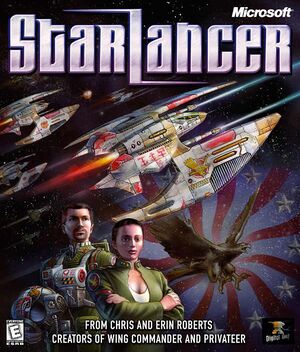 |
|
| Developers | |
|---|---|
| Digital Anvil | |
| Publishers | |
| Microsoft Studios | |
| Release dates | |
| Windows | March 31, 2000 |
Warnings
- SafeDisc retail DRM does not work on Windows Vista and later (see Availability for affected versions).
Key points
- Problems running the game on modern hardware, but all problems can be fixed.[citation needed] (see Issues fixed).
Availability
- SafeDisc retail DRM does not work on Windows Vista and later (see above for affected versions).
- This game is not available digitally.
Game data
Configuration file(s) location
| System | Location |
|---|---|
| Windows | <path-to-game>\starlancer.ini[Note 2] |
Save game data location
| System | Location |
|---|---|
| Windows | <path-to-game>\SAVES[Note 2] |
Video settings
Input settings
Audio settings
Localizations
| Language | UI | Audio | Sub | Notes |
|---|---|---|---|---|
| English | ||||
| French | Only available on French version | |||
| German | Only available on German version |
Network
Multiplayer types
| Type | Native | Players | Notes | |
|---|---|---|---|---|
| LAN play | 8 | Versus, Co-op |
||
| Online play | 8 | Versus, Co-op MSN Gaming Zone support has been discontinued but Direct TCP/IP still available. 4 players Max in coop, 8 max in versus |
||
Connection types
| Type | Native | Notes |
|---|---|---|
| Peer-to-peer | ||
| Dedicated | ||
| Self-hosting | ||
| Direct IP |
Ports
| Protocol | Port(s) and/or port range(s) |
|---|---|
| TCP | 47624 (inbound, outbound) |
- Universal Plug and Play (UPnP) support status is unknown.
Issues fixed
Graphics/colors problem
- Depending of your video card you could have some graphical problem ingame. A graphic wrapper can fix this problem. The wrapper can also improved the graphics of the game by forcing a superior resolution, AA that is not possible though ini.
{{Fixbox|description=Use dgVoodoo|ref=[citation needed]|fix=
- Download dgVoodoo.
- Copy the 3 dll's from the MS folder to the game installation folder. For convenience you can also copy dgVoodooSetup.exe but it's optional.
- Launch the dgVoodooSetup.exe and verify the "config folder/ running instance" is showing the location of the dgVoodooSetup.exe, config file will be created there.
- In the DirectX tab, choose an TI4400 or a Radeon 8500 videocard and max VRAM.
- Optional :Force Anti Aliasing Anisotropic Filtering And Force Higher Resolutions.
- Apply any changes, you can exit the configuration application and launch the game. If you have "dgvoodoo Watermark" selected in DirectX tab you will be able to easily verify that the wrapper is running. After that it can be deselected to remove the watermark from the game.
Can't Select Eax Or Surrond sound After Surrond sound Restoration
- By default the
DSOUND.dllof the creative alchemy wrapper is ignored by the game. So no surround sound or EAX can be selected.
| create pre.load File To Inject dsound.dll[citation needed] |
|---|
Notes
|
Game crash when closing the medal case
- This game crashes when you want to close the medal case on modern windows OS, a patch exists to fix this problem.
- This fix also forces the game to run on one core, so no need to use the imagecfg after that.
| Use unofficial patch[citation needed] |
|---|
|
Other information
API
| Executable | 32-bit | 64-bit | Notes |
|---|---|---|---|
| Windows |
System requirements
| Windows | ||
|---|---|---|
| Minimum | Recommended | |
| Operating system (OS) | 95 | |
| Processor (CPU) | Intel Pentium 200 MHz | Intel Pentium II 300 MHz |
| System memory (RAM) | 32 MB | |
| Hard disk drive (HDD) | 400 MB | |
| Video card (GPU) | Super VGA card which supports 256 colours 2 MB of VRAM | 3D accelerator card |
Notes
- ↑ SafeDisc retail DRM does not work on Windows 10[1] or Windows 11 and is disabled by default on Windows Vista, Windows 7, Windows 8, and Windows 8.1 when the KB3086255 update is installed.[2]
- ↑ 2.0 2.1 When running this game without elevated privileges (Run as administrator option), write operations against a location below
%PROGRAMFILES%,%PROGRAMDATA%, or%WINDIR%might be redirected to%LOCALAPPDATA%\VirtualStoreon Windows Vista and later (more details).
References
- ↑ Not Loading in Windows 10; this will break thousands of - Microsoft Community - last accessed on 2017-01-16
- ↑ Microsoft - MS15-097: Description of the security update for the graphics component in Windows: September 8, 2015 - last accessed on 2018-02-16