Difference between revisions of "SpaceEngine"
From PCGamingWiki, the wiki about fixing PC games
| Line 290: | Line 290: | ||
==Issues fixed== | ==Issues fixed== | ||
| − | === | + | ===Old pre-Steam versions crashing on startup on Nvidia graphics cards=== |
| − | {{ii}} | + | {{ii}} Does not apply to the current version of the program on Steam |
| + | {{ii}} Crash caused by driver versions after 431.60 supplying the program with a longer list of OpenGL extensions than could be output to the log. The procedure below eliminates the issue. | ||
| − | {{Fixbox|description= Use | + | {{Fixbox|description= Use Nvidia Profile Inspector , |
| − | * Find | + | * Find the "SPACE ENGINE" profile; |
* Go to "5 - Common" TAB | * Go to "5 - Common" TAB | ||
* Edit 'Extension limit' entry to 0x0000A474 (Growtopia) , | * Edit 'Extension limit' entry to 0x0000A474 (Growtopia) , | ||
Revision as of 03:48, 4 June 2021
This page is a stub: it lacks content and/or basic article components. You can help to expand this page
by adding an image or additional information.
This product is unreleased but remains under active development - information may change frequently and could be outdated or irrelevant.
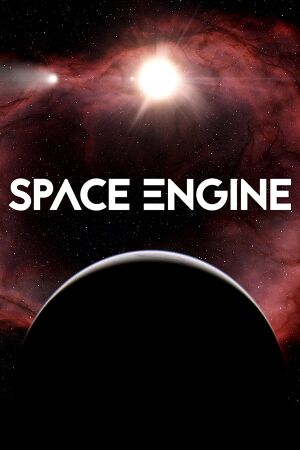 |
|
| Developers | |
|---|---|
| Vladimir Romanyuk | |
| Release dates | |
| Windows | Early access |
General information
Availability
| Source | DRM | Notes | Keys | OS |
|---|---|---|---|---|
| Steam |
DLC and expansion packs
| Name | Notes | |
|---|---|---|
| PRO | ||
| Mercury HD | Free DLC | |
| Venus HD | Free DLC | |
| Earth HD | Free DLC | |
| Moon HD | Free DLC | |
| Mars HD | Free DLC | |
| Asteroids HD | Free DLC | |
| Jupiter System HD | Free DLC | |
| Saturn System HD | Free DLC | |
| Uranus System HD | Free DLC | |
| Neptune System HD | Free DLC | |
| Pluto System HD | Free DLC |
Game data
Configuration file(s) location
| System | Location |
|---|---|
| Windows | |
| Steam Play (Linux) | <SteamLibrary-folder>/steamapps/compatdata/314650/pfx/[Note 1] |
Save game data location
| System | Location |
|---|---|
| Windows | |
| Steam Play (Linux) | <SteamLibrary-folder>/steamapps/compatdata/314650/pfx/[Note 1] |
Save game cloud syncing
| System | Native | Notes |
|---|---|---|
| Steam Cloud |
Video settings
Input settings
Audio settings
Localizations
| Language | UI | Audio | Sub | Notes |
|---|---|---|---|---|
| English | ||||
| Finnish | ||||
| French | ||||
| German | ||||
| Italian | ||||
| Russian | ||||
| Spanish |
VR support
| 3D modes | State | Notes | |
|---|---|---|---|
| Native 3D | Cross eye, Horizontal Stereopair, Vertical Stereopair, Anaglyph, Active (shutter) | ||
| Headsets | |||
|---|---|---|---|
| SteamVR | |||
| Oculus VR (LibOVR) | |||
| Windows Mixed Reality | |||
| OSVR | |||
| Devices | |||
|---|---|---|---|
| Tracked motion controllers | |||
| Traditional controller | |||
| Keyboard/Mouse | |||
| Play area | |||
|---|---|---|---|
| Seated | |||
| Standing | |||
| Room-scale | |||
Issues fixed
Old pre-Steam versions crashing on startup on Nvidia graphics cards
- Does not apply to the current version of the program on Steam
- Crash caused by driver versions after 431.60 supplying the program with a longer list of OpenGL extensions than could be output to the log. The procedure below eliminates the issue.
Use Nvidia Profile Inspector ,
|
|---|
Other information
API
| Technical specs | Supported | Notes |
|---|---|---|
| OpenGL | 4.4 |
| Executable | 32-bit | 64-bit | Notes |
|---|---|---|---|
| Windows |
System requirements
| Windows | ||
|---|---|---|
| Minimum | Recommended | |
| Operating system (OS) | 7 | 10 |
| Processor (CPU) | Intel Pentium G3240 AMD FX-4100 |
Intel Core i5-4430 AMD FX-8350 |
| System memory (RAM) | 4 GB | 8 GB |
| Hard disk drive (HDD) | 4 GB | 50 GB |
| Video card (GPU) | Nvidia GeForce GTX 950 AMD Radeon HD 8760 | Nvidia GeForce GTX 970 AMD Radeon R9 290 |
- A 64-bit operating system is required.
Notes
- ↑ 1.0 1.1 Notes regarding Steam Play (Linux) data:
- File/folder structure within this directory reflects the path(s) listed for Windows and/or Steam game data.
- Use Wine's registry editor to access any Windows registry paths.
- The app ID (314650) may differ in some cases.
- Treat backslashes as forward slashes.
- See the glossary page for details on Windows data paths.

