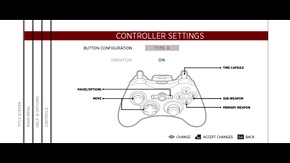Difference between revisions of "Sine Mora"
From PCGamingWiki, the wiki about fixing PC games
Marioysikax (talk | contribs) (Fixing mistakes, ways to change graphical options) |
Marioysikax (talk | contribs) (Screenshots) |
||
| Line 28: | Line 28: | ||
==Game data== | ==Game data== | ||
| + | [[File:Sine Mora - Settings.jpg|290px|right|thumb|Settings menu.]] | ||
{{Game Location Table| | {{Game Location Table| | ||
{{Game Location Table/row|Save game location|}} | {{Game Location Table/row|Save game location|}} | ||
| Line 121: | Line 122: | ||
==Input settings== | ==Input settings== | ||
| + | [[File:Sine Mora - Controller.jpg|290px|right|thumb|Controller settings.]] | ||
| + | [[File:Sine Mora - Mouse.jpg|290px|right|thumb|Mouse settings.]] | ||
| + | [[File:Sine Mora - Keyboard.jpg|290px|right|thumb|Keyboard settings.]] | ||
{{Input settings | {{Input settings | ||
|key remap = True | |key remap = True | ||
|key remap notes = Only presets. | |key remap notes = Only presets. | ||
| − | |acceleration option = | + | |acceleration option = False |
|acceleration option notes = | |acceleration option notes = | ||
|mouse menu = True | |mouse menu = True | ||
| Line 143: | Line 147: | ||
==Audio settings== | ==Audio settings== | ||
| + | [[File:Sine Mora - Volume.jpg|290px|right|thumb|Volume sliders under settings menu.]] | ||
{{Audio settings | {{Audio settings | ||
|separate volume = True | |separate volume = True | ||
Revision as of 16:32, 29 December 2013
This page is a stub: it lacks content and/or basic article components. You can help to expand this page
by adding an image or additional information.
- Rushed console port. Game itself has only presets and most basic options are done via launch parameters.
- Game would greatly benefit from stereoscopic 3D but it's not working with nvidia 3D vision at all.
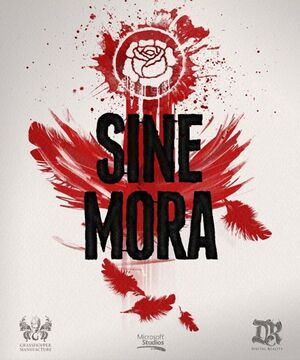 |
|
| Developers | |
|---|---|
| Digital Reality | |
| Grasshopper Manufacture | |
| Publishers | |
| Kalypso Media | |
| Release dates | |
| Windows | November 9, 2012 |
General information
Availability
Game data
Save game cloud syncing
| System | Native | Notes |
|---|---|---|
| Steam Cloud |
Video settings
Widescreen resolution
- Game always scales to desktop resolution - however game does have differend internal resolutions: "Normal" equals 1280x544, "High" is 1680x716, and "Ultra" is 1920x816[1]
| Instructions |
|---|
Anisotropic filtering (AF)
- Game does have AF with it's presets: "Normal" equals 1, "High" is 2, and "Ultra" is 4[1]
| Instructions |
|---|
Anti-aliasing (AA)
- Game has always on 4xAA. If you are seeing aliasing see Widescreen resolution.[1]
| Instructions |
|---|
120Hz
- Game speed is bound to fps. Game does have software fps cap but there's still some problems with screens with refresh rate higher than 60hz starting from severe framerate speedups and slowdowns.[1]
- Changing monitors refresh rate to 60hz is only complete fix but is far from ideal one.
Input settings
Audio settings
Issues unresolved
Second mouse pointer is on the screen
System requirements
| Windows | ||
|---|---|---|
| Minimum | Recommended | |
| Operating system (OS) | XP, Vista, 7 | |
| Processor (CPU) | ||
| System memory (RAM) | ||
| Hard disk drive (HDD) | 300 MB | |
| Video card (GPU) | 256 MB of VRAM DirectX 9.0c compatible Shader model 3.0 support |
ATI Radeon HD 3800 series NVIDIA Geforce GTX260 512 MB of VRAM DirectX 9.0c compatible Shader model 3.0 support |