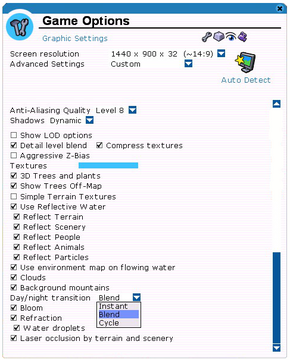Difference between revisions of "RollerCoaster Tycoon 3"
m (misc. fixes) |
m (→[[Save game cloud syncing]]: updated template) |
||
| Line 64: | Line 64: | ||
=== [[Save game cloud syncing]] === | === [[Save game cloud syncing]] === | ||
| − | {{Save | + | {{Save game cloud syncing |
| − | | | + | |origin = |
| − | + | |origin notes = | |
| − | |origin | + | |steam cloud = false |
| − | | | + | |steam cloud notes = |
| − | | | + | |uplay = |
| − | | | + | |uplay notes = |
| − | | | + | |gamesave manager = true |
| − | | | + | |gamesave manager notes= |
| − | |||
| − | | | ||
| − | |||
| − | |||
| − | |||
| − | |||
}} | }} | ||
Revision as of 21:34, 10 November 2013
| Cover image missing, please upload it | |
| Developers | |
|---|---|
| Frontier Developments | |
| Publishers | |
| Atari | |
| OS X | Aspyr Media |
| Release dates | |
| Windows | October 26, 2004 |
| macOS (OS X) | November 25, 2005 |
| RollerCoaster Tycoon | |
|---|---|
| RollerCoaster Tycoon | 1999 |
| RollerCoaster Tycoon 2 | 2002 |
| RollerCoaster Tycoon 3 | 2004 |
| OpenRCT2 (Engine fanport) | 2015 |
| RollerCoaster Tycoon World | 2016 |
| RollerCoaster Tycoon Classic | 2017 |
| RollerCoaster Tycoon Adventures | 2019 |
General information
- Steam Users' Forums
- Steam Community Discussions
- GOG.com Community Discussions for game series
- GOG.com Support Page
Availability
Improvements
Patches
Installing patches for mismatching editions causes problems.
Original Edition
The latest is update three. From vanilla. From update one. From update two.
Soaked! Expansion
There is only one patch for this expansion pack and is segmented to EU and US patches.
Wild! Expansion
The American version has 2 patches, with of which can be found here. The EU version here.
Gold Edition
Platinum Edition
No patches.
Game data
Configuration
- For custom resolutions, edit the
resolutionfield - To remove the intro video, add
SkipBannerSequence 1
Save game cloud syncing
| System | Native | Notes |
|---|---|---|
| Steam Cloud |
Video settings
Input settings
Audio settings
Issues and Fixes
In Windows Vista or Windows 7, users may experience a crash while attempting to start the game for the first time. To fix this:
- Locate the options.txt file (Typically located within the root installation folder of the game), and open it with a text editor
- Locate the line
FirstRun 1(found under the "TWEAKS" section), and change it toFirstRun 0 - Save the file and close it. The game should now run normally.
Windows 7 crashing issue
Making a custom resolution for RCT3 has fixed an issue on some systems. In some option files for the game there are only 2 lines of text. One that states language and one that states "First Time 1"
To fix this problem ensure you have access to edit the options file by going to the properties of the file and setting the permissions to all for the user you wish to edit them.
There is an option file in both your RCT folder in program files along with your document files. This can be found c:\users\yourname\appdata\roaming\atari\rct.
Now change the options file that it now says the following, obviously changing the resolution to what your desktop is set at:
Resolution 1680 1050 StaticBatchTriCutoff 80 DynamicBatchTriCutoff 200 CycleMenuMusic 4 DayNightCycleType 1 GuestLOD 2.100000 1.350000 AnimalLOD 2.100000 1.350000 VegetationLOD 2.100000 1.350000 FenceLOD 2.100000 1.350000 BuildingLOD 2.100000 1.350000 PathLOD 2.100000 1.350000 SceneryLOD 2.100000 1.350000 SupportLOD 2.100000 1.350000 TrackLOD 2.100000 1.350000 RideLOD 2.100000 1.350000 GeometryImposterDistance 400.000000 GeometryImposterTolerance 0.300000 SkipCacheWarming 3.000000 ReflectEnable 1 WaterBumpEnable 1 ReflectTerrain 1 ReflectScenery 1 ReflectPeople 1 ReflectAnimals 1 ReflectParticles 1 BlendSceneryLODs 1 Bloom 1 Refraction 1 LaserRayHit 1 EnableIME 0 ImportMyMusic 1 DetailMapTerrain 0 WaterDroplets 1 Language English FirstTime 0
System requirements
| Windows | ||
|---|---|---|
| Minimum | ||
| Operating system (OS) | 98, ME, 2000, XP, Vista, 7 | |
| Processor (CPU) | ||
| System memory (RAM) | ||
| Hard disk drive (HDD) | 800 MB free | |
| Video card (GPU) | 32 MB card | |