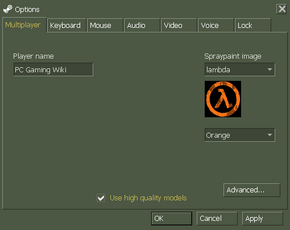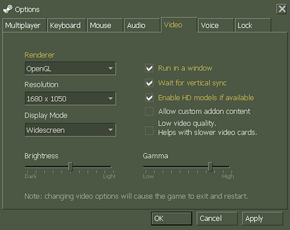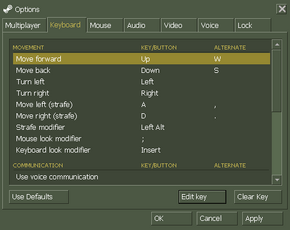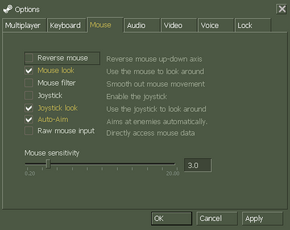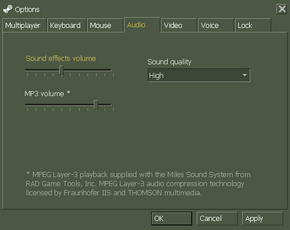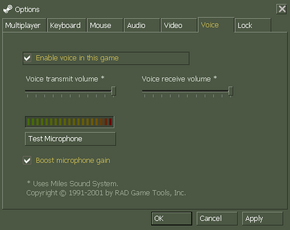Difference between revisions of "Ricochet"
From PCGamingWiki, the wiki about fixing PC games
(Added in higher quality screenshots.) |
|||
| Line 39: | Line 39: | ||
==Game data== | ==Game data== | ||
| + | [[File:Ricochet Multiplayer.png|290px|right|thumb|In-game multiplayer settings.]] | ||
{{Game Location Table| | {{Game Location Table| | ||
| − | {{Game Location Table/row|Windows|}} | + | {{Game Location Table/row|Windows|C:\Program Files (x86)\Steam\steamapps\common\Half-Life\ricochet}} |
{{Game Location Table/row|OS X|/Users/[Account name here]/Library/Application Support/Steam/SteamApps/common/Half-Life/ricochet}} | {{Game Location Table/row|OS X|/Users/[Account name here]/Library/Application Support/Steam/SteamApps/common/Half-Life/ricochet}} | ||
{{Game Location Table/row|Linux|~/.steam/steam/SteamApps/common/Half-Life/ricochet}} | {{Game Location Table/row|Linux|~/.steam/steam/SteamApps/common/Half-Life/ricochet}} | ||
| Line 64: | Line 65: | ||
==Video settings== | ==Video settings== | ||
| − | [[File: | + | [[File:Ricochet Video.png|290px|right|thumb|In-game video settings.]] |
{{Video settings | {{Video settings | ||
|wsgf link = | |wsgf link = | ||
| Line 106: | Line 107: | ||
==Input settings== | ==Input settings== | ||
| − | [[File: | + | [[File:Ricochet Remapping.png|290px|right|thumb|In-game key map settings.]] |
| − | [[File: | + | [[File:Ricochet Mouse.png|290px|right|thumb|In-game mouse/joystick settings.]] |
{{Input settings | {{Input settings | ||
|key remap = true | |key remap = true | ||
| Line 130: | Line 131: | ||
==Audio settings== | ==Audio settings== | ||
| − | [[File: | + | [[File:Ricochet Audio.png|290px|right|thumb|In-game audio settings.]] |
| + | [[File:Ricochet Voice.png|290px|right|thumb|In-game voice settings.]] | ||
{{Audio settings | {{Audio settings | ||
| − | |separate volume =true | + | |separate volume = true |
|separate volume notes = | |separate volume notes = | ||
| − | |surround sound = | + | |surround sound = true |
|surround sound notes = | |surround sound notes = | ||
| − | |subtitles =false | + | |subtitles = false |
|subtitles notes = | |subtitles notes = | ||
| − | |closed captions =false | + | |closed captions = false |
|closed captions notes = | |closed captions notes = | ||
| − | |mute on focus lost =true | + | |mute on focus lost = true |
|mute on focus lost notes = | |mute on focus lost notes = | ||
|eax support = | |eax support = | ||
Revision as of 14:33, 8 November 2013
| Cover image missing, please upload it | |
| Developers | |
|---|---|
| Valve Corporation | |
| Engines | |
| GoldSrc | |
| Release dates | |
| Windows | November 1, 2000 |
| macOS (OS X) | March 30, 2013 |
| Linux | March 30, 2013 |
Warnings
- The macOS (OS X) version of this game does not work on macOS Catalina (version 10.15) or later due to the removal of support for 32-bit-only apps.
General information
- GitHub Issue Tracker for Ricochet and other GoldSrc-based games
- Steam Users' Forums
- Steam Community Discussions
Availability
Essential improvements
Skip intro videos
| Instructions |
|---|
Game data
Save game cloud syncing
Template:Save Game Cloud Syncing
Video settings
Borderless fullscreen windowed
| Instructions |
|---|
Input settings
Audio settings
Other information
Console commands
- Games running on the GoldSrc engine can utilize GoldSrc Engine Console Commands for various tasks.
- The console is enabled by default in GoldSrc games, press the tilde key (
~) to open it.
System requirements
| Windows | ||
|---|---|---|
| Minimum | Recommended | |
| Operating system (OS) | XP | |
| Processor (CPU) | ||
| System memory (RAM) | ||
| Hard disk drive (HDD) | 6 GB | |
| Video card (GPU) | 16 MB of VRAM | 32 MB of VRAM |
| macOS (OS X) | ||
|---|---|---|
| Minimum | ||
| Operating system (OS) | 10.6.3 | |
| Processor (CPU) | ||
| System memory (RAM) | ||
| Hard disk drive (HDD) | 4 GB | |
| Video card (GPU) | NVIDIA GeForce 8 ATI X1600 Intel HD 3000 |
|
| Linux | ||
|---|---|---|
| Minimum | ||
| Operating system (OS) | Ubuntu 12.04 | |
| Processor (CPU) | ||
| System memory (RAM) | ||
| Hard disk drive (HDD) | 4 GB | |
| Video card (GPU) | NVIDIA GeForce 8600/9600GT ATI/AMD Radeaon HD2600/3600 (Graphic Drivers: nVidia 310, AMD 12.11) OpenGL 2.1 compatible |
|