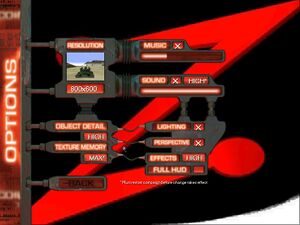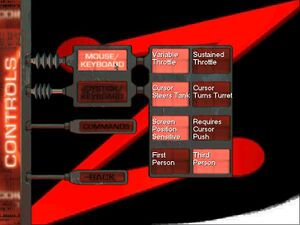Difference between revisions of "Recoil"
From PCGamingWiki, the wiki about fixing PC games
(→nGlide wrapper: Upgrading links to HTTPS with AutoWikiBrowser, replaced: http://www.zeus-software.com/ → https://www.zeus-software.com/) |
|||
| Line 13: | Line 13: | ||
|gogcom id = | |gogcom id = | ||
|strategywiki = | |strategywiki = | ||
| + | |mobygames = recoil | ||
|wikipedia = Recoil (video game) | |wikipedia = Recoil (video game) | ||
|winehq = 9187 | |winehq = 9187 | ||
|license = commercial | |license = commercial | ||
}} | }} | ||
| + | |||
| + | {{ii}} Released in France as '''Tank Blaster'''. | ||
==Availability== | ==Availability== | ||
Revision as of 21:07, 9 July 2021
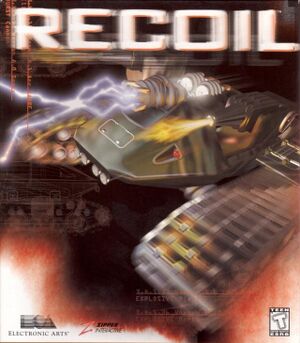 |
|
| Developers | |
|---|---|
| Zipper Interactive | |
| Westwood Studios | |
| Publishers | |
| Electronic Arts | |
| Engines | |
| GameZ | |
| Release dates | |
| Windows | March 18, 1999[1] |
Warnings
- SafeDisc retail DRM does not work on Windows Vista and later (see Availability for affected versions).
- Released in France as Tank Blaster.
Availability
- SafeDisc retail DRM does not work on Windows Vista and later (see above for affected versions).
- To install on modern Windows you need to set Windows 95 compatibility mode for
Autorun.exe
Essential improvements
nGlide wrapper
- The game is compatible with the nGlide wrapper which means it can be easier to play on modern systems.
- You can use nGlide configuration to set the resolution you want to upscale the game. Use 4:3 aspect ratio to avoid stretching.
- Glide version of the game has no access to multiplayer
| Instructions[citation needed] |
|---|
|
Game data
Configuration file(s) location
| System | Location |
|---|---|
| Windows | HKEY_CURRENT_USER\Software\Zipper\RECOIL\ |
Save game data location
| System | Location |
|---|---|
| Windows | <path-to-game>\savedgames\[Note 2] |
Video settings
Input settings
Audio settings
Network
Multiplayer types
| Type | Native | Players | Notes | |
|---|---|---|---|---|
| LAN play | 8 | |||
| Online play | 8 | Westwood Online service was shut down | ||
Issues fixed
Variable game speed
- Game speed may constantly shift between too fast and too slow.
| Instructions[citation needed] |
|---|
|
Other information
API
| Technical specs | Supported | Notes |
|---|---|---|
| Direct3D | 6 | |
| Glide | 2.56 | |
| Software renderer |
| Executable | 32-bit | 64-bit | Notes |
|---|---|---|---|
| Windows |
Middleware
| Middleware | Notes | |
|---|---|---|
| Multiplayer | Westwood Online |
System requirements
| Windows | ||
|---|---|---|
| Minimum | ||
| Operating system (OS) | 95, 98 | |
| Processor (CPU) | Intel Pentium 166 MHz | |
| System memory (RAM) | 32 MB | |
| Hard disk drive (HDD) | 220 MB | |
| Video card (GPU) | 2 MB of VRAM DirectX 6 compatible |
|
| Sound (audio device) | DirectX compatible | |
Notes
- ↑ SafeDisc retail DRM does not work on Windows 10[2] or Windows 11 and is disabled by default on Windows Vista, Windows 7, Windows 8, and Windows 8.1 when the KB3086255 update is installed.[3]
- ↑ When running this game without elevated privileges (Run as administrator option), write operations against a location below
%PROGRAMFILES%,%PROGRAMDATA%, or%WINDIR%might be redirected to%LOCALAPPDATA%\VirtualStoreon Windows Vista and later (more details).
References
- ↑ Recoil - PC - IGN
- ↑ Not Loading in Windows 10; this will break thousands of - Microsoft Community - last accessed on 2017-01-16
- ↑ Microsoft - MS15-097: Description of the security update for the graphics component in Windows: September 8, 2015 - last accessed on 2018-02-16