Difference between revisions of "RAGE"
m (→Texture Pop-in: better grammar) |
(Cleaned up grammar, removed irrelevant link from vsync notes.) |
||
| Line 18: | Line 18: | ||
'''Key points''' | '''Key points''' | ||
{{++}} Game has a 64-bit executable, which somewhat improves performance.. | {{++}} Game has a 64-bit executable, which somewhat improves performance.. | ||
| − | {{--}} ..but disables | + | {{--}} ..but disables achievements |
| − | {{--}} Texture streaming | + | {{--}} Texture streaming is an issue even on new systems (mostly with AMD graphics cards.) |
{{++}} Rage runs from [[RAM Disk]] without problems. | {{++}} Rage runs from [[RAM Disk]] without problems. | ||
| Line 42: | Line 42: | ||
# Now you can access the developer console in game via the {{key|~}} or {{key|`}} key. | # Now you can access the developer console in game via the {{key|~}} or {{key|`}} key. | ||
'''Notes''' | '''Notes''' | ||
| − | {{--}} | + | {{--}}The console has less power than it did at release. |
| − | {{++}}. | + | {{++}}Enabling the console no longer disables achievements. <ref>Tested by [[User:Mirh|Mirh]]</ref> |
| − | {{--}} | + | {{--}}The console won't work if you do not have {{key|~}} or {{key|`}} keys on your keyboard. Switching to another keyboard layout in the Windows language settings solves this. |
}} | }} | ||
| Line 111: | Line 111: | ||
|antialiasing notes = | |antialiasing notes = | ||
|vsync = true | |vsync = true | ||
| − | |vsync notes = | + | |vsync notes = The in-game vsync option may cause stuttering on some systems. Use vsync forced from your video driver control panel if this occurs. |
|120hz = false | |120hz = false | ||
| − | |120hz notes = Frame rate capped at 60 FPS.<ref>[http://120hz.net/showthread.php?3258-New-120Hz-Games-Report New 120Hz Games Report]</ref> | + | |120hz notes = Frame rate is capped at 60 FPS.<ref>[http://120hz.net/showthread.php?3258-New-120Hz-Games-Report New 120Hz Games Report]</ref> |
|color blind = unknown | |color blind = unknown | ||
|color blind notes = | |color blind notes = | ||
Revision as of 22:48, 24 November 2013
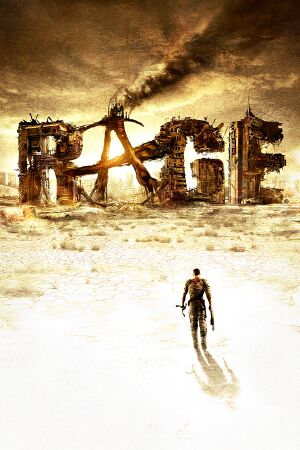 |
|
| Developers | |
|---|---|
| id Software | |
| Publishers | |
| Bethesda Softworks | |
| Japan | Square Enix |
| Engines | |
| id Tech 5 | |
| Release dates | |
| Windows | October 4, 2011 |
Warnings
- The macOS (OS X) version of this game does not work on macOS Catalina (version 10.15) or later due to the removal of support for 32-bit-only apps.
Key points
- Game has a 64-bit executable, which somewhat improves performance..
- ..but disables achievements
- Texture streaming is an issue even on new systems (mostly with AMD graphics cards.)
- Rage runs from RAM Disk without problems.
General information
Availability
- All versions require Steam.
Improvements
Enable developer console
| Instructions |
|---|
Disable company logos
| Instructions |
|---|
CUDA Transcode Improved Performance [1]
Rage uses very highly compressed texture data as part of its MegaTexture technology engine. Users with a fast Nvidia video card can benefit from CUDA transcoding which will offload the decompressing task to the video card rather than the CPU. Users with 4 or more processor cores instead can benefit from extra CPU transcoding by disabling this feature and thus giving all available video card time to rendering the game.
Game data
- Savegame directory can be changed via
+fs_savepathlaunch option
Switch 32 and 64 bit savegames
| Instructions |
|---|
Save game cloud syncing
| System | Native | Notes |
|---|---|---|
| Steam Cloud |
Video settings
Field of view (FOV)
- Single player and multiplayer FOV settings must be set separately.
| Instructions |
|---|
| Instructions |
|---|
Borderless fullscreen windowed
- PCGamingWiki AutoHotKey Script does not work. RAGE will resize so that the title bar of the window becomes visible.
- RAGE's fullscreen mode is extremely Alt+Tab friendly, and can be done virtually seamlessly.
Adding Rage.exe to the GameCompanion will run the game in borderless fullscreen windowed mode. Due to the window styling, it appears that the window will be slightly too small for the native resolution, revealing a small window border on one side.
Input settings
Audio settings
Issues unresolved
Regular crashes with ATi/AMD mobile graphics
- Running RAGE on some systems will cause regular crashes, and this issue remains unfixed.[2]
- Using third-party drivers does not fix the issue.[3]
Issues fixed
64 bit version takes forever to load
| Instructions |
|---|
Seams or dotted lines between textures
This will occur when forcing 16x (or possibly lower) anisotropic filtering in the Nvidia control panel. Change the setting to 'application controlled' to correct this.
Broken or black textures
- ATI users may experience broken textures where most of the world looks black. This can be fixed by unchecking "Disable Catalyst AI" from the Catalyst Control Center.
Stutter
- If you experience stutter, even with graphics options minimized and a high end PC, simply disable Catalyst Overdrive and the issue should be resolved.
- If this doesn't work, right-click the game in steam, select "properties", "set launch options" and paste in the following:
+jobs_numThreads 0 +cvaradd g_fov 12 +image_anisotropy 16 +image_usecompression 0 +g_showplayershadow 1 +m_smooth 0 +vt_maxPPF 8
Minifreezes
- If the game freezes for about 1 two 2 seconds in regularly intervalls, add "+jobs_numThreads 0" to the launch options
Texture Pop-in
Unfortunately there is not very much possibility, aside of installing the game on a faster drive (such as a RAM disk or on a SSD)
| Instructions |
|---|
System requirements
| Windows | ||
|---|---|---|
| Minimum | Recommended | |
| Operating system (OS) | XP SP3, Vista, 7 | XP SP3, Vista, 7 |
| Processor (CPU) | ||
| System memory (RAM) | ||
| Hard disk drive (HDD) | 25 GB | 25 GB |
| Video card (GPU) | GeForce 8800 Radeon HD 4200 | GeForce 9800 GTX Radeon HD 5550 |
