Difference between revisions of "Painkiller: Hell & Damnation"
From PCGamingWiki, the wiki about fixing PC games
m (→Video settings: updated screen types) |
m (Anyone knows the status of Linux version. There has been a huge update today. Is it still considered as beta? :P) |
||
| Line 11: | Line 11: | ||
{{Infobox game/row/date|Windows|October 31, 2012}} | {{Infobox game/row/date|Windows|October 31, 2012}} | ||
{{Infobox game/row/date|Linux|TBA|yes}} | {{Infobox game/row/date|Linux|TBA|yes}} | ||
| + | {{Infobox game/row/date|OS X|TBA|yes}} | ||
|steam appid = 214870 | |steam appid = 214870 | ||
|gogcom page = | |gogcom page = | ||
Revision as of 01:53, 28 May 2014
Template:Infobox game/row/linporter
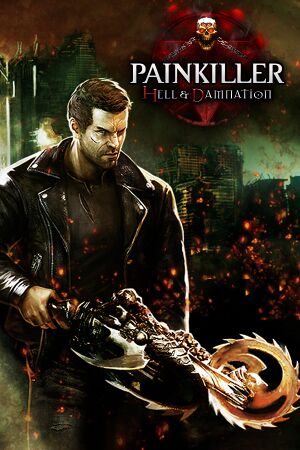 |
|
| Developers | |
|---|---|
| The Farm 51 | |
| Publishers | |
| Nordic Games | |
| Engines | |
| Unreal Engine 3 | |
| Release dates | |
| Windows | October 31, 2012 |
| Linux | TBA |
| macOS (OS X) | TBA |
| Painkiller | |
|---|---|
| Painkiller | 2004 |
| Painkiller: Overdose | 2007 |
| Painkiller: Resurrection | 2009 |
| Painkiller: Redemption | 2011 |
| Painkiller: Recurring Evil | 2012 |
| Painkiller: Hell & Damnation | 2012 |
Key points
- The game is currently in open beta for Linux.[1]
General information
Availability
Game data
Configuration file(s) location
Template:Game data/rowTemplate:Game data/row
| System | Location |
|---|---|
| Steam Play (Linux) | <SteamLibrary-folder>/steamapps/compatdata/214870/pfx/[Note 1] |
- This game follows the XDG Base Directory Specification on Linux.
Save game data location
Template:Game data/rowTemplate:Game data/rowTemplate:Game data/row
| System | Location |
|---|---|
| Steam Play (Linux) | <SteamLibrary-folder>/steamapps/compatdata/214870/pfx/[Note 1] |
Save game cloud syncing
| System | Native | Notes |
|---|---|---|
| Steam Cloud |
Video settings
Input settings
Audio settings
System requirements
| Windows | ||
|---|---|---|
| Minimum | Recommended | |
| Operating system (OS) | XP SP3, Vista, 7 | Vista, 7 |
| Processor (CPU) | 2 GHz Intel Core 2 Duo AMD Athlon 64 X2 |
2.4 GHz Quad Core |
| System memory (RAM) | ||
| Hard disk drive (HDD) | 5 GB | |
| Video card (GPU) | ATi Radeon HD 2600XT 256 MB of VRAM DirectX 9.0c compatible | nVidia GeForce 9800 GTX ATi Radeon HD 4850 512 MB of VRAM DirectX 9.0c compatible |
Notes
- ↑ 1.0 1.1 Notes regarding Steam Play (Linux) data:
- File/folder structure within this directory reflects the path(s) listed for Windows and/or Steam game data.
- Games with Steam Cloud support may also store data in
~/.steam/steam/userdata/<user-id>/214870/. - Use Wine's registry editor to access any Windows registry paths.
- The app ID (214870) may differ in some cases.
- Treat backslashes as forward slashes.
- See the glossary page for details on Windows data paths.
References
Categories:
- Pages using duplicate arguments in template calls
- Windows
- Linux
- Invalid template usage (infobox game)
- OS X
- Games
- Invalid template usage (Series)
- Invalid section order
- Missing section (Availability)
- Missing section (Video)
- Missing section (Input)
- Missing section (Audio)
- Missing section (Localizations)
- Missing section (API)




