Difference between revisions of "No Man's Sky"
From PCGamingWiki, the wiki about fixing PC games
(→Audio settings: Removed unnecessary image.) |
m (updated template usage) |
||
| Line 105: | Line 105: | ||
<Property name="FoVInShip" value="X.000000" /> | <Property name="FoVInShip" value="X.000000" /> | ||
</pre> | </pre> | ||
| + | |||
===Disable [[Glossary:High dynamic range (HDR)|high dynamic range (HDR)]]=== | ===Disable [[Glossary:High dynamic range (HDR)|high dynamic range (HDR)]]=== | ||
{{Fixbox|description=Modify config file|ref=<ref>{{Refcheck|user=Expack3|date=2019-05-23|comment=}}</ref>|fix= | {{Fixbox|description=Modify config file|ref=<ref>{{Refcheck|user=Expack3|date=2019-05-23|comment=}}</ref>|fix= | ||
| − | # Go to [[#Game data|configuration file(s) location]]. | + | # Go to the [[#Game data|configuration file(s) location]]. |
# Open {{code|TKGRAPHICSSETTINGS.MXML}} with your text editor of choice. | # Open {{code|TKGRAPHICSSETTINGS.MXML}} with your text editor of choice. | ||
# Find the following lines and replace <code>true</code> with <code>false</code>: | # Find the following lines and replace <code>true</code> with <code>false</code>: | ||
| Line 390: | Line 391: | ||
|shader model versions = | |shader model versions = | ||
|shader model notes = | |shader model notes = | ||
| − | |64-bit | + | |windows 32-bit exe = false |
| − | |64-bit executable | + | |windows 64-bit exe = true |
| + | |windows exe notes = 64-bit only. | ||
| + | |macos 32-bit app = | ||
| + | |macos 64-bit app = | ||
| + | |macos app notes = | ||
| + | |linux 32-bit executable= | ||
| + | |linux 64-bit executable= | ||
| + | |linux executable notes = | ||
}} | }} | ||
Revision as of 10:33, 28 May 2019
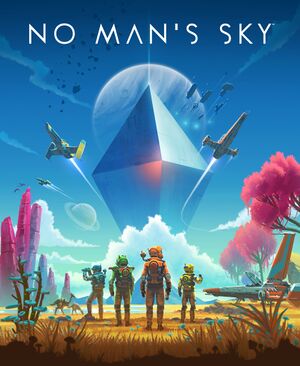 |
|
| Developers | |
|---|---|
| Hello Games | |
| Release dates | |
| Windows | August 12, 2016[1] |
Key points
- Active modding community. See Mods.
- Despite post-launch patches,[2][3] the game suffers from several port-related issues.
General information
Availability
| Source | DRM | Notes | Keys | OS |
|---|---|---|---|---|
| GOG.com | ||||
| Green Man Gaming | ||||
| Humble Store | ||||
| Steam |
Game data
Configuration file(s) location
| System | Location |
|---|---|
| Windows | <path-to-game>\Binaries\SETTINGS\[Note 1] |
| Steam Play (Linux) | <SteamLibrary-folder>/steamapps/compatdata/275850/pfx/[Note 2] |
Save game data location
| System | Location |
|---|---|
| Windows | %APPDATA%\HelloGames\NMS\ |
| Steam Play (Linux) | <SteamLibrary-folder>/steamapps/compatdata/275850/pfx/[Note 2] |
Save game cloud syncing
| System | Native | Notes |
|---|---|---|
| GOG Galaxy | ||
| Steam Cloud |
Video settings
- G-Sync is currently disabled by default.[4]
Field of view (FOV)
{{Fixbox|description=Instructions|ref=[5]|fix=
- Go to the configuration file(s) location.
- Open
TKGRAPHICSSETTINGS.MXMLwith your text editor of choice. - Find the following lines and replace
Xwith your desired FOV:
<Property name="FoVOnFoot" value="X.000000" /> <Property name="FoVInShip" value="X.000000" />
Disable high dynamic range (HDR)
| Modify config file[6] |
|---|
<Property name="UseHDR" value="true" /> |
Input settings
Audio settings
Localizations
| Language | UI | Audio | Sub | Notes |
|---|---|---|---|---|
| English | ||||
| Simplified Chinese | ||||
| Traditional Chinese | ||||
| Dutch | ||||
| French | ||||
| Italian | ||||
| German | ||||
| Japanese | ||||
| Korean | ||||
| Polish | ||||
| Portuguese | ||||
| Brazilian Portuguese | ||||
| Russian | ||||
| Spanish |
Network
Multiplayer types
| Type | Native | Players | Notes | |
|---|---|---|---|---|
| LAN play | ||||
| Online play | 16 | Co-op |
||
Issues unresolved
Control issues
- Many users are reporting the mouse + keyboard controls being unresponsive.[7]
Pop-in issues
- The game has severe pop-in issues, and there are no settings for changing the render distance.[7]
Screen Tearing
- Game suffers from screen tearing in borderless mode regardless of settings. Only enabling V-Sync in fullscreen fixes the issue. Forcing V-Sync through GPU control panel has no effect.[citation needed]
Users of AMD GPUs have reported that enabling V-Sync in their GPU control panel's Global Settings solves the issue across all fullscreen types. The game's own V-Sync setting has no effect one way or the other, nor does the game's specific profile in the GPU control panel.
Issues fixed
Frame Rate Drops, Stuttering, and Hitching
| Disable Steam Overlay[8] |
|---|
|
Game not starting
| Free up at least 10 GB on the system partition[citation needed] |
|---|
Crash to Desktop
- If the game crashes to the desktop even if you meet the system requirements, your settings file may be corrupted.
| Delete corrupted settings[9] |
|---|
|
Other information
API
| Technical specs | Supported | Notes |
|---|---|---|
| OpenGL | 4.5 | |
| Vulkan | 1.0 | Currently in the Experimental Branch.[10] |
| Executable | 32-bit | 64-bit | Notes |
|---|---|---|---|
| Windows | 64-bit only. |
Middleware
Mods
- Chromatic Aberration + Vignetting + Scan Lines Removal
- Instagram Filter Removal
- Lens Flare Removal
- 21:9 / Surround / Eyefinity HUD Mod
System requirements
| Windows[12] | ||
|---|---|---|
| Minimum | Recommended | |
| Operating system (OS) | 7 | 8.1, 10 |
| Processor (CPU) | Intel Core i3 | |
| System memory (RAM) | 8 GB | |
| Hard disk drive (HDD) | 10 GB | |
| Video card (GPU) | Nvidia GeForce GTX 480 AMD Radeon HD 7870 OpenGL 4.5 compatible | |
- Requires a 64-bit operating system.
- Requires a processor supporting SSE 2.[13]
Notes
- ↑ When running this game without elevated privileges (Run as administrator option), write operations against a location below
%PROGRAMFILES%,%PROGRAMDATA%, or%WINDIR%might be redirected to%LOCALAPPDATA%\VirtualStoreon Windows Vista and later (more details). - ↑ 2.0 2.1 Notes regarding Steam Play (Linux) data:
- File/folder structure within this directory reflects the path(s) listed for Windows and/or Steam game data.
- Games with Steam Cloud support may also store data in
~/.steam/steam/userdata/<user-id>/275850/. - Use Wine's registry editor to access any Windows registry paths.
- The app ID (275850) may differ in some cases.
- Treat backslashes as forward slashes.
- See the glossary page for details on Windows data paths.
References
- ↑ Sean Murray on Twitter: "PC NMS release will now be global and will be August 12th worldwide. It's so important we get it right and make the best version we can"
- ↑ Changelog, page 1 - Forum - GOG.com
- ↑ Patch Notes - Steam Community :: Group Announcements :: No Man's Sky
- ↑ Steam Community Discussion - Patch Notes - last accessed on 2016-08-20
- "Gsync has been disabled by default, which was causing an issue for some users"
- ↑ Verified by User:Hawaii Beach on 2016-08-13
- ↑ Verified by User:Expack3 on 2019-05-23
- ↑ 7.0 7.1 YouTube - No Mans Sky isn't working well on PC for some people at the moment. - last accessed on 2016-08-16
- ↑ Steam Community Discussion - Most Common Issues and Workarounds - last accessed on 2016-08-16
- "Large Frame Drops, Texture Flickering
We are working on a fix, in the meantime try disabling Steam Overlay. Go into the properties of the game in your steam client. Under the General tab uncheck the Enable Steam Overlay option."
- "Large Frame Drops, Texture Flickering
- ↑ {{Refsnip|url=https://archive.fo/egCOn%7Ctitle=PC Crash Fix - Crashing at Hello Games logo - Check your Settings Files|date=2016-08-16|snippet=My game has been working perfect so far, but today i had a crash. After rebooting my machine, i could not get past the Hello Games logo. It would start, then immediately close. I checked steam cache, deleted my savegames (backed them up first), deleted and reinstalled the game, lowered my cpu and gpu overclock, nothing worked.
I then remembered i had manualy changed the FOV, so i decided to look at the settings files under:
C:\Program Files (x86)\Steam\steamapps\common\No Man's Sky\Binaries\SETTINGS
Well for some reason the "GCUSERSETTINGSDATA.MXML" file was completely empty. It must have somehow got corrupted. I backed up the other 2 settings files (which looked fine when i opened them), deleted all three, and started the game. It now launches fine. I exited and replaced the two other settings i backed up and i am not launched into my save with all my settings the way they were. I hope this helps - ↑ Vulkan Update - No Man's Sky - last accessed on 2019-04-16
- ↑ Havok Press Release - HAVOK CONGRATULATES ALL OF THE AWARD-NOMINATED DEVELOPERS AT E3 2015; MANY TOP TITLES UTILIZING HAVOK TECH, CONGRATULATIONS TO FALLOUT 4, UNCHARTED 4: A THIEF’S END, STAR WARS BATTLEFRONT AND MANY OTHERS - last accessed on 2016-07-28
- ↑ No Man's Sky on GOG.com
- ↑ Steam Community Discussion - Patch Notes - last accessed on 2016-08-20
- "The game code no longer relies on anything above SSE 2,
Havok Physics has also now created new libs for us to add Phenom support."
- "The game code no longer relies on anything above SSE 2,



