Difference between revisions of "Mega Man Legacy Collection"
From PCGamingWiki, the wiki about fixing PC games
(→VR support: Add section and Helix Mod for Nvidia 3D Vision.) |
|||
| Line 231: | Line 231: | ||
|notes = | |notes = | ||
}} | }} | ||
| + | }} | ||
| + | |||
| + | ==VR support== | ||
| + | {{VR support | ||
| + | |gg3d name = | ||
| + | |native 3d gg3d award = | ||
| + | |nvidia 3d vision gg3d award = | ||
| + | |tridef 3d gg3d award = | ||
| + | |iz3d gg3d award = | ||
| + | |native 3d = | ||
| + | |native 3d notes = | ||
| + | |nvidia 3d vision = hackable | ||
| + | |nvidia 3d vision notes = See [https://helixmod.blogspot.com/2019/09/mega-man-legacy-collection.html Helix Mod: Mega Man Legacy Collection]. | ||
| + | |tridef 3d = | ||
| + | |tridef 3d notes = | ||
| + | |iz3d = | ||
| + | |iz3d notes = | ||
| + | |vr only = | ||
| + | |htc vive = | ||
| + | |htc vive notes = | ||
| + | |oculus rift = | ||
| + | |oculus rift notes = | ||
| + | |osvr = | ||
| + | |osvr notes = | ||
| + | |windows mixed reality = | ||
| + | |windows mixed reality notes = | ||
| + | |keyboard-mouse = | ||
| + | |keyboard-mouse notes = | ||
| + | |3rd space gaming vest = | ||
| + | |3rd space gaming vest notes = | ||
| + | |novint falcon = | ||
| + | |novint falcon notes = | ||
| + | |trackir = | ||
| + | |trackir notes = | ||
| + | |tobii eye tracking = | ||
| + | |tobii eye tracking notes = | ||
| + | |play area seated = | ||
| + | |play area seated notes = | ||
| + | |play area standing = | ||
| + | |play area standing notes = | ||
| + | |play area room-scale = | ||
| + | |play area room-scale notes = | ||
}} | }} | ||
Revision as of 22:33, 10 October 2019
This page is a stub: it lacks content and/or basic article components. You can help to expand this page
by adding an image or additional information.
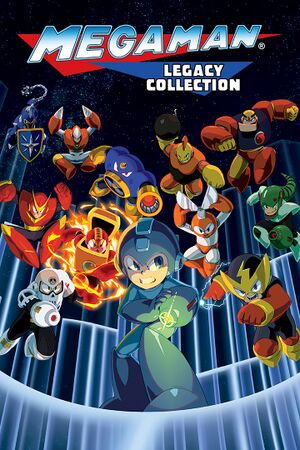 |
|
| Developers | |
|---|---|
| Original games | Capcom |
| Digital Eclipse Software | |
| Publishers | |
| Capcom | |
| Engines | |
| Eclipse Engine | |
| Release dates | |
| Windows | August 25, 2015 |
| ⤏ Go to series page | |
| Mega Man | 1990 |
| Mega Man 3 | 1992 |
| Mega Man X (series) | |
| Rockman IQ Whirlwind | 1998 |
| Rockman's Gold Empire | 1999 |
| Rockman DASH: Adventure to Save the Planet | 1999 |
| Mega Man Legends | 2001 |
| Rockman Strategy | 2001 |
| Rockman 1~6 Collection | 2002 |
| Rockman Dash 2 | 2003 |
| Street Fighter X Mega Man | 2012 |
| Mega Man Legacy Collection | 2015 |
| Mega Man Maker (Unofficial) | 2017 |
| Mega Man Legacy Collection 2 | 2017 |
| Mega Man 11 | 2018 |
| Mega Man Zero/ZX Legacy Collection | 2020 |
| Mega Man Battle Network Legacy Collection Vol. 1 | 2023 |
| Mega Man Battle Network Legacy Collection Vol. 2 | 2023 |
Key points
- Compilation of Mega Man 1-6 for the NES.
- Game includes sprite flickering and slowdowns which were present in the original NES versions of the games.[1][2]
General information
Availability
| Source | DRM | Notes | Keys | OS |
|---|---|---|---|---|
| GamersGate | ||||
| Green Man Gaming | ||||
| Humble Store | ||||
| Steam |
Game data
Configuration file(s) location
| System | Location |
|---|---|
| Windows | %APPDATA%\MegaMan\ |
| Steam Play (Linux) | <SteamLibrary-folder>/steamapps/compatdata/363440/pfx/[Note 1] |
Save game data location
| System | Location |
|---|---|
| Windows | |
| Steam Play (Linux) | <SteamLibrary-folder>/steamapps/compatdata/363440/pfx/[Note 1] |
Save game cloud syncing
| System | Native | Notes |
|---|---|---|
| Steam Cloud | Only for ranking points, no savegames or challenges are saved. |
Video settings
Input settings
Audio settings
Localizations
| Language | UI | Audio | Sub | Notes |
|---|---|---|---|---|
| English | ||||
| French | ||||
| German | ||||
| Italian | ||||
| Japanese | ||||
| Brazilian Portuguese | ||||
| Russian | ||||
| Spanish |
VR support
| 3D modes | State | Notes | |
|---|---|---|---|
| Nvidia 3D Vision | See Helix Mod: Mega Man Legacy Collection. | ||
Issues fixed
Run the game at screen refresh rate
- Exclusive fullscreen mode defaults to a 60 Hz refresh rate.
| Override refresh rate set by game[3] |
|---|
|
Other information
API
| Executable | 32-bit | 64-bit | Notes |
|---|---|---|---|
| Windows |
System requirements
| Windows | ||
|---|---|---|
| Minimum | ||
| Operating system (OS) | 7 | |
| Processor (CPU) | Intel Core 2 Duo E6600 2.4 GHz | |
| System memory (RAM) | 1 GB | |
| Hard disk drive (HDD) | 379 MB | |
| Video card (GPU) | ATI Radeon HD 4800 Series DirectX 11 compatible |
|
- 64-bit operating system is required.
Notes
- ↑ 1.0 1.1 Notes regarding Steam Play (Linux) data:
- File/folder structure within this directory reflects the path(s) listed for Windows and/or Steam game data.
- Games with Steam Cloud support may also store data in
~/.steam/steam/userdata/<user-id>/363440/. - Use Wine's registry editor to access any Windows registry paths.
- The app ID (363440) may differ in some cases.
- Treat backslashes as forward slashes.
- See the glossary page for details on Windows data paths.
