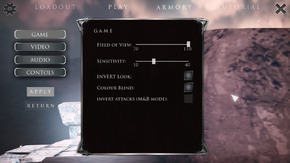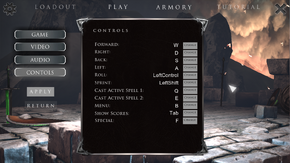Difference between revisions of "Kingdoms Rise"
From PCGamingWiki, the wiki about fixing PC games
(→System requirements: Added minDX!) |
(added Network section (most details unknown)) |
||
| Line 134: | Line 134: | ||
}} | }} | ||
| + | ==Network== | ||
| + | {{Network/Multiplayer | ||
| + | |local play = | ||
| + | |local play players = | ||
| + | |local play notes = | ||
| + | |lan play = unknown | ||
| + | |lan play players = | ||
| + | |lan play notes = | ||
| + | |online play = true | ||
| + | |online play players = | ||
| + | |online play notes = | ||
| + | |local co-op = | ||
| + | |local co-op players = | ||
| + | |local co-op notes = | ||
| + | |lan co-op = | ||
| + | |lan co-op players = | ||
| + | |lan co-op notes = | ||
| + | |online co-op = | ||
| + | |online co-op players = | ||
| + | |online co-op notes = | ||
| + | |hot-seat = | ||
| + | |hot-seat players = | ||
| + | |hot-seat notes = | ||
| + | |asynchronous = | ||
| + | |asynchronous notes = | ||
| + | }} | ||
| + | |||
| + | {{Network/Connections | ||
| + | |matchmaking = unknown | ||
| + | |matchmaking notes = | ||
| + | |p2p = unknown | ||
| + | |p2p notes = | ||
| + | |dedicated = unknown | ||
| + | |dedicated notes = | ||
| + | |self-hosting = unknown | ||
| + | |self-hosting notes = | ||
| + | |direct ip = unknown | ||
| + | |direct ip notes = | ||
| + | }}{{Network/Ports | ||
| + | |tcp = | ||
| + | |udp = | ||
| + | |upnp = | ||
| + | }} | ||
==Other information== | ==Other information== | ||
Revision as of 10:11, 16 June 2014
This product is unreleased but remains under active development - information may change frequently and could be outdated or irrelevant.
 |
|
| Developers | |
|---|---|
| Flyleap Studios | |
| Engines | |
| Unreal Engine 3 | |
| Release dates | |
| Windows | TBA |
| macOS (OS X) | TBA |
General information
Availability
Game data
Configuration file(s) location
Template:Game data/rowTemplate:Game data/row
| System | Location |
|---|---|
| Steam Play (Linux) | <SteamLibrary-folder>/steamapps/compatdata/248630/pfx/[Note 1] |
Save game data location
Template:Game data/rowTemplate:Game data/row
| System | Location |
|---|---|
| Steam Play (Linux) | <SteamLibrary-folder>/steamapps/compatdata/248630/pfx/[Note 1] |
Save game cloud syncing
| System | Native | Notes |
|---|---|---|
| Steam Cloud |
Video settings
Field of view (FOV)
- The in-game FOV slider seems to be bugged, the developer recommends to use the console command
FOV [value]instead.[1] See Console commands.
Anisotropic filtering (AF)
| Instructions |
|---|
Input settings
Audio settings
Network
Multiplayer types
| Type | Native | Notes | |
|---|---|---|---|
| LAN play | |||
| Online play | |||
Connection types
| Type | Native | Notes |
|---|---|---|
| Matchmaking | ||
| Peer-to-peer | ||
| Dedicated | ||
| Self-hosting | ||
| Direct IP |
Other information
Console commands
- Games running on Unreal Engine 3 can utilize some of the UE3 Console Commands for various tasks.
Toggling Mouse Smoothing
| Instructions |
|---|
System requirements
| Windows | ||
|---|---|---|
| Minimum | ||
| Operating system (OS) | XP | |
| Processor (CPU) | Intel Core 2 Duo 2.4 GHz or AMD Athlon X2 2.7 GHz | |
| System memory (RAM) | ||
| Hard disk drive (HDD) | 1 GB | |
| Video card (GPU) | ATI Radeon 3870 Nvidia GeForce 8800 GT DirectX 9.0c compatible |
|
Notes
- ↑ 1.0 1.1 Notes regarding Steam Play (Linux) data:
- File/folder structure within this directory reflects the path(s) listed for Windows and/or Steam game data.
- Use Wine's registry editor to access any Windows registry paths.
- The app ID (248630) may differ in some cases.
- Treat backslashes as forward slashes.
- See the glossary page for details on Windows data paths.