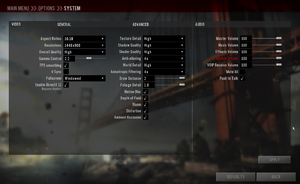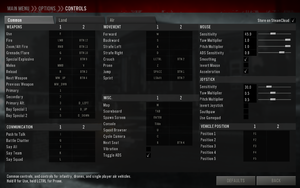Difference between revisions of "Homefront"
m (→top: updated template usage) |
m (Wrong aspect ratio for example of 2560x1080 & added reference) |
||
| Line 111: | Line 111: | ||
Use the [http://www.wsgf.org/forums/viewtopic.php?f=63&t=21890 Homefront Widescreen Tool] to set the resolution and other options. | Use the [http://www.wsgf.org/forums/viewtopic.php?f=63&t=21890 Homefront Widescreen Tool] to set the resolution and other options. | ||
}} | }} | ||
| − | {{Fixbox|description=Set resolution manually|ref= | + | {{Fixbox|description=Set resolution manually|ref=<ref>[http://www.wsgf.org/dr/homefront Homefront | WSGF]</ref>|fix= |
# Go to <code>{{p|userprofile}}\Documents\My Games\HOMEFRONT\GCGame\Config\GCEngine.ini</code> | # Go to <code>{{p|userprofile}}\Documents\My Games\HOMEFRONT\GCGame\Config\GCEngine.ini</code> | ||
# Change the following lines to the desired resolution: | # Change the following lines to the desired resolution: | ||
| Line 117: | Line 117: | ||
ResX=2560 | ResX=2560 | ||
ResY=1080 | ResY=1080 | ||
| − | ScreenAspectRatio= | + | ScreenAspectRatio=2.370370</pre> |
'''Notes''' | '''Notes''' | ||
Revision as of 11:57, 14 September 2018
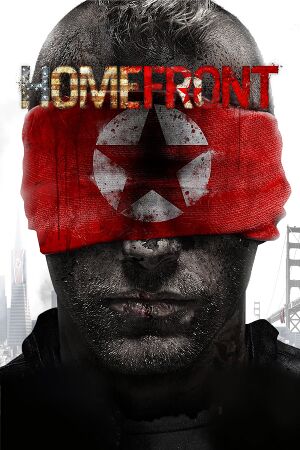 |
|
| Developers | |
|---|---|
| Kaos Studios | |
| Windows | Digital Extremes |
| Publishers | |
| Former | THQ |
| Current | Deep Silver |
| Engines | |
| Unreal Engine 3 | |
| Release dates | |
| Windows | March 15, 2011 |
| Homefront | |
|---|---|
| Homefront | 2011 |
| Homefront: The Revolution | 2016 |
General information
Availability
| Source | DRM | Notes | Keys | OS |
|---|---|---|---|---|
| Retail | ||||
| Steam |
DLC and expansion packs
| Name | Notes | |
|---|---|---|
| Express 870 Shotgun | ||
| Fire Sale Map | ||
| The Rock Map Pack |
Essential improvements
Skip intro videos
| Set launch options[citation needed] |
|---|
|
Use the |
Utilities
The Homefront Widescreen Tool changes options like resolution, aspect ratio, force DirectX 9 10 or 11.
Game data
Configuration file(s) location
| System | Location |
|---|---|
| Windows | %USERPROFILE%\Documents\My Games\HOMEFRONT\GCGame\Config\ |
| Steam Play (Linux) | <SteamLibrary-folder>/steamapps/compatdata/55100/pfx/[Note 1] |
Save game data location
| System | Location |
|---|---|
| Windows | <Steam-folder>\userdata\<user-id>\55100\remote\ |
| Steam Play (Linux) | <SteamLibrary-folder>/steamapps/compatdata/55100/pfx/[Note 1] |
Save game cloud syncing
| System | Native | Notes |
|---|---|---|
| Steam Cloud |
Video settings
Multi-monitor
The game has built-in support for 5:4, 4:3, 16:10 and 16:9 resolutions. For multi-monitor aspect ratios and resolutions, an .ini edit is required.
| Use Homefront Widescreen Tool[1] |
|---|
|
Use the Homefront Widescreen Tool to set the resolution and other options. |
| Set resolution manually[2] |
|---|
[SystemSettings] ResX=2560 ResY=1080 ScreenAspectRatio=2.370370 Notes
|
Input settings
Audio settings
Localizations
| Language | UI | Audio | Sub | Notes |
|---|---|---|---|---|
| English | ||||
| Czech | ||||
| Dutch | ||||
| French | ||||
| German | ||||
| Italian | ||||
| Japanese | Japanese version only. | |||
| Polish | ||||
| Russian | ||||
| Spanish |
Network
Multiplayer types
| Type | Native | Notes | |
|---|---|---|---|
| LAN play | Supported but requires an internet connection for Steam authentication.[3] | ||
| Online play | |||
Connection types
| Type | Native | Notes |
|---|---|---|
| Peer-to-peer | ||
| Dedicated | ||
| Self-hosting | Install Homefront Dedicated Server under Tools in the Steam client. | |
| Direct IP |
Ports
| Protocol | Port(s) and/or port range(s) |
|---|---|
| TCP | 27014-27050 |
| UDP | 3478-4380, 27000-27030 |
- Universal Plug and Play (UPnP) support status is unknown.
VR support
| 3D modes | State | Notes | |
|---|---|---|---|
| Nvidia 3D Vision | Officially supported.[4] | ||
Issues fixed
Homefront not launching anything
| Homefront not launching anything[citation needed] |
|---|
|
Physx error when you run the game
| Homefront not launching after you install the game[citation needed] |
|---|
|
Other information
API
| Technical specs | Supported | Notes |
|---|---|---|
| Direct3D | 9, 11 | |
| Shader Model support | 3, 5 |
| Executable | 32-bit | 64-bit | Notes |
|---|---|---|---|
| Windows |
Middleware
| Middleware | Notes | |
|---|---|---|
| Cutscenes | Bink Video | |
| Multiplayer | Steamworks |
System requirements
| Windows | ||
|---|---|---|
| Minimum | Recommended | |
| Operating system (OS) | XP | Vista, 7 |
| Processor (CPU) | Intel Pentium Core 2 Duo 2.4 GHz AMD Athlon X2 2.8 GHz |
Quad Core 2 GHz Intel Core i7 (For Nvidia 3D Vision) |
| System memory (RAM) | 2 GB | |
| Hard disk drive (HDD) | 10 GB | |
| Video card (GPU) | Nvidia GeForce 7900GS AMD Radeon 1900XT Shader model 3.0 support |
Nvidia GeForce 260 AMD Radeon 4850 Nvidia GeForce 480 (For Nvidia 3D Vision) Nvidia GeForce 570 (For Nvidia 3D Vision) |
Notes
- ↑ 1.0 1.1 Notes regarding Steam Play (Linux) data:
- File/folder structure within this directory reflects the path(s) listed for Windows and/or Steam game data.
- Games with Steam Cloud support may also store data in
~/.steam/steam/userdata/<user-id>/55100/. - Use Wine's registry editor to access any Windows registry paths.
- The app ID (55100) may differ in some cases.
- Treat backslashes as forward slashes.
- See the glossary page for details on Windows data paths.