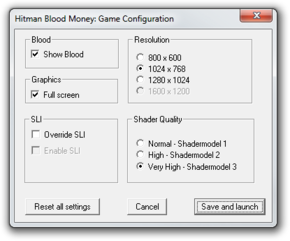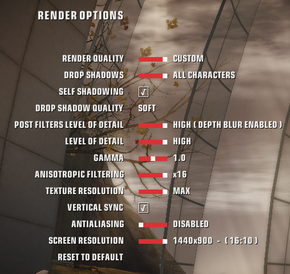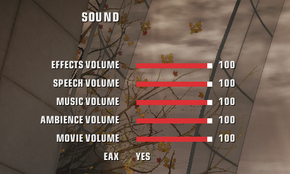Difference between revisions of "Hitman: Blood Money"
m (→Save game data location: typo) |
m (misc. fixes) |
||
| Line 20: | Line 20: | ||
{{mm}} [http://steamcommunity.com/app/6860/discussions/ Steam Community Discussions] | {{mm}} [http://steamcommunity.com/app/6860/discussions/ Steam Community Discussions] | ||
| − | == Availability == | + | ==Availability== |
{{Availability Table| | {{Availability Table| | ||
{{Availability Table/row| [http://beta.coreonline.com/hitman-blood-money/level_2/ Core Online] | Streaming | Browser-based }} | {{Availability Table/row| [http://beta.coreonline.com/hitman-blood-money/level_2/ Core Online] | Streaming | Browser-based }} | ||
| Line 31: | Line 31: | ||
==Game data== | ==Game data== | ||
| − | ===Configuration file location=== | + | ===Configuration file(s) location=== |
{{Game data| | {{Game data| | ||
{{Game data/row|Windows|}} | {{Game data/row|Windows|}} | ||
| Line 41: | Line 41: | ||
}} | }} | ||
| − | === [[Save game cloud syncing]] === | + | ===[[Save game cloud syncing]]=== |
{{Save game cloud syncing | {{Save game cloud syncing | ||
|origin = | |origin = | ||
| Line 53: | Line 53: | ||
}} | }} | ||
| − | == Video settings == | + | ==Video settings== |
[[File:Hitman Blood Money - configuration tool.png|290px|right|thumb|Configuration tool.]] | [[File:Hitman Blood Money - configuration tool.png|290px|right|thumb|Configuration tool.]] | ||
[[File:Hitman Blood Money - renderer settings.png|290px|right|thumb|Renderer settings.]] | [[File:Hitman Blood Money - renderer settings.png|290px|right|thumb|Renderer settings.]] | ||
| Line 84: | Line 84: | ||
}} | }} | ||
| − | === [[Widescreen resolution]] === | + | ===[[Widescreen resolution]]=== |
{{Fixbox|1= | {{Fixbox|1= | ||
{{Fixbox/fix|Widescreen resolution}} | {{Fixbox/fix|Widescreen resolution}} | ||
| Line 97: | Line 97: | ||
}} | }} | ||
| − | === Enabling SLI/Crossfire === | + | ===Enabling SLI/Crossfire=== |
{{Fixbox|1= | {{Fixbox|1= | ||
{{Fixbox/fix|Enabling SLI/Crossfire}} | {{Fixbox/fix|Enabling SLI/Crossfire}} | ||
| Line 109: | Line 109: | ||
}} | }} | ||
| − | === Limiting the Frame Rate === | + | ===Limiting the Frame Rate=== |
During some screens such as the mission briefing screen the frame rate may run unlimited and reach into thousands of FPS, which may cause undesirable hardware response. | During some screens such as the mission briefing screen the frame rate may run unlimited and reach into thousands of FPS, which may cause undesirable hardware response. | ||
Or you may wish to limit it, for this and other games, to provide a smoother overall experience. | Or you may wish to limit it, for this and other games, to provide a smoother overall experience. | ||
See the section [[Framerate_(FPS)#Limiting_FPS|Limiting FPS]] for how you can easily do so. | See the section [[Framerate_(FPS)#Limiting_FPS|Limiting FPS]] for how you can easily do so. | ||
| − | == Input settings == | + | ==Input settings== |
{{Input settings | {{Input settings | ||
|key remap = true | |key remap = true | ||
| Line 136: | Line 136: | ||
}} | }} | ||
| − | == Audio settings == | + | ==Audio settings== |
[[File:Hitman Blood Money - audio settings.png|290px|right|thumb|Audio settings.]] | [[File:Hitman Blood Money - audio settings.png|290px|right|thumb|Audio settings.]] | ||
{{Audio settings | {{Audio settings | ||
| − | |separate volume =true | + | |separate volume = true |
| − | |separate volume notes = | + | |separate volume notes = |
| − | |surround sound =unknown | + | |surround sound = unknown |
| − | |surround sound notes = | + | |surround sound notes = |
| − | |subtitles =true | + | |subtitles = true |
| − | |subtitles notes =Under '''Graphics''' options. | + | |subtitles notes = Under '''Graphics''' options. |
| − | |closed captions =false | + | |closed captions = false |
| − | |closed captions notes = | + | |closed captions notes = |
| − | |mute on focus lost =true | + | |mute on focus lost = true |
| − | |mute on focus lost notes = | + | |mute on focus lost notes = |
| − | |eax support =true | + | |eax support = true |
| − | |eax support notes = | + | |eax support notes = |
}} | }} | ||
| − | == Issues fixed == | + | ==Issues fixed== |
| − | === Failed To Find Steam === | + | ===Failed To Find Steam=== |
{{Fixbox|1= | {{Fixbox|1= | ||
{{Fixbox/fix|Failed To Find Steam}} | {{Fixbox/fix|Failed To Find Steam}} | ||
| Line 161: | Line 161: | ||
*Also switching Steam to offline mode and then back to online mode can fix this. | *Also switching Steam to offline mode and then back to online mode can fix this. | ||
}} | }} | ||
| − | === Installation Errors === | + | ===Installation Errors=== |
| − | ==== Error 5003 on installation attempt | + | ====Error 5003 on installation attempt==== |
{{Fixbox|1= | {{Fixbox|1= | ||
{{Fixbox/fix|Error 5003 on installation attempt}} | {{Fixbox/fix|Error 5003 on installation attempt}} | ||
| − | + | # Go to <code> %COMMONPROGRAMFILES(x86)%</code> | |
| − | + | # Rename <code>InstallShield</code> | |
| + | # Start the installation again. | ||
}} | }} | ||
| − | ==== CRC or cyclic redundancy error during installation ==== | + | ====CRC or cyclic redundancy error during installation==== |
{{Fixbox|1= | {{Fixbox|1= | ||
{{Fixbox/fix|CRC or cyclic redundancy error during installation}} | {{Fixbox/fix|CRC or cyclic redundancy error during installation}} | ||
| Line 178: | Line 179: | ||
*Solution 4 - Try buffing the cd yourself with brasso. | *Solution 4 - Try buffing the cd yourself with brasso. | ||
}} | }} | ||
| − | ==== Please insert original cd ==== | + | ====Please insert original cd==== |
{{Fixbox|1= | {{Fixbox|1= | ||
{{Fixbox/fix|Please insert original cd}} | {{Fixbox/fix|Please insert original cd}} | ||
| Line 191: | Line 192: | ||
working drive. | working drive. | ||
}} | }} | ||
| − | === Game not Booting === | + | ===Game not Booting=== |
{{Fixbox|1= | {{Fixbox|1= | ||
{{Fixbox/fix|Game not Booting}} | {{Fixbox/fix|Game not Booting}} | ||
| Line 207: | Line 208: | ||
*If you have 2 monitors connected, disable one and try again. | *If you have 2 monitors connected, disable one and try again. | ||
}} | }} | ||
| − | === Crashes === | + | ===Crashes=== |
{{Fixbox|1= | {{Fixbox|1= | ||
{{Fixbox/fix|Crash Xfire}} | {{Fixbox/fix|Crash Xfire}} | ||
| Line 230: | Line 231: | ||
that seems to work is disabling your sound temporarily for that mission. | that seems to work is disabling your sound temporarily for that mission. | ||
}} | }} | ||
| − | ==== CTD when dropping something on Watch Out mission ==== | + | ====CTD when dropping something on Watch Out mission==== |
{{Fixbox|1= | {{Fixbox|1= | ||
{{Fixbox/fix|CTD when dropping something on Watch Out mission}} | {{Fixbox/fix|CTD when dropping something on Watch Out mission}} | ||
| Line 237: | Line 238: | ||
# Make sure you're using the original exe, remove virtual drives/active emulation software. | # Make sure you're using the original exe, remove virtual drives/active emulation software. | ||
}} | }} | ||
| − | === Increased brightness when in first person mode === | + | ===Increased brightness when in first person mode=== |
{{Fixbox|1= | {{Fixbox|1= | ||
{{Fixbox/fix|Increased brightness when in first person mode}} | {{Fixbox/fix|Increased brightness when in first person mode}} | ||
Revision as of 05:51, 18 January 2014
| Cover image missing, please upload it | |
| Developers | |
|---|---|
| IO Interactive | |
| Publishers | |
| Eidos Interactive | |
| Engines | |
| Glacier | |
| Release dates | |
| Windows | May 26, 2006 |
| Hitman | |
|---|---|
| Hitman: Codename 47 | 2000 |
| Hitman 2: Silent Assassin | 2002 |
| Hitman: Contracts | 2004 |
| Hitman: Blood Money | 2006 |
| Hitman: Sniper Challenge | 2012 |
| Hitman: Absolution | 2012 |
| Hitman GO | 2015 |
| Hitman | 2016 |
| Hitman 2 | 2018 |
| Hitman World of Assassination | 2021 |
General information
- Steam Users' Forums for game series
- Steam Community Discussions
Availability
Essential improvements
Patches
Latest version is 1.2. Right patch for all game editions can be found here.
Game data
Configuration file(s) location
| System | Location |
|---|---|
| Steam Play (Linux) | <SteamLibrary-folder>/steamapps/compatdata/6860/pfx/[Note 1] |
Save game data location
| System | Location |
|---|---|
| Steam Play (Linux) | <SteamLibrary-folder>/steamapps/compatdata/6860/pfx/[Note 1] |
Save game cloud syncing
| System | Native | Notes |
|---|---|---|
| Steam Cloud |
Video settings
Widescreen resolution
| Instructions |
|---|
Enabling SLI/Crossfire
| Instructions |
|---|
Limiting the Frame Rate
During some screens such as the mission briefing screen the frame rate may run unlimited and reach into thousands of FPS, which may cause undesirable hardware response. Or you may wish to limit it, for this and other games, to provide a smoother overall experience. See the section Limiting FPS for how you can easily do so.
Input settings
Audio settings
Issues fixed
Failed To Find Steam
| Instructions |
|---|
Installation Errors
Error 5003 on installation attempt
| Instructions |
|---|
CRC or cyclic redundancy error during installation
| Instructions |
|---|
Please insert original cd
| Instructions |
|---|
Game not Booting
| Instructions |
|---|
Crashes
| Instructions |
|---|
| Instructions |
|---|
CTD when dropping something on Watch Out mission
| Instructions |
|---|
Increased brightness when in first person mode
| Instructions |
|---|
System requirements
| Windows | ||
|---|---|---|
| Minimum | Recommended | |
| Operating system (OS) | 2000, XP | |
| Processor (CPU) | Pentium 4 1.5 Ghz | Pentium 4 2.4 Ghz |
| System memory (RAM) | ||
| Hard disk drive (HDD) | 5 GB | |
| Video card (GPU) | GeForce FX, Radeon 9500 | ATI X800, GeForce 6800 or better |
Notes
- ↑ 1.0 1.1 Notes regarding Steam Play (Linux) data:
- File/folder structure within this directory reflects the path(s) listed for Windows and/or Steam game data.
- Games with Steam Cloud support may also store data in
~/.steam/steam/userdata/<user-id>/6860/. - Use Wine's registry editor to access any Windows registry paths.
- The app ID (6860) may differ in some cases.
- Treat backslashes as forward slashes.
- See the glossary page for details on Windows data paths.