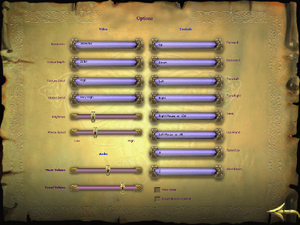Difference between revisions of "Harry Potter and the Philosopher's Stone"
From PCGamingWiki, the wiki about fixing PC games
(Added a note about non working state in Windows 10. I recently bought the first three and this is what my Win1064bit install gives me. Ref: http://www.tenforums.com/gaming/13138-harry-potter-sorcerers-stone-wont-lounch-windows-10-64-bit.html) |
|||
| Line 167: | Line 167: | ||
{{Fixbox|1= | {{Fixbox|1= | ||
{{Fixbox/fix|Download <code>[https://dl.dropboxusercontent.com/u/18661241/Windows_8_8_1_DDRAW_FPS_FIX.zip Ddraw.dll]</code> and put it in <code>{{P|game}}/System</code>|ref=<ref>[http://www.blitzbasic.com/Community/post.php?topic=99477&post=1202630 Windows 8 strange things and 3d faster in window]</ref> }} | {{Fixbox/fix|Download <code>[https://dl.dropboxusercontent.com/u/18661241/Windows_8_8_1_DDRAW_FPS_FIX.zip Ddraw.dll]</code> and put it in <code>{{P|game}}/System</code>|ref=<ref>[http://www.blitzbasic.com/Community/post.php?topic=99477&post=1202630 Windows 8 strange things and 3d faster in window]</ref> }} | ||
| + | }} | ||
| + | |||
| + | ===Low frame rate on Windows 8, Windows 8.1 and Windows 10=== | ||
| + | {{Fixbox| | ||
| + | # Download <code>[http://www.dege.freeweb.hu/dgVoodoo2.html dgVoodoo2]</code>, copy dgVoodooSetup.exe and the contents of the MS folder into the <code>{{P|game}}/System</code> folder of the game | ||
| + | # Run dgVoodooSetup.exe, select DirectX, uncheck dgVoodoo Watermark (and change some settings if you want to force higher res) | ||
| + | # Run HP.exe as administrator, or apply a cracked exe if you don't have a CD drive | ||
| + | '''Notes''' | ||
| + | {{ii}} DgVoodoo2 requires a DX11 GPU | ||
| + | {{ii}} If you change resolution from the game settings, dgVoodoo2 switches to windowed mode, and you have to press ALT+Enter to get back to fullscreen. To avoid this, just force the resolution you want from dgVoodooSetup.exe. Keep in mind that the game does not like very high resolutions (>1080p) or widescreen. | ||
}} | }} | ||
Revision as of 07:32, 13 September 2015
Template:Infobox game/row/osxporter
| Cover image missing, please upload it | |
| Developers | |
|---|---|
| KnowWonder | |
| Publishers | |
| Electronic Arts | |
| Engines | |
| Unreal Engine 1 | |
| Release dates | |
| Windows | November 15, 2001 |
| macOS (OS X) | February 28, 2002 |
Warnings
- SafeDisc retail DRM does not work on Windows Vista and later (see Availability for affected versions).
- The Mac OS X version of this game does not work on Mac OS X Lion (version 10.7) or later due to the removal of support for PowerPC apps.
Key points
- Released as Harry Potter and the Sorcerer's Stone in North America.
- Non-working in Windows 10 64bit
General information
- Harry Potter Wiki - A massive wiki for the Harry Potter universe
Availability
| Source | DRM | Notes | Keys | OS |
|---|---|---|---|---|
| Amazon.com |
Game data
Configuration file(s) location
Save game data location
Save game cloud syncing
- No save game cloud syncing information; you can edit this page to add it.
Video settings
Input settings
Controller support
- Triggers can't be mapped in XInput controllers.
- Lack of Deadzone in Right Thumbstick, makes camera spinning. See Camera spinning with Xbox 360 Controller.
Audio settings
Localizations
| Language | UI | Audio | Sub | Notes |
|---|---|---|---|---|
| English | ||||
| Polish | ||||
| Portuguese | ||||
| Czech | Only available in Czech & Slovak retail release. |
Issues fixed
Low frame rate on Windows 8 & Windows 8.1
| Instructions |
|---|
Low frame rate on Windows 8, Windows 8.1 and Windows 10
| Instructions |
|---|
Camera spinning with Xbox 360 Controller
| Instructions |
|---|
System requirements
| Windows | ||
|---|---|---|
| Minimum | Recommended | |
| Operating system (OS) | 95 | 98, 2000, ME, XP |
| Processor (CPU) | Intel Pentium II 266 MHz AMD K6-2 266 MHz |
Intel Pentium II 400 MHz AMD K6-2 400 MHz |
| System memory (RAM) | 64 MB | 128 MB |
| Hard disk drive (HDD) | 500 MB | |
| Video card (GPU) | 8 MB of VRAM DirectX 8.0 compatible | 32 MB of VRAM DirectX 8.0 compatible |
- Supported chipsets: NVIDIA GeForce3, NVIDIA GeForce2, NVIDIA GeForce 256, NVIDIA Riva TNT2, NVIDIA Riva TNT, 3dfx Voodoo5, ATI Radeon, ATI Rage 128 Pro, ATI Rage 128, Matrox MGA-G550, Matrox MGA-G450, Matrox MGA-G400, Matrox MGA-G200, PowerVR3 Kyro II, PowerVR3 Kyro, S3 Savage2000