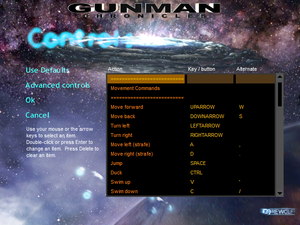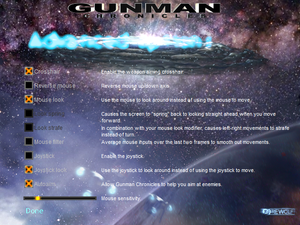Gunman Chronicles
From PCGamingWiki, the wiki about fixing PC games
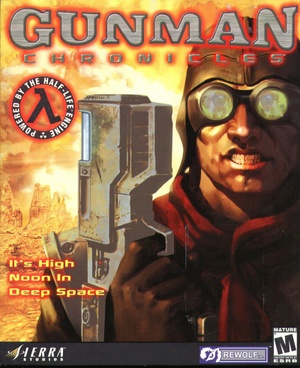 |
|
| Developers | |
|---|---|
| Rewolf Software | |
| Valve Corporation | |
| Publishers | |
| Sierra Entertainment | |
| Valve Corporation | |
| Engines | |
| GoldSrc | |
| Release dates | |
| Windows | November 20, 2000 |
| Reception | |
| Metacritic | 65 |
| IGDB | 80 |
Availability
- Despite being partially developed by Valve, the game was never released on Steam. The CD-key that came with the game can however be activated and the "Half-Life Platinum Pack" will be received.
- Demo
Essential improvements
Gunman-To-Steam Patch
- Gunman-To-Steam Patch is a fan patch that adds compatibility with the Steam platform, along with various visual and audio enhancements.
Xash3D Engine
- Xash3D is a custom Gold Source Engine built from scratch.
- Allows game to run on modern systems with widescreen support and other features.
Game data
Configuration file(s) location
| System | Location |
|---|---|
| Windows | <path-to-game>\rewolf[Note 1] |
Save game data location
| System | Location |
|---|---|
| Windows | <path-to-game>\rewolf\SAVE[Note 1] |
Video settings
Input settings
Audio settings
Localizations
| Language | UI | Audio | Sub | Notes |
|---|---|---|---|---|
| English |
VR support
| 3D modes | State | Notes | |
|---|---|---|---|
| vorpX | G3D User created profile (use openGL renderer), see profile introdution. |
||
Network
Multiplayer types
| Type | Native | Notes | |
|---|---|---|---|
| LAN play | |||
| Online play | |||
Connection types
| Type | Native | Notes |
|---|---|---|
| Matchmaking | ||
| Peer-to-peer | ||
| Dedicated | ||
| Self-hosting | ||
| Direct IP |
Other information
API
| Executable | 32-bit | 64-bit | Notes |
|---|---|---|---|
| Windows |
Demo Addon
- Incorporates demo levels seemlessly into the full version at the appropriate positions.
System requirements
| Windows | ||
|---|---|---|
| Minimum | Recommended | |
| Operating system (OS) | 95, NT 4.0 | 98, ME, 2000, XP |
| Processor (CPU) | Intel Pentium 233 MHz | Intel Pentium 400 MHz |
| System memory (RAM) | 32 MB | 64 MB |
| Hard disk drive (HDD) | 400 MB | |
| Video card (GPU) | SVGA, high color (16-bit) DirectX 7 compatible | |
Notes
- ↑ 1.0 1.1 When running this game without elevated privileges (Run as administrator option), write operations against a location below
%PROGRAMFILES%,%PROGRAMDATA%, or%WINDIR%might be redirected to%LOCALAPPDATA%\VirtualStoreon Windows Vista and later (more details).