Difference between revisions of "Garry's Mod"
From PCGamingWiki, the wiki about fixing PC games
m (misc. fixes) |
m |
||
| Line 108: | Line 108: | ||
}} | }} | ||
| − | === [[Borderless fullscreen windowed]] === | + | ===[[Borderless fullscreen windowed]]=== |
{{Fixbox|1= | {{Fixbox|1= | ||
{{Fixbox/fix|-window -noborder}} | {{Fixbox/fix|-window -noborder}} | ||
| Line 143: | Line 143: | ||
}} | }} | ||
| − | == Audio settings == | + | ==Audio settings== |
{{Audio settings | {{Audio settings | ||
|separate volume = true | |separate volume = true | ||
| Line 158: | Line 158: | ||
|eax support notes = | |eax support notes = | ||
}} | }} | ||
| − | |||
| − | |||
| − | |||
| − | |||
==Issues fixed== | ==Issues fixed== | ||
| Line 218: | Line 214: | ||
{{Fixbox/fix|Install missing libraries}} | {{Fixbox/fix|Install missing libraries}} | ||
* Seems to be caused by missing 32bit gconf libraries. Simply install the lib32 gconf package for your system (libgconf-2-4:i386 for debian-based systems, libgconf-2.i386 for rpm-based distros, and lib32-gconf on the AUR for arch users). | * Seems to be caused by missing 32bit gconf libraries. Simply install the lib32 gconf package for your system (libgconf-2-4:i386 for debian-based systems, libgconf-2.i386 for rpm-based distros, and lib32-gconf on the AUR for arch users). | ||
| + | }} | ||
| + | |||
| + | ==Other information== | ||
| + | ===Console commands=== | ||
| + | {{ii}} Games running on the Source engine can utilize [https://developer.valvesoftware.com/wiki/Console_Command_List Source Engine Console Commands] for various tasks. | ||
| + | |||
| + | {{Fixbox|1= | ||
| + | {{Fixbox/fix|Enabling the console in Source games}} | ||
| + | # Launch the game | ||
| + | # From the main menu select <code>Options</code> | ||
| + | # Select the <code>Keyboard</code> tab | ||
| + | # Click the <code>Advanced</code> button | ||
| + | # Check the box next to <code>Enable developer console (~)</code> | ||
| + | # Click Apply | ||
| + | |||
| + | '''Notes:''' | ||
| + | {{ii}} Press the tilde ({{key|~}}) key to open the console. | ||
| + | {{ii}} Some commands may first require you enabling sv_cheats. You can do so with <code>sv_cheats 1</code>. | ||
| + | {{ii}} Many servers will not allow you to play with cheats enabled, or will disable them upon entering the server. | ||
| + | {{--}} Users without a US keyboard could experience some [[Engine:Source#Console doesn't open|problems]]. | ||
| + | }} | ||
| + | |||
| + | {{ii}} You can also have the console open by default on launch by following this guide: | ||
| + | {{Fixbox|1= | ||
| + | {{Fixbox/fix|-console}} | ||
| + | # Find the game in your Steam Library | ||
| + | # Right-click the game name | ||
| + | # Select <code>Properties</code> | ||
| + | # Select <code>Set Launch Options...</code> | ||
| + | # Input <code>-console</code> | ||
| + | # Press <code>OK</code> | ||
| + | # Launch the game | ||
| + | }} | ||
| + | |||
| + | ===Launch options=== | ||
| + | {{ii}} View [https://support.steampowered.com/kb_article.php?ref=1040-JWMT-2947 this Steam Support Article regarding launch options] as well as [https://developer.valvesoftware.com/wiki/Launch_options#Source_Games the relevant Valve Developer wiki page] for further information and a list of useful Source engine launch options. | ||
| + | {{Fixbox|1= | ||
| + | {{Fixbox/fix|Enabling a launch parameter}} | ||
| + | # Find the game in your Steam Library | ||
| + | # Right-click the game name | ||
| + | # Select <code>Properties</code> | ||
| + | # Select <code>Set Launch Options...</code> | ||
| + | # Input your selected launch options and separate each command with a space | ||
| + | # Press <code>OK</code> | ||
| + | # Launch the game | ||
}} | }} | ||
Revision as of 03:51, 5 November 2013
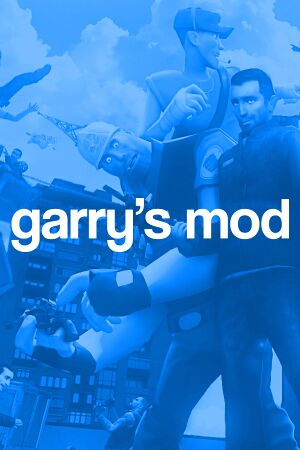 |
|
| Developers | |
|---|---|
| Facepunch Studios | |
| Publishers | |
| Valve Corporation | |
| Engines | |
| Source | |
| Release dates | |
| Windows | November 29, 2006 |
| macOS (OS X) | September 23, 2010 |
| Linux | June 5, 2013 |
Warnings
- The macOS (OS X) version of this game needs a fix to work on macOS Catalina (version 10.15) or later (see API for details).
Key points
General information
- GitHub Issue Tracker for Garry's Mod
- Official Garry's Mod Blog
- Official Garry's Mod Wiki
- Steam Users' Forums
- Steam Community Discussions
Availability
- All versions require Steam.
Essential improvements
Skip intro videos
| Instructions |
|---|
Garry's Mod V3-V9
All of the older mod versions of Garry's Mod are available at the Facepunch forums, modified to work with Steam.
Game data
Save game cloud syncing
Template:Save Game Cloud Syncing
Video settings
Borderless fullscreen windowed
| Instructions |
|---|
Input settings
Audio settings
Issues fixed
Textures/Models Not Loading
| Instructions |
|---|
Unable to open Developer Console
| Instructions |
|---|
Hosting a listen server
| Instructions |
|---|
Installing Mods
| Instructions |
|---|
Low FPS Fix
| Instructions |
|---|
Could not load library client (Unknown Error) - Linux
| Instructions |
|---|
Other information
Console commands
- Games running on the Source engine can utilize Source Engine Console Commands for various tasks.
| Instructions |
|---|
- You can also have the console open by default on launch by following this guide:
| Instructions |
|---|
Launch options
- View this Steam Support Article regarding launch options as well as the relevant Valve Developer wiki page for further information and a list of useful Source engine launch options.
| Instructions |
|---|
System requirements
| Windows | ||
|---|---|---|
| Minimum | Recommended | |
| Operating system (OS) | 2000, XP, Vista, 7 | |
| Processor (CPU) | ||
| System memory (RAM) | ||
| Hard disk drive (HDD) | 6 GB | |
| Video card (GPU) | Requires support for SSE DirectX 8.1 compatible | DirectX 9 compatible |
| macOS (OS X) | ||
|---|---|---|
| Minimum | ||
| Operating system (OS) | 10.5.8, 10.6.3 | |
| Processor (CPU) | ||
| System memory (RAM) | ||
| Hard disk drive (HDD) | 6 GB | |
| Video card (GPU) | NVIDIA GeForce 8 ATI X1600 |
|
References
- ↑ Garry’s Mod - Update 143 - Garry's Mod Blog
- ↑ Tested by Nicereddy.
