Difference between revisions of "FIFA 99"
From PCGamingWiki, the wiki about fixing PC games
m (→Installing on 64-bit versions of Windows: updated template usage) |
m (updated template usage) |
||
| Line 30: | Line 30: | ||
{{Fixbox|1= | {{Fixbox|1= | ||
| − | {{ | + | {{Fixbox/fix|Using nGlide with FIFA99|ref={{cn|date=July 2016}}}} |
# Download newest version of [http://www.zeus-software.com/downloads/nglide nGlide] and install it. | # Download newest version of [http://www.zeus-software.com/downloads/nglide nGlide] and install it. | ||
# After you've installed both FIFA99 and nGlide, download a compatibility fix from [http://www.zeus-software.com/downloads/nglide/compatibility this site] (find FIFA 99 - the fix is in the right column). | # After you've installed both FIFA99 and nGlide, download a compatibility fix from [http://www.zeus-software.com/downloads/nglide/compatibility this site] (find FIFA 99 - the fix is in the right column). | ||
| Line 172: | Line 172: | ||
===Installing on 64-bit versions of Windows=== | ===Installing on 64-bit versions of Windows=== | ||
{{Fixbox|1= | {{Fixbox|1= | ||
| − | {{ | + | {{Fixbox/fix|Manual installation|ref={{cn|date=July 2016}}}} |
<ol><li>Create a folder named '''FIFA 99''' somewhere on your hard disk (recommended location: C:\games\FIFA 99).</li> | <ol><li>Create a folder named '''FIFA 99''' somewhere on your hard disk (recommended location: C:\games\FIFA 99).</li> | ||
<li>From a root folder of FIFA cd copy files '''EACSND.DLL''', '''FIFA99.EXE''' and '''FIFA99.ICO''' to '''FIFA 99''' folder on your hard drive.</li> | <li>From a root folder of FIFA cd copy files '''EACSND.DLL''', '''FIFA99.EXE''' and '''FIFA99.ICO''' to '''FIFA 99''' folder on your hard drive.</li> | ||
| Line 217: | Line 217: | ||
===Game freezes during loading=== | ===Game freezes during loading=== | ||
{{Fixbox|1= | {{Fixbox|1= | ||
| − | {{ | + | {{Fixbox/fix|Install a compatibility profile for FIFA 99}} |
# Download [http://community.pcgamingwiki.com/files/file/609-fifa-99-compatibility-profile/ compatibility profile]. | # Download [http://community.pcgamingwiki.com/files/file/609-fifa-99-compatibility-profile/ compatibility profile]. | ||
# Extract it. | # Extract it. | ||
Revision as of 00:03, 6 July 2016
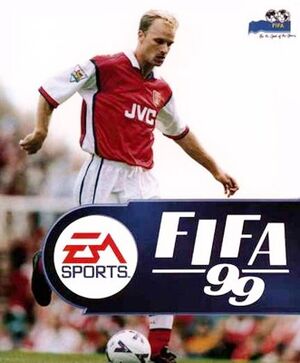 |
|
| Developers | |
|---|---|
| EA Canada | |
| Publishers | |
| EA Sports | |
| Release dates | |
| Windows | June 10, 1998 |
| ⤏ Go to series page | |
| FIFA World Cup (series) | |
| FIFA International Soccer | 1993 |
| FIFA Soccer 96 | 1995 |
| FIFA 97 | 1996 |
| FIFA: Road to World Cup 98 | 1997 |
| FIFA 99 | 1998 |
| FIFA 2000 | 1999 |
| FIFA 2001 | 2000 |
| FIFA Manager (series) | |
| FIFA Football 2002 | 2001 |
| FIFA Football 2003 | 2002 |
| FIFA Football 2004 | 2003 |
| FIFA Football 2005 | 2004 |
| FIFA 06 | 2005 |
| FIFA 07 | 2006 |
| FIFA Online (series) | |
| FIFA 08 | 2007 |
| FIFA 09 | 2008 |
| FIFA 10 | 2009 |
| FIFA 11 | 2010 |
| FIFA 12 | 2011 |
| FIFA 13 | 2012 |
| FIFA 14 | 2013 |
| FIFA 15 | 2014 |
| FIFA 16 | 2015 |
| FIFA 17 | 2016 |
| FIFA 18 | 2017 |
| FIFA 19 | 2018 |
| FIFA 20 | 2019 |
| FIFA 21 | 2020 |
| FIFA 22 | 2021 |
| FIFA 23 | 2022 |
| EA Sports FC 24 | 2023 |
Key points
- Installing on 64-bit systems requires a workaround. See Installing on 64-bit versions of Windows.
Availability
| Source | DRM | Notes | Keys | OS |
|---|---|---|---|---|
| Retail |
- This game is not available digitally.
Essential improvements
nGlide wrapper
FIFA 99 supports multiple rendering methods (Software Rendering, Direct3D and 3dfx). However, due to compatibility issues, it's recommended to use nGlide 3dfx wrapper.
| Instructions |
|---|
Game data
Configuration file(s) location
Template:Game data/row
| System | Location |
|---|
Save game data location
Template:Game data/row
| System | Location |
|---|
Video settings
Input settings
Audio settings
Network
Multiplayer types
| Type | Native | Notes | |
|---|---|---|---|
| Local play | |||
| LAN play | |||
| Online play | |||
Issues fixed
Installing on 64-bit versions of Windows
| Instructions |
|---|
Game freezes during loading
| Instructions |
|---|
System requirements
| Windows | ||
|---|---|---|
| Minimum | ||
| Operating system (OS) | 95, 98 | |
| Processor (CPU) | Pentium 133 MHz | |
| System memory (RAM) | 16 MB | |
| Hard disk drive (HDD) | 130 MB | |
| Video card (GPU) | SVGA, True Color | |
