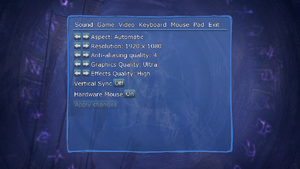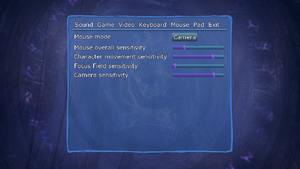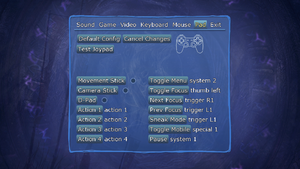Difference between revisions of "Dreamfall: The Longest Journey"
From PCGamingWiki, the wiki about fixing PC games
m (→Skip intro videos: updated template usage) |
(Added in the API and Middleware tables.) |
||
| Line 123: | Line 123: | ||
|acceleration option = false | |acceleration option = false | ||
|acceleration option notes = Extreme mouse deceleration applied to camera control. The mouse must be moved very slowly in order to achieve the fastest possible camera movement, and a sufficiently fast mouse movement results in zero camera movement. | |acceleration option notes = Extreme mouse deceleration applied to camera control. The mouse must be moved very slowly in order to achieve the fastest possible camera movement, and a sufficiently fast mouse movement results in zero camera movement. | ||
| − | |mouse sensitivity = | + | |mouse sensitivity = true |
|mouse sensitivity notes = | |mouse sensitivity notes = | ||
|mouse menu = true | |mouse menu = true | ||
| Line 205: | Line 205: | ||
|fan notes = Use [http://forum.oyunceviri.com/showthread.php?t=307 Dreamfall: The Longest Journey - %100 Türkçe Yama]. | |fan notes = Use [http://forum.oyunceviri.com/showthread.php?t=307 Dreamfall: The Longest Journey - %100 Türkçe Yama]. | ||
}} | }} | ||
| + | }} | ||
| + | |||
| + | ==Other information== | ||
| + | ===API=== | ||
| + | {{API | ||
| + | |direct3d versions = 9 | ||
| + | |direct3d notes = | ||
| + | |directdraw versions = | ||
| + | |directdraw notes = | ||
| + | |opengl versions = | ||
| + | |opengl notes = | ||
| + | |glide versions = | ||
| + | |glide notes = | ||
| + | |software mode = | ||
| + | |software mode notes = | ||
| + | |mantle support = | ||
| + | |mantle support notes = | ||
| + | |vulkan support = | ||
| + | |vulkan support notes = | ||
| + | |dos modes = | ||
| + | |dos modes notes = | ||
| + | |shader model versions = 2 | ||
| + | |shader model notes = | ||
| + | |64-bit executable = false | ||
| + | |64-bit executable notes= | ||
| + | }} | ||
| + | |||
| + | ===Middleware=== | ||
| + | {{Middleware | ||
| + | |physics = | ||
| + | |physics notes = | ||
| + | |audio = Miles Sound System | ||
| + | |audio notes = | ||
| + | |interface = | ||
| + | |interface notes = | ||
| + | |input = | ||
| + | |input notes = | ||
| + | |cutscenes = Bink Video | ||
| + | |cutscenes notes = | ||
| + | |multiplayer = | ||
| + | |multiplayer notes= | ||
}} | }} | ||
Revision as of 00:22, 5 November 2016
 |
|
| Developers | |
|---|---|
| Funcom | |
| Publishers | |
| Aspyr Media | |
| Empire Interactive | |
| Engines | |
| Shark 3D | |
| Release dates | |
| Windows | April 17, 2006 |
| The Longest Journey | |
|---|---|
| The Longest Journey | 1999 |
| Dreamfall: The Longest Journey | 2006 |
| Dreamfall Chapters | 2014 |
General information
- Official game site
- Official forums
- Official forums support section
- The Longest Journey Wiki
- GOG.com Community Discussions for game series
- GOG.com Support Page
- Steam Community Discussions
- Steam Users' Forums
Availability
Essential improvements
Patches
1.64 US
Patch 1.64 is the latest patch for the game. Removes StarForce DRM.[1]
Skip intro videos
| Instructions |
|---|
Game data
Configuration file(s) location
Template:Game data/row
| System | Location |
|---|---|
| Steam Play (Linux) | <SteamLibrary-folder>/steamapps/compatdata/6300/pfx/[Note 1] |
Save game data location
Template:Game data/row
| System | Location |
|---|---|
| Steam Play (Linux) | <SteamLibrary-folder>/steamapps/compatdata/6300/pfx/[Note 1] |
Save game cloud syncing
| System | Native | Notes |
|---|---|---|
| GOG Galaxy | ||
| Steam Cloud |
Video settings
Windowed
| Instructions |
|---|
Input settings
Audio settings
Localizations
| Language | UI | Audio | Sub | Notes |
|---|---|---|---|---|
| English | ||||
| German | ||||
| Norwegian | ||||
| Turkish |
Other information
API
| Technical specs | Supported | Notes |
|---|---|---|
| Direct3D | 9 | |
| Shader Model support | 2 |
| Executable | 32-bit | 64-bit | Notes |
|---|---|---|---|
| Windows |
Middleware
| Middleware | Notes | |
|---|---|---|
| Audio | Miles Sound System | |
| Cutscenes | Bink Video |
System requirements
| Windows | ||
|---|---|---|
| Minimum | Recommended | |
| Operating system (OS) | XP SP2 | |
| Processor (CPU) | Intel Pentium IV 1.6 GHz AMD Sempron 2800+ |
Intel Pentium IV 2.5 GHz AMD Athlon XP 3500+ |
| System memory (RAM) | 512 MB | 1 GB |
| Hard disk drive (HDD) | 7 GB | |
| Video card (GPU) | 128 MB of VRAM DirectX 9 compatible | 256 MB of VRAM DirectX 9 compatible |
- Supported AMD video cards: ATI Radeon 9550, ATI Radeon 9600, ATI Radeon 9700, ATI Radeon X300, ATI Radeon X500, ATI Radeon X600, ATI Radeon X700, ATI Radeon X800, ATI Radeon X1300, ATI Radeon X1600, ATI Radeon X1800
- Supported Nvidia video cards: Nvidia Geforce FX 5700, Nvidia Geforce FX 5900, Nvidia Geforce FX 5950, Nvidia Geforce 6200, Nvidia Geforce 6600, Nvidia Geforce 6800, Nvidia Geforce 7800
Notes
- ↑ 1.0 1.1 Notes regarding Steam Play (Linux) data:
- File/folder structure within this directory reflects the path(s) listed for Windows and/or Steam game data.
- Use Wine's registry editor to access any Windows registry paths.
- The app ID (6300) may differ in some cases.
- Treat backslashes as forward slashes.
- See the glossary page for details on Windows data paths.
References
Categories:
- Windows
- Invalid template usage (Infobox game)
- Games
- Invalid template usage (Series)
- Invalid template usage (Availability)
- Invalid template usage (Fixbox)
- Invalid template usage (Save game cloud syncing)
- Invalid section order
- Invalid template usage (Localizations)
- Invalid template usage (API)
- Missing section (Video)
- Missing section (Input)
- Missing section (Audio)