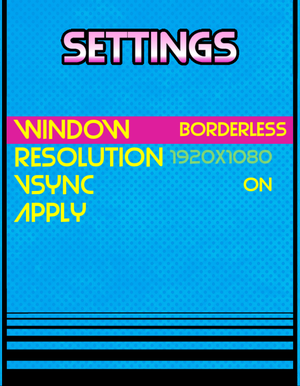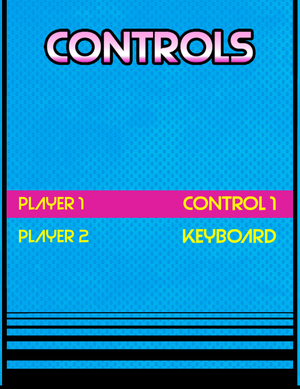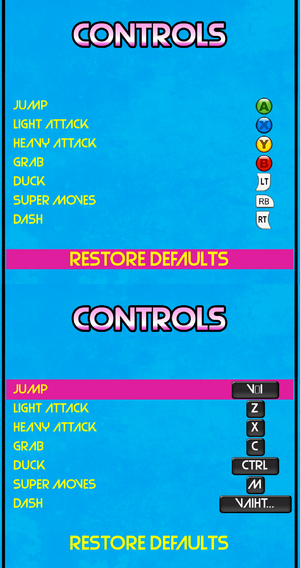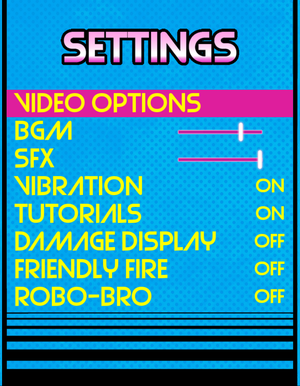Difference between revisions of "Double Dragon Neon"
From PCGamingWiki, the wiki about fixing PC games
(Wikipedia is wrong. As always.) |
(Major crashing issue reported on Windows 10 computers.) |
||
| Line 21: | Line 21: | ||
'''Key points''' | '''Key points''' | ||
| − | |||
{{ii}} Both keyboard and 360 prompts are shown at all times. | {{ii}} Both keyboard and 360 prompts are shown at all times. | ||
| + | {{--}} Unskippable long intro. Clicking once and pressing {{key|Esc}} after that speeds up transition. | ||
| + | {{--}} Reported to crash frequently on Windows 10 during gameplay.<ref>{{Refurl|url=http://steamcommunity.com/app/252350/discussions/0/358416640394404697/|title=Game broken on Win10? :: Double Dragon Neon General Discussions - Steam Community Forums|date=August 5, 2016}}</ref> | ||
'''General information''' | '''General information''' | ||
| Line 74: | Line 75: | ||
|4k ultra hd notes = | |4k ultra hd notes = | ||
|fov = n/a | |fov = n/a | ||
| − | |fov notes = | + | |fov notes = Fixed camera perspective. |
|windowed = true | |windowed = true | ||
|windowed notes = | |windowed notes = | ||
| Line 89: | Line 90: | ||
|120 fps = false | |120 fps = false | ||
|120 fps notes = | |120 fps notes = | ||
| − | |color blind = | + | |color blind = false |
|color blind notes = | |color blind notes = | ||
}} | }} | ||
| Line 99: | Line 100: | ||
|key remap = true | |key remap = true | ||
|key remap notes = | |key remap notes = | ||
| − | |acceleration option = | + | |acceleration option = |
| − | |acceleration option notes = | + | |acceleration option notes = |
| − | |mouse sensitivity = | + | |mouse sensitivity = |
|mouse sensitivity notes = | |mouse sensitivity notes = | ||
| − | |mouse menu = | + | |mouse menu = n/a |
| − | |mouse menu notes = | + | |mouse menu notes = Mouse not usable at all. |
| − | |invert mouse y-axis = | + | |invert mouse y-axis = |
|invert mouse y-axis notes = | |invert mouse y-axis notes = | ||
|controller support = true | |controller support = true | ||
| − | |controller support notes = XInput only | + | |controller support notes = XInput controllers only. |
|full controller = true | |full controller = true | ||
|full controller notes = May require switching to controller from menu, but can be done with controller. | |full controller notes = May require switching to controller from menu, but can be done with controller. | ||
|controller remap = true | |controller remap = true | ||
|controller remap notes = | |controller remap notes = | ||
| − | |controller sensitivity = | + | |controller sensitivity = n/a |
|controller sensitivity notes= | |controller sensitivity notes= | ||
|invert controller y-axis = n/a | |invert controller y-axis = n/a | ||
| Line 119: | Line 120: | ||
|touchscreen = unknown | |touchscreen = unknown | ||
|touchscreen notes = | |touchscreen notes = | ||
| − | |button prompts = | + | |button prompts = xbox |
| − | |button prompts notes = | + | |button prompts notes = Xbox 360 and keyboard prompts are shown together. |
| − | |controller hotplug = | + | |controller hotplug = true |
|controller hotplug notes = | |controller hotplug notes = | ||
| − | |haptic feedback = | + | |haptic feedback = true |
|haptic feedback notes = | |haptic feedback notes = | ||
|light bar support = unknown | |light bar support = unknown | ||
| Line 172: | Line 173: | ||
|asynchronous = | |asynchronous = | ||
|asynchronous notes = | |asynchronous notes = | ||
| − | }}{{Network/Connections | + | }} |
| − | |matchmaking = | + | {{Network/Connections |
| + | |matchmaking = true | ||
|matchmaking notes = | |matchmaking notes = | ||
| − | |p2p = | + | |p2p = unknown |
|p2p notes = | |p2p notes = | ||
| − | |dedicated = | + | |dedicated = unknown |
|dedicated notes = | |dedicated notes = | ||
| − | |self-hosting = | + | |self-hosting = unknown |
|self-hosting notes = | |self-hosting notes = | ||
| − | |direct ip = | + | |direct ip = false |
|direct ip notes = | |direct ip notes = | ||
| − | }}{{Network/Ports | + | }} |
| + | {{Network/Ports | ||
|tcp = | |tcp = | ||
|udp = | |udp = | ||
|upnp = | |upnp = | ||
}} | }} | ||
| + | |||
| + | ==Issues unresolved== | ||
| + | ===Game crashes to desktop on Windows 10=== | ||
| + | It has been reported that the PC version of Double Dragon Neon crashes on computers running on Windows 10 after a certain period gameplay.<ref>{{Refurl|url=https://wayforward.com/wayforums/topic/double-dragon-neon-crashes-in-mpsolcoop-on-steamexcl/|title=Topic: Double Dragon neon CRASHES in mp and coop! - WayForward's WayForums|date=August 5, 2016}}</ref><ref>{{Refurl|url=http://arstechnica.com/civis/viewtopic.php?p=30361115&sid=4878d0a1808010bcd8ed6fb11193633e#p30361115|title=Windows 10, Nvidia Drivers, Games Crashing - Ars Technica OpenForum|date=August 5, 2016}}</ref> Some sers have suggested applying NTCore's 4GB Patch on the game, but it has been reported the patch has only prolongs the inevitable crash to desktop<ref>{{Refurl|url=https://steamcommunity.com/app/252350/discussions/0/358416640394404697/#c365172547955306569|title=Game broken on Win10? :: Double Dragon Neon General Discussions, a forum reply from a user report it delayed the crash to desktop|date=}}</ref> or did nothing.<ref>{{Refurl|url=https://steamcommunity.com/app/252350/discussions/0/358416640394404697/#c360671352684018446|title=Game broken on Win10? :: Double Dragon Neon General Discussions, a forum reply from a user reporting the 4GB Patch has done nothing to stop the game from crashing|date=August 5, 2016}}</ref> | ||
==Other information== | ==Other information== | ||
Revision as of 17:09, 5 August 2016
Template:Infobox game/row/winporter
| Cover image missing, please upload it | |
| Developers | |
|---|---|
| WayForward Technologies | |
| Publishers | |
| Majesco | |
| Midnight City | |
| Engines | |
| wfEngine | |
| Release dates | |
| Windows | February 6, 2014 |
Key points
- Both keyboard and 360 prompts are shown at all times.
- Unskippable long intro. Clicking once and pressing Esc after that speeds up transition.
- Reported to crash frequently on Windows 10 during gameplay.[1]
General information
Availability
| Source | DRM | Notes | Keys | OS |
|---|---|---|---|---|
| Amazon.com | ||||
| Humble Store | ||||
| Steam |
- All versions require Steam.
- Soundtrack is available for free at composer's Bandcamp, you can also pay what you want.
Game data
Configuration file(s) location
Template:Game data/row
| System | Location |
|---|---|
| Steam Play (Linux) | <SteamLibrary-folder>/steamapps/compatdata/252350/pfx/[Note 1] |
Save game data location
Template:Game data/row
| System | Location |
|---|---|
| Steam Play (Linux) | <SteamLibrary-folder>/steamapps/compatdata/252350/pfx/[Note 1] |
Save game cloud syncing
| System | Native | Notes |
|---|---|---|
| Steam Cloud |
Video settings
Input settings
Audio settings
Localizations
| Language | UI | Audio | Sub | Notes |
|---|---|---|---|---|
| English |
Network
Multiplayer types
| Type | Native | Players | Notes | |
|---|---|---|---|---|
| Local play | 2 | Co-op |
||
| LAN play | ||||
| Online play | 2 | Co-op |
||
Connection types
| Type | Native | Notes |
|---|---|---|
| Matchmaking | ||
| Peer-to-peer | ||
| Dedicated | ||
| Self-hosting | ||
| Direct IP |
Issues unresolved
Game crashes to desktop on Windows 10
It has been reported that the PC version of Double Dragon Neon crashes on computers running on Windows 10 after a certain period gameplay.[2][3] Some sers have suggested applying NTCore's 4GB Patch on the game, but it has been reported the patch has only prolongs the inevitable crash to desktop[4] or did nothing.[5]
Other information
API
| Technical specs | Supported | Notes |
|---|---|---|
| Direct3D | 9 |
| Executable | 32-bit | 64-bit | Notes |
|---|---|---|---|
| Windows |
Middleware
| Middleware | Notes | |
|---|---|---|
| Multiplayer | Steamworks |
System requirements
| Windows | ||
|---|---|---|
| Minimum | Recommended | |
| Operating system (OS) | 7, 8 | |
| Processor (CPU) | AMD Athlon 64 X2 Dual Core Processor 4600+ 2.4GHz Intel Pentium D 805 2.66GHz or higher |
AMD Athlon 7850 Dual Core Processor 2.8GHz Intel Core 2 Duo E7500 2.93 GHz |
| System memory (RAM) | 1 GB | 2 GB |
| Hard disk drive (HDD) | 3 GB | |
| Video card (GPU) | NVIDIA GeForce 9600 GT 512 MB ATI Radeon HD 4650 1 GB or higher | NVIDIA GeForce 9600 GT ATI Radeon HD 4650 1 GB of VRAM |
Notes
- ↑ 1.0 1.1 Notes regarding Steam Play (Linux) data:
- File/folder structure within this directory reflects the path(s) listed for Windows and/or Steam game data.
- Games with Steam Cloud support may also store data in
~/.steam/steam/userdata/<user-id>/252350/. - Use Wine's registry editor to access any Windows registry paths.
- The app ID (252350) may differ in some cases.
- Treat backslashes as forward slashes.
- See the glossary page for details on Windows data paths.
References
- ↑ Game broken on Win10? :: Double Dragon Neon General Discussions - Steam Community Forums - last accessed on August 5, 2016
- ↑ Topic: Double Dragon neon CRASHES in mp and coop! - WayForward's WayForums - last accessed on August 5, 2016
- ↑ Windows 10, Nvidia Drivers, Games Crashing - Ars Technica OpenForum - last accessed on August 5, 2016
- ↑ Game broken on Win10? :: Double Dragon Neon General Discussions, a forum reply from a user report it delayed the crash to desktop - last accessed on
- ↑ Game broken on Win10? :: Double Dragon Neon General Discussions, a forum reply from a user reporting the 4GB Patch has done nothing to stop the game from crashing - last accessed on August 5, 2016