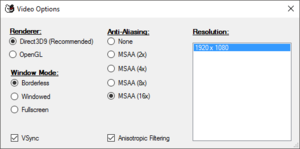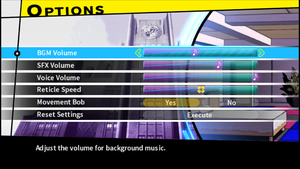Difference between revisions of "Danganronpa: Trigger Happy Havoc"
From PCGamingWiki, the wiki about fixing PC games
Marioysikax (talk | contribs) (Didn't even notice the OS X version availability :o) |
m (Typo + Mac has 64-bit exe, just like all SW based games) |
||
| Line 21: | Line 21: | ||
'''Keypoints''' | '''Keypoints''' | ||
| − | {{++}} PC version | + | {{++}} PC version runs at 60 FPS as opposed to the original game's 30 FPS cap<ref>[https://twitter.com/AbstractionGame/status/696695813372846081 Abstraction Games on Twitter: "Why yes, of course our adaptation runs at 60 FPS!]</ref> |
'''General information''' | '''General information''' | ||
| Line 86: | Line 86: | ||
==Input settings== | ==Input settings== | ||
| − | {{Image|Danganronpa Trigger Happy Havoc - Launcher.png|Launcher. Gamepad/Keyboard selection only changes the in game prompts and hints to either 360 buttons or | + | {{Image|Danganronpa Trigger Happy Havoc - Launcher.png|Launcher. Gamepad/Keyboard selection only changes the in game prompts and hints to either 360 buttons or keyboard keys, any method will work in game regardless of the setting.}} |
{{Input settings | {{Input settings | ||
|key remap = false | |key remap = false | ||
| Line 179: | Line 179: | ||
|shader model versions = | |shader model versions = | ||
|shader model notes = | |shader model notes = | ||
| − | |64-bit executable = | + | |64-bit executable = true |
| − | |64-bit executable notes= | + | |64-bit executable notes= OS X only. |
}} | }} | ||
Revision as of 23:26, 18 February 2016
Template:Infobox game/row/winporterTemplate:Infobox game/row/osxporter
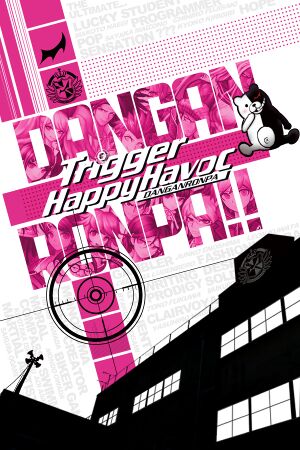 |
|
| Developers | |
|---|---|
| Spike Chunsoft | |
| Publishers | |
| Spike Chunsoft | |
| Engines | |
| SilverWare | |
| Release dates | |
| Windows | February 18, 2016 |
| macOS (OS X) | February 18, 2016 |
Keypoints
- PC version runs at 60 FPS as opposed to the original game's 30 FPS cap[1]
General information
Availability
| Source | DRM | Notes | Keys | OS |
|---|---|---|---|---|
| Steam |
- All versions require Steam.
Game data
Configuration file and save game data location
Template:Game data/rowTemplate:Game data/row
| System | Location |
|---|---|
| Steam Play (Linux) | <SteamLibrary-folder>/steamapps/compatdata/413410/pfx/[Note 1] |
Save game cloud syncing
| System | Native | Notes |
|---|---|---|
| Steam Cloud |
Video settings
Input settings
Launcher. Gamepad/Keyboard selection only changes the in game prompts and hints to either 360 buttons or keyboard keys, any method will work in game regardless of the setting.
Audio settings
Localizations
| Language | UI | Audio | Sub | Notes |
|---|---|---|---|---|
| English | ||||
| Japanese |
Other information
API
| Technical specs | Supported | Notes |
|---|---|---|
| Direct3D | 9 | Default for Windows version, recommended. |
| OpenGL | 3.2 | Chooseable from launcher. |
| Executable | 32-bit | 64-bit | Notes |
|---|---|---|---|
| Windows | |||
| macOS (OS X) |
Middleware
| Middleware | Notes | |
|---|---|---|
| Audio | FMOD Studio | |
| Input | SDL2 |
System requirements
- The game launches on XP SP3 and Vista too, but these systems are not officially supported.
| Windows | ||
|---|---|---|
| Minimum | Recommended | |
| Operating system (OS) | 7 | |
| Processor (CPU) | Intel Core 2 Duo 2.8 GHz | Intel Core i5-3470 |
| System memory (RAM) | 3 GB | 4 GB |
| Hard disk drive (HDD) | 5 GB | 6 GB |
| Video card (GPU) | 1 GB of VRAM OpenGL 3.2 compatible DirectX 9.0c compatible | |
| macOS (OS X) | ||
|---|---|---|
| Minimum | Recommended | |
| Operating system (OS) | 10.7 | |
| Processor (CPU) | Intel Core 2 Duo 2.8 GHz | Intel Core i5-3470 |
| System memory (RAM) | 3 GB | |
| Hard disk drive (HDD) | 5 GB | 6 GB |
| Video card (GPU) | 1 GB of VRAM OpenGL 3.2 compatible | |
Notes
- ↑ Notes regarding Steam Play (Linux) data:
- File/folder structure within this directory reflects the path(s) listed for Windows and/or Steam game data.
- Games with Steam Cloud support may also store data in
~/.steam/steam/userdata/<user-id>/413410/. - Use Wine's registry editor to access any Windows registry paths.
- The app ID (413410) may differ in some cases.
- Treat backslashes as forward slashes.
- See the glossary page for details on Windows data paths.