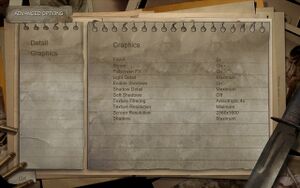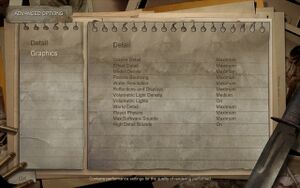Difference between revisions of "Condemned: Criminal Origins"
From PCGamingWiki, the wiki about fixing PC games
m (→Input settings) |
m (→Availability: updated template usage) |
||
| Line 26: | Line 26: | ||
{{Availability/row| Retail | | cd | | | Windows }} | {{Availability/row| Retail | | cd | | | Windows }} | ||
{{Availability/row| GMG | condemned-criminal-origins | Steam | | | Windows }} | {{Availability/row| GMG | condemned-criminal-origins | Steam | | | Windows }} | ||
| − | {{Availability/row| Steam | 4720 | Steam | | + | {{Availability/row| Steam | 4720 | Steam | The Steam version is missing some [[#Missing sound effects|sound effects]]. | | Windows }} |
}} | }} | ||
Revision as of 09:46, 21 September 2017
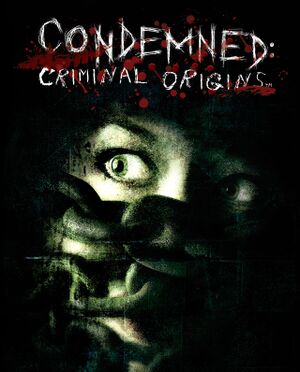 |
|
| Developers | |
|---|---|
| Monolith Productions | |
| Publishers | |
| Sega | |
| Engines | |
| Lithtech Jupiter EX | |
| Release dates | |
| Windows | April 11, 2006 |
Key points
- Potential performance issues; use the DirectInput FPS Fix.
General information
Availability
| Source | DRM | Notes | Keys | OS |
|---|---|---|---|---|
| Retail | ||||
| Green Man Gaming | ||||
| Steam | The Steam version is missing some sound effects. |
Essential improvements
Skip intro videos
| Instructions |
|---|
Missing sound effects
- The Steam version's
CondemnedA.Arch00is noticeably smaller when compared to the retail game. Because of this, and reversed audio files within the.Arch00file, many sounds are simply missing from the Steam version. In particular, the train sounds at the end of Chapter 3 are missing.[1]
| Instructions |
|---|
Game data
Configuration file(s) location
Template:Game data/row
| System | Location |
|---|---|
| Steam Play (Linux) | <SteamLibrary-folder>/steamapps/compatdata/4720/pfx/[Note 1] |
Save game data location
Template:Game data/row
| System | Location |
|---|---|
| Steam Play (Linux) | <SteamLibrary-folder>/steamapps/compatdata/4720/pfx/[Note 1] |
Save game cloud syncing
| System | Native | Notes |
|---|---|---|
| Steam Cloud |
Video settings
Widescreen resolution
- In case the game does not recognize or is unable to switch to your resolution.
| Instructions |
|---|
Letterboxing
- By default the game uses letterboxing for aspect ratios other than 16:9.
| Instructions |
|---|
Field of view (FOV)
- This game uses vertical FOV. See FOV Calculator for help.
| Instructions |
|---|
Windowed
- Some players game may only launch as a black screen while in windowed mode but will be perfectly fine during fullscreen.
| Instructions |
|---|
Input settings
Controller support
- A fix is required to assign triggers on the Xbox 360 Controller.
- May not be compatible with the low frame rate fix.
| Instructions |
|---|
Audio settings
- May require DirectSound3D restoration software to enable EAX and surround sound functionality on Vista and newer Windows operating systems.
Localizations
| Language | UI | Audio | Sub | Notes |
|---|---|---|---|---|
| English | ||||
| German | ||||
| French | ||||
| Italian | ||||
| Spanish | ||||
| Turkish |
Issues unresolved
Invisible text
- Some users are reporting that Windows 10 causes text to be invisible.[2]
Issues fixed
Low frame rate
- Frame rate may drop to around 20-30 FPS after a few minutes of play. This is especially common with systems utilizing Logitech devices.
| Instructions |
|---|
Other information
API
| Executable | 32-bit | 64-bit | Notes |
|---|---|---|---|
| Windows |
System requirements
| Windows | ||
|---|---|---|
| Minimum | Recommended | |
| Operating system (OS) | XP, Vista, 7 | |
| Processor (CPU) | 2.0 GHz Intel Pentium 4 AMD Athlon |
2.4 GHz Intel Pentium 4 AMD Athlon |
| System memory (RAM) | 512 MB | 512 MB |
| Hard disk drive (HDD) | 8 GB | 8 GB |
| Video card (GPU) | 128 MB of VRAM DirectX 9.0 compatible | Nvidia GeForce 6600 ATI Radeon 9700 PRO |
Notes
- ↑ 1.0 1.1 Notes regarding Steam Play (Linux) data:
- File/folder structure within this directory reflects the path(s) listed for Windows and/or Steam game data.
- Use Wine's registry editor to access any Windows registry paths.
- The app ID (4720) may differ in some cases.
- Treat backslashes as forward slashes.
- See the glossary page for details on Windows data paths.