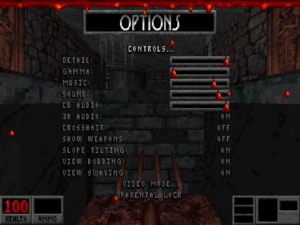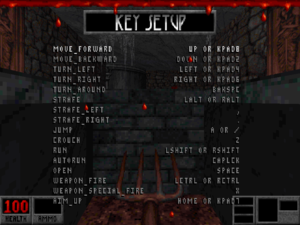Difference between revisions of "Blood"
From PCGamingWiki, the wiki about fixing PC games
(Removed all references to BloodCM as it's a fan-made mod for eDuke32 and not a 1-1 version of the game. If this is a false edit, please retract it, as to my knowledge it isn't.) |
|||
| Line 41: | Line 41: | ||
==Essential improvements== | ==Essential improvements== | ||
| − | |||
| − | |||
| − | |||
===Blood Launcher=== | ===Blood Launcher=== | ||
{{ii}} The [http://steamcommunity.com/sharedfiles/filedetails/?id=287113746/ One Unit Whole Blood Launcher] is recommended for the best experience. It includes a large number of optional modifications and custom maps. | {{ii}} The [http://steamcommunity.com/sharedfiles/filedetails/?id=287113746/ One Unit Whole Blood Launcher] is recommended for the best experience. It includes a large number of optional modifications and custom maps. | ||
| Line 60: | Line 57: | ||
'''Notes''' | '''Notes''' | ||
{{ii}} bMouse will cause the vertical aiming to be inverted. To fix this just go to the Setup Advanced Control Options from Control Setup, then at Advanced Mouse Setup change the Mouse Y Scale to negative number. | {{ii}} bMouse will cause the vertical aiming to be inverted. To fix this just go to the Setup Advanced Control Options from Control Setup, then at Advanced Mouse Setup change the Mouse Y Scale to negative number. | ||
| − | |||
| − | |||
| − | |||
| − | |||
| − | |||
| − | |||
| − | |||
| − | |||
| − | |||
}} | }} | ||
| Line 112: | Line 100: | ||
|ultrawidescreen wsgf award = | |ultrawidescreen wsgf award = | ||
|4k ultra hd wsgf award = | |4k ultra hd wsgf award = | ||
| − | |widescreen resolution = | + | |widescreen resolution = false |
| − | + | |multimonitor = false | |
| − | |multimonitor = | + | |ultrawidescreen = false |
| − | |||
| − | |ultrawidescreen = | ||
| − | |||
|4k ultra hd = unknown | |4k ultra hd = unknown | ||
| − | + | |fov = false | |
| − | |fov = | ||
| − | |||
|windowed = true | |windowed = true | ||
| − | |windowed notes = Toggle with {{key|Alt|Enter}} (when using [[DOSBox]] | + | |windowed notes = Toggle with {{key|Alt|Enter}} (when using [[DOSBox]]. |
| − | |borderless windowed = | + | |borderless windowed = false |
| − | + | |anisotropic = false | |
| − | |anisotropic = | + | |antialiasing = false |
| − | + | |vsync = false | |
| − | |antialiasing = | ||
| − | |||
| − | |vsync = | ||
| − | |||
|60 fps = true | |60 fps = true | ||
| − | + | |120 fps = true | |
| − | |120 fps = | + | |120 fps notes = No framerate cap. |
| − | |120 fps notes = | ||
|color blind = unknown | |color blind = unknown | ||
|color blind notes = | |color blind notes = | ||
| − | |||
| − | |||
| − | |||
| − | |||
| − | |||
| − | |||
| − | |||
| − | |||
| − | |||
| − | |||
| − | |||
| − | |||
| − | |||
| − | |||
| − | |||
| − | |||
| − | |||
| − | |||
| − | |||
}} | }} | ||
Revision as of 21:37, 1 May 2017
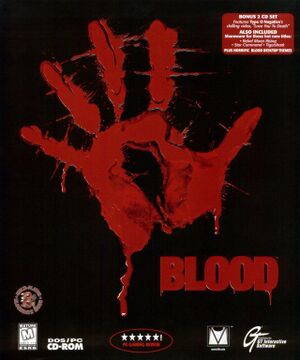 |
|
| Developers | |
|---|---|
| Monolith Productions | |
| Cryptic Passage | Sunstorm Interactive |
| Publishers | |
| GT Interactive | |
| Atari | |
| Engines | |
| Build | |
| Release dates | |
| DOS | May 31, 1997 |
| Windows | April 22, 2010 |
| Linux | May 18, 2015[1] |
| Blood | |
|---|---|
| Blood | 1997 |
| Blood II: The Chosen | 1998 |
| Blood: Fresh Supply | 2019 |
General information
- Blood Wiki
- GOG.com Community Discussions for game series
- GOG.com Support Page
- Steam Community Discussions
Availability
| Source | DRM | Notes | Keys | OS |
|---|---|---|---|---|
| Retail | ||||
| Amazon.com | ||||
| GOG.com | Also includes the "Plasma Pak" and "Cryptic Passage" expansions. Pre-packaged with DOSBox.[2] | |||
| Humble Store | ||||
| Steam | Also includes the "Plasma Pak" and "Cryptic Passage" expansions. Pre-packaged with DOSBox.[3] |
DLC and expansion packs
| Name | Notes | |
|---|---|---|
| Cryptic Passage | ||
| Plasma Pak |
Essential improvements
Blood Launcher
- The One Unit Whole Blood Launcher is recommended for the best experience. It includes a large number of optional modifications and custom maps.
bMouse
- bMouse is a DOS extension which improves mouse looking by removing the mouse filter which causes issues related to both axis not updating properly.
| Instructions |
|---|
Game data
- It's unknown whether this game follows the XDG Base Directory Specification on Linux. Please fill in this information.
Save game data location
Template:Game data/rowTemplate:Game data/rowTemplate:Game data/row
| System | Location |
|---|---|
| Steam Play (Linux) | <SteamLibrary-folder>/steamapps/compatdata/299030/pfx/[Note 1] |
Configuration file(s) location
Template:Game data/rowTemplate:Game data/rowTemplate:Game data/row
| System | Location |
|---|---|
| Steam Play (Linux) | <SteamLibrary-folder>/steamapps/compatdata/299030/pfx/[Note 1] |
Save game cloud syncing
| System | Native | Notes |
|---|---|---|
| GOG Galaxy | ||
| Steam Cloud |
Video settings
Graphics settings (GOG.com version)
Input settings
Use mouse wheel to change weapons
| Instructions |
|---|
Audio settings
Localizations
| Language | UI | Audio | Sub | Notes |
|---|---|---|---|---|
| English |
Network
Multiplayer types
| Type | Native | Players | Notes | |
|---|---|---|---|---|
| LAN play | 8 | Versus, Co-op Co-op supports two players. |
||
| Online play | ||||
Other information
API
| Technical specs | Supported | Notes |
|---|---|---|
| Glide | 1.0 | Beta patches for 3Dfx support can be found here. Note these patches are largely unstable and never completed. |
| Software renderer | Default mode in DOSBox and only mode in classic version (without 3Dfx patch). | |
| DOS video modes |
| Executable | 32-bit | 64-bit | Notes |
|---|---|---|---|
| Windows | |||
| Linux |
System requirements
| DOS | ||
|---|---|---|
| Minimum | Recommended | |
| Operating system (OS) | 6.2 | |
| Processor (CPU) | Intel Pentium 75 MHz | |
| System memory (RAM) | 16 MB | 32 MB |
| Hard disk drive (HDD) | 75 MB | 430 MB |
| Video card (GPU) | VGA 256-colour | |
| Windows | ||
|---|---|---|
| Minimum | Recommended | |
| Operating system (OS) | XP, Vista, 7, 8 | |
| Processor (CPU) | 1 GHz | 1.4 GHz |
| System memory (RAM) | 256 MB | 512 MB |
| Hard disk drive (HDD) | 430 MB | |
| Video card (GPU) | DirectX 7 compatible | DirectX 9 compatible |
Notes
- ↑ 1.0 1.1 Notes regarding Steam Play (Linux) data:
- File/folder structure within this directory reflects the path(s) listed for Windows and/or Steam game data.
- Use Wine's registry editor to access any Windows registry paths.
- The app ID (299030) may differ in some cases.
- Treat backslashes as forward slashes.
- See the glossary page for details on Windows data paths.
References
Categories:
- DOS
- Windows
- Linux
- Invalid template usage (Infobox game)
- Games
- Invalid template usage (Series)
- Invalid template usage (Availability)
- Invalid template usage (Fixbox)
- Pages with broken file links
- Invalid template usage (Image)
- Invalid template usage (Save game cloud syncing)
- Invalid section order
- Invalid template usage (API)
- Missing section (Video)
- Missing section (Input)
- Missing section (Audio)