Difference between revisions of "Big Brain Wolf"
From PCGamingWiki, the wiki about fixing PC games
(infobox - taxonomy, more info) |
m |
||
| Line 250: | Line 250: | ||
|windows 64-bit exe = false | |windows 64-bit exe = false | ||
|windows exe notes = | |windows exe notes = | ||
| + | |mac os x powerpc app = true | ||
|macos 32-bit app = true | |macos 32-bit app = true | ||
|macos 64-bit app = false | |macos 64-bit app = false | ||
| − | |macos app notes = | + | |macos app notes = <ref>{{Refurl|url=https://www.macgamestore.com/product/2023/Big-Brain-Wolf/|title=Big Brain Wolf|date=2021-05-11}}</ref> |
|linux 32-bit executable= | |linux 32-bit executable= | ||
|linux 64-bit executable= | |linux 64-bit executable= | ||
Revision as of 09:07, 11 May 2021
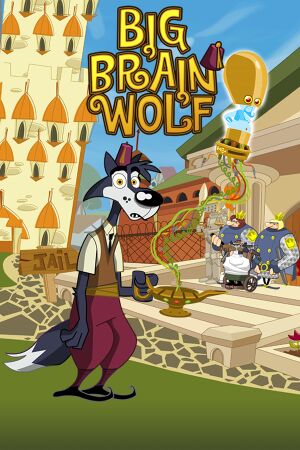 |
|
| Developers | |
|---|---|
| Frima Studio | |
| Engines | |
| Flash | |
| Release dates | |
| Windows | November 5, 2009 |
| macOS (OS X) | October 16, 2010[1] |
| Taxonomy | |
| Microtransactions | None |
| Modes | Singleplayer |
| Pacing | Relaxed |
| Perspectives | Flip screen, Side view |
| Controls | Point and select |
| Genres | Adventure, Puzzle |
| Art styles | Cartoon |
| Themes | Fantasy |
Warnings
- The macOS (OS X) version of this game does not work on macOS Catalina (version 10.15) or later due to the removal of support for 32-bit-only apps.
General information
Availability
| Source | DRM | Notes | Keys | OS |
|---|---|---|---|---|
| Steam | Can be played without Steam running. |
Game data
Configuration file(s) location
| System | Location |
|---|---|
| Windows | %APPDATA%\Macromedia\Flash Player\#SharedObjects\<user-id>\localhost\savedGameBBW.sol |
| macOS (OS X) | |
| Steam Play (Linux) | <SteamLibrary-folder>/steamapps/compatdata/35600/pfx/[Note 1] |
Save game data location
| System | Location |
|---|---|
| Windows | %APPDATA%\Macromedia\Flash Player\#SharedObjects\<user-id>\localhost\savedGameBBW.sol |
| macOS (OS X) | |
| Steam Play (Linux) | <SteamLibrary-folder>/steamapps/compatdata/35600/pfx/[Note 1] |
Save game cloud syncing
| System | Native | Notes |
|---|---|---|
| Steam Cloud |
Video settings
Input settings
Audio settings
Localizations
| Language | UI | Audio | Sub | Notes |
|---|---|---|---|---|
| English | ||||
| French | ||||
| Japanese |
Other information
API
| Executable | PPC | 32-bit | 64-bit | Notes |
|---|---|---|---|---|
| Windows | ||||
| macOS (OS X) | [2] |
System requirements
| Windows | ||
|---|---|---|
| Minimum | Recommended | |
| Operating system (OS) | XP | Vista |
| Processor (CPU) | 1.0 GHz | |
| System memory (RAM) | 512 MB | |
| Hard disk drive (HDD) | 40 MB | |
| Video card (GPU) | DirectX 8.0 or higher compatible | |
Notes
- ↑ 1.0 1.1 Notes regarding Steam Play (Linux) data:
- File/folder structure within this directory reflects the path(s) listed for Windows and/or Steam game data.
- Use Wine's registry editor to access any Windows registry paths.
- The app ID (35600) may differ in some cases.
- Treat backslashes as forward slashes.
- See the glossary page for details on Windows data paths.
References
- ↑ https://store.steampowered.com/news/4501/
- ↑ Big Brain Wolf - last accessed on 2021-05-11

