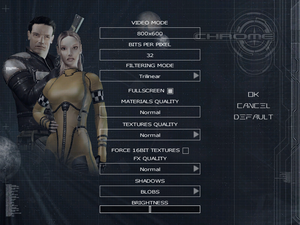Difference between revisions of "Chrome"
From PCGamingWiki, the wiki about fixing PC games
(Editor and modding, unofficial patch, mouse acceleration) |
|||
| Line 18: | Line 18: | ||
{{ii}} The game was re-released in 2004 as Advanced Battlegrounds: The Future of Combat (known in Europe as Chrome: Gold Edition).<ref>[http://www.mobygames.com/game/advanced-battlegrounds-the-future-of-combat Advanced Battlegrounds: The Future of Combat | Moby Games]</ref> | {{ii}} The game was re-released in 2004 as Advanced Battlegrounds: The Future of Combat (known in Europe as Chrome: Gold Edition).<ref>[http://www.mobygames.com/game/advanced-battlegrounds-the-future-of-combat Advanced Battlegrounds: The Future of Combat | Moby Games]</ref> | ||
| + | {{++}} The game includes a level editor, detailed editor tutorial and Java source code that can be recompiled to change the game logic and settings. | ||
'''General information''' | '''General information''' | ||
| Line 34: | Line 35: | ||
{{ii}} [http://patches-scrolls.de/patch/835/7/ Install patch] 1.1.3.0_v2, followed by patch 1.1.3.0_v2 to 1.2.0.0. Advanced Battlegrounds: The Future of Combat(Chrome: Gold Edition) is already patched to latest version. | {{ii}} [http://patches-scrolls.de/patch/835/7/ Install patch] 1.1.3.0_v2, followed by patch 1.1.3.0_v2 to 1.2.0.0. Advanced Battlegrounds: The Future of Combat(Chrome: Gold Edition) is already patched to latest version. | ||
| − | === | + | ===Visual fidelity (unofficial patch)=== |
| − | {{ii}} | + | {{ii}} A set of widescreen, FOV, HUD and text rendering fixes for Chrome and Chrome SpecForce. Enables native support for higher resolutions and hor+ FOV. Also includes files to disable mouse acceleration, LOD switching and increase draw distance. [http://www.moddb.com/games/chrome/downloads/chrome-and-chrome-specforce-unofficial-patch Download from ModDB]. |
==Game data== | ==Game data== | ||
| Line 72: | Line 73: | ||
|4k ultra hd wsgf award = incomplete | |4k ultra hd wsgf award = incomplete | ||
|widescreen resolution = hackable | |widescreen resolution = hackable | ||
| − | |widescreen resolution notes= See [[#Widescreen resolution|Widescreen resolution]] | + | |widescreen resolution notes= See [[#Widescreen resolution|Widescreen resolution]]. |
| − | |multimonitor = | + | |multimonitor = hackable |
| − | |multimonitor notes = | + | |multimonitor notes = See [[#Widescreen resolution|Widescreen resolution]]. |
| − | |ultrawidescreen = | + | |ultrawidescreen = hackable |
| − | |ultrawidescreen notes = | + | |ultrawidescreen notes = See [[#Widescreen resolution|Widescreen resolution]]. |
|4k ultra hd = hackable | |4k ultra hd = hackable | ||
|4k ultra hd notes = See [[#Widescreen resolution|Widescreen resolution]]. | |4k ultra hd notes = See [[#Widescreen resolution|Widescreen resolution]]. | ||
| Line 94: | Line 95: | ||
|60 fps notes = | |60 fps notes = | ||
|120 fps = true | |120 fps = true | ||
| − | |120 fps notes = No frame rate cap. Excessively high frame rates can result in delayed player movement responsiveness, and may also affect the speed of certain NPCs. | + | |120 fps notes = No frame rate cap. Excessively high frame rates can result in delayed player movement responsiveness, sliding on terrain and may also affect the speed of certain NPCs. <ref>[https://steamcommunity.com/app/46420/discussions/0/133261370013840532/ | Steam]</ref> |
|color blind = unknown | |color blind = unknown | ||
|color blind notes = | |color blind notes = | ||
| Line 106: | Line 107: | ||
# Change the <code>Resolution</code> values to the width and height of the resolution you want. | # Change the <code>Resolution</code> values to the width and height of the resolution you want. | ||
# Save your changes and close the file. | # Save your changes and close the file. | ||
| + | '''Notes''' | ||
| + | {{ii}} [[#Visual fidelity (unofficial patch)|Unofficial patch]] is available that makes the game support all available resolutions and displays them in the options menu. It also fixes stretching of some HUD elements. | ||
}} | }} | ||
| Line 122: | Line 125: | ||
{{ii}} Edited files can be downloaded from [http://www.wsgf.org/forums/viewtopic.php?f=61&t=25758 WSGF]. | {{ii}} Edited files can be downloaded from [http://www.wsgf.org/forums/viewtopic.php?f=61&t=25758 WSGF]. | ||
{{ii}} <code>{{p|game}}\codenet.pak</code> contains settings for the multiplayer and the same method can be used. | {{ii}} <code>{{p|game}}\codenet.pak</code> contains settings for the multiplayer and the same method can be used. | ||
| + | {{ii}} [[#Visual fidelity (unofficial patch)|Unofficial patch]] is available that changes FOV from ver- to hor+ and gives more options to edit different FOV settings. | ||
}} | }} | ||
| Line 130: | Line 134: | ||
|key remap notes = | |key remap notes = | ||
|acceleration option = false | |acceleration option = false | ||
| − | |acceleration option notes = | + | |acceleration option notes = On by default. [[#Visual fidelity (unofficial patch)|Unofficial patch]] includes recompiled <code>Player.class</code> that disables it (put it inside <code>{{p|game}}\code.pak</code> archive). |
|mouse sensitivity = true | |mouse sensitivity = true | ||
|mouse sensitivity notes = | |mouse sensitivity notes = | ||
Revision as of 08:22, 13 May 2017
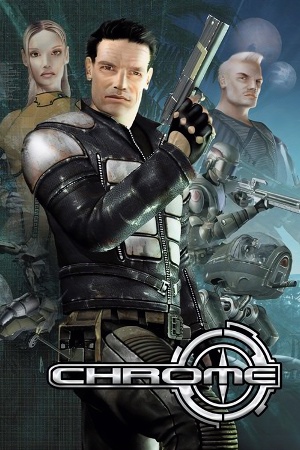 |
|
| Developers | |
|---|---|
| Techland | |
| Publishers | |
| Meridian4 | |
| Engines | |
| Chrome Engine | |
| Release dates | |
| Windows | June 16, 2003 |
| Chrome | |
|---|---|
| Chrome | 2003 |
| Chrome SpecForce | 2005 |
- The game was re-released in 2004 as Advanced Battlegrounds: The Future of Combat (known in Europe as Chrome: Gold Edition).[1]
- The game includes a level editor, detailed editor tutorial and Java source code that can be recompiled to change the game logic and settings.
General information
Availability
| Source | DRM | Notes | Keys | OS |
|---|---|---|---|---|
| Retail | ||||
| Amazon.com | ||||
| Amazon.com |
Essential improvements
Patches
- Install patch 1.1.3.0_v2, followed by patch 1.1.3.0_v2 to 1.2.0.0. Advanced Battlegrounds: The Future of Combat(Chrome: Gold Edition) is already patched to latest version.
Visual fidelity (unofficial patch)
- A set of widescreen, FOV, HUD and text rendering fixes for Chrome and Chrome SpecForce. Enables native support for higher resolutions and hor+ FOV. Also includes files to disable mouse acceleration, LOD switching and increase draw distance. Download from ModDB.
Game data
Configuration file(s) location
Template:Game data/row
| System | Location |
|---|---|
| Steam Play (Linux) | <SteamLibrary-folder>/steamapps/compatdata/46420/pfx/[Note 1] |
-
AudioSettings.scrcontains audio settings. -
Controller.scrcontains mouse and controller settings. -
VideoSettings.scrcontains video settings. -
UserControls.scrcontains key mapping settings.
Save game data location
Template:Game data/row
| System | Location |
|---|---|
| Steam Play (Linux) | <SteamLibrary-folder>/steamapps/compatdata/46420/pfx/[Note 1] |
- Each save uses multiple files.
Save game cloud syncing
| System | Native | Notes |
|---|---|---|
| Steam Cloud |
Video settings
Widescreen resolution
| Instructions |
|---|
Field of view (FOV)
| Instructions |
|---|
Input settings
Audio settings
Localizations
| Language | UI | Audio | Sub | Notes |
|---|---|---|---|---|
| English | ||||
| Polish |
Network
Multiplayer types
| Type | Native | Players | Notes | |
|---|---|---|---|---|
| LAN play | 32 | |||
| Online play | 32 | |||
Connection types
| Type | Native | Notes |
|---|---|---|
| Matchmaking | ||
| Peer-to-peer | ||
| Dedicated | ||
| Self-hosting | ||
| Direct IP |
Other information
API
| Technical specs | Supported | Notes |
|---|---|---|
| Direct3D | 8 |
| Executable | 32-bit | 64-bit | Notes |
|---|---|---|---|
| Windows |
Issues fixed
Advanced Battlegrounds installation problem
- The installation process fails with "Error 2711" message.
| Instructions |
|---|
System requirements
| Windows | ||
|---|---|---|
| Minimum | Recommended | |
| Operating system (OS) | 98, ME, 2000, XP, Vista, 7 | |
| Processor (CPU) | PIII 800MHz | P4 1.5 GHz |
| System memory (RAM) | 256 MB | 512 MB |
| Hard disk drive (HDD) | 2 GB | |
| Video card (GPU) | Nvidia GeForce 2MX or ATI Radeon 7000 chipset 32 MB of VRAM DirectX 8.1 compatible | Nvidia GeForce 4 or ATI Radeon 9000 chipset 64 MB of VRAM DirectX 8.1 compatible |
Notes
- ↑ 1.0 1.1 Notes regarding Steam Play (Linux) data:
- File/folder structure within this directory reflects the path(s) listed for Windows and/or Steam game data.
- Use Wine's registry editor to access any Windows registry paths.
- The app ID (46420) may differ in some cases.
- Treat backslashes as forward slashes.
- See the glossary page for details on Windows data paths.