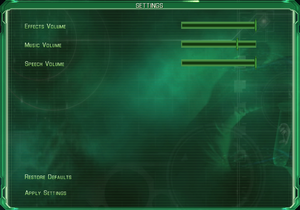Difference between revisions of "Area 51 (2005)"
From PCGamingWiki, the wiki about fixing PC games
(HUD and text scaling issue, processor requirements) |
(Antialiasing, FOV issues, subtitles, cc) |
||
| Line 78: | Line 78: | ||
|anisotropic = unknown | |anisotropic = unknown | ||
|anisotropic notes = | |anisotropic notes = | ||
| − | |antialiasing = | + | |antialiasing = hackable |
| − | |antialiasing notes = | + | |antialiasing notes = See [[#Anti-aliasing (AA)|Anti-aliasing (AA)]]. |
|vsync = unknown | |vsync = unknown | ||
|vsync notes = | |vsync notes = | ||
| Line 92: | Line 92: | ||
===[[Glossary:Windowed|Windowed]]=== | ===[[Glossary:Windowed|Windowed]]=== | ||
{{Fixbox|1= | {{Fixbox|1= | ||
| − | {{Fixbox/fix|Set windowed in UserVConfig.ini | + | {{Fixbox/fix|Set windowed in UserVConfig.ini}} |
# Go to the installation folder. | # Go to the installation folder. | ||
# Edit <code>UserVConfig.ini</code>. | # Edit <code>UserVConfig.ini</code>. | ||
| Line 99: | Line 99: | ||
# For borderless mode set your desktop resolution and use a [[Glossary:Borderless fullscreen windowed|borderless tool]]. | # For borderless mode set your desktop resolution and use a [[Glossary:Borderless fullscreen windowed|borderless tool]]. | ||
# Save your changes and close the file. | # Save your changes and close the file. | ||
| + | }} | ||
| + | |||
| + | ===[[Glossary:Anti-aliasing (AA)|Anti-aliasing (AA)]]=== | ||
| + | {{ii}} The game doesn't support AA natively and forcing it through graphics card control panel can cause white outlines around letters and objects in the game. | ||
| + | {{Fixbox|1= | ||
| + | {{Fixbox/fix|Use Virtual/Dynamic Super Resolution|}} | ||
| + | # Open your graphics card control panel. | ||
| + | # Turn on Virtual Super Resolution(AMD) or Dynamic Super Resolution(Nvidia) | ||
| + | # In the game video settings select resolution that is higher than the monitor's native resolution. | ||
}} | }} | ||
| Line 139: | Line 148: | ||
{{Audio settings | {{Audio settings | ||
|separate volume = true | |separate volume = true | ||
| − | |separate volume notes = Effects, | + | |separate volume notes = Effects, music and speech. |
|surround sound = unknown | |surround sound = unknown | ||
|surround sound notes = | |surround sound notes = | ||
| − | |subtitles = | + | |subtitles = false |
|subtitles notes = | |subtitles notes = | ||
| − | |closed captions = | + | |closed captions = false |
|closed captions notes = | |closed captions notes = | ||
|mute on focus lost = false | |mute on focus lost = false | ||
| Line 187: | Line 196: | ||
==Issues unresolved== | ==Issues unresolved== | ||
===No HUD and text scaling=== | ===No HUD and text scaling=== | ||
| − | In game HUD, crosshair, objective and object interaction indicators are not scaled and appear very small on higher resolutions. Menu and in game text doesn't scale as well. | + | {{ii}} In game HUD, crosshair, objective and object interaction indicators are not scaled and appear very small on higher resolutions. Menu and in game text doesn't scale as well. |
| + | |||
| + | ===FOV changes after some cutscenes=== | ||
| + | {{ii}} After certain cutscenes FOV changes to a very low value. It changes back automatically when a new level is started or if the player loads the game from the next checkpoint.<ref>[http://www.wsgf.org/forums/viewtopic.php?f=61&t=31414&sid=f2d42cd6ea3615fc0a7eca7e3ca2d8fb#p166912 Area 51 FOV issues]</ref> | ||
==Issues fixed== | ==Issues fixed== | ||
Revision as of 00:12, 28 August 2016
This page is a stub: it lacks content and/or basic article components. You can help to expand this page
by adding an image or additional information.
 |
|
| Developers | |
|---|---|
| Midway Studios Austin | |
| Publishers | |
| Midway Games | |
| Release dates | |
| Windows | June 6, 2005 |
Warnings
| Area 51 | |
|---|---|
| Area 51 | 1995 |
| Area 51 (2005) | 2005 |
| BlackSite: Area 51 | 2007 |
Key points
- Re-released as a free download sponsored by the US Air Force.[1]
- GameSpy servers have been shut down, but there is a workaround to connect to OpenSpy servers to play multiplayer; details below.
Availability
| Source | DRM | Notes | Keys | OS |
|---|---|---|---|---|
| Retail | DRM: StarForce (removed in the latest patch). | |||
| Official website | Free release. DRM: SoftWrap (removed in the latest patch). |
- This game is not sold digitally.
Essential improvements
Skip intro videos
| Instructions |
|---|
Patches
- Install the latest patch to remove StarForce copy protection and fix various issues.
- Install Project Dreamland to enable multiplayer and fix many bugs.
Game data
Configuration files location
Template:Game data/row
| System | Location |
|---|
-
UserVConfig.inicontains player video settings. -
UserInputConfig.inicontains player input settings. -
LangConfig.inicontains the game language settings. -
InputConfig.iniandVConfig.inicontain default settings; these files do not need to be edited directly.
Save game data location
Template:Game data/row
| System | Location |
|---|
Video settings
Windowed
| Instructions |
|---|
Anti-aliasing (AA)
- The game doesn't support AA natively and forcing it through graphics card control panel can cause white outlines around letters and objects in the game.
| Instructions |
|---|
Input settings
Audio settings
Network
Multiplayer types
| Type | Native | Notes | |
|---|---|---|---|
| LAN play | |||
| Online play | GameSpy servers have been shut down. To play online download Project Dreamland. | ||
Issues unresolved
No HUD and text scaling
- In game HUD, crosshair, objective and object interaction indicators are not scaled and appear very small on higher resolutions. Menu and in game text doesn't scale as well.
FOV changes after some cutscenes
- After certain cutscenes FOV changes to a very low value. It changes back automatically when a new level is started or if the player loads the game from the next checkpoint.[2]
Issues fixed
Choppy cutscene playback
- FMV cutscenes play incorrectly in fullscreen mode on modern systems.
| Instructions |
|---|
"An internet connection is required to enjoy free, ad-supported game play" error
- The advertising servers for the US Air Force version are no longer running.
| Instructions |
|---|
System requirements
| Windows | ||
|---|---|---|
| Minimum | ||
| Operating system (OS) | 2000, XP | |
| Processor (CPU) | Intel 1.4 GHz AMD 1.2 GHz |
|
| System memory (RAM) | 256 MB | |
| Hard disk drive (HDD) | 3 GB | |
| Video card (GPU) | ATI Radeon 9500 Nvidia GeForce FX 5200 |
|