Difference between revisions of "Hatred"
From PCGamingWiki, the wiki about fixing PC games
(added VR section) |
m (updated template usage) |
||
| Line 11: | Line 11: | ||
|steam appid = 341940 | |steam appid = 341940 | ||
|gogcom page = | |gogcom page = | ||
| + | |wikipedia = Hatred (video game) | ||
|winehq = | |winehq = | ||
| − | |||
}} | }} | ||
| Line 33: | Line 33: | ||
# Navigate to <code>{{p|game}}\Hatred\Content\Movies\</code> | # Navigate to <code>{{p|game}}\Hatred\Content\Movies\</code> | ||
# Rename <code>Default_Startup.mp4</code> to <code>Default_Startup.mp4.bak</code>. | # Rename <code>Default_Startup.mp4</code> to <code>Default_Startup.mp4.bak</code>. | ||
| + | |||
'''Notes''' | '''Notes''' | ||
{{ii}} This should also fix startup crashing for some.<ref name="introskip">[http://steamcommunity.com/games/341940/announcements/detail/209762072203512063 Steam community :: Group announcements :: Hatred] - Patch nr.3</ref> | {{ii}} This should also fix startup crashing for some.<ref name="introskip">[http://steamcommunity.com/games/341940/announcements/detail/209762072203512063 Steam community :: Group announcements :: Hatred] - Patch nr.3</ref> | ||
| Line 86: | Line 87: | ||
|anisotropic notes = | |anisotropic notes = | ||
|antialiasing = true | |antialiasing = true | ||
| − | |antialiasing notes = Low, medium, high and ultra | + | |antialiasing notes = Low, medium, high and ultra (Ultra appears to use Temporal AA and can blur image considerably<ref>[http://screenshotcomparison.com/comparison/134284 Hatred : Screenshot Comparison]</ref>). Also features [[SSAA]] via Screen Percentage in Advanced Settings. |
|vsync = true | |vsync = true | ||
|vsync notes = | |vsync notes = | ||
| Line 103: | Line 104: | ||
# Open <code>GameUserSettings.ini</code> with preferred text editor. | # Open <code>GameUserSettings.ini</code> with preferred text editor. | ||
# Change <code>MaxFPS=</code> to desired value. | # Change <code>MaxFPS=</code> to desired value. | ||
| + | |||
'''Notes''' | '''Notes''' | ||
{{ii}} After this any changes from in game options will default value to <code>MaxFPS=0</code>, which then activates frame rate smoothing with value of 62, essentially capping the game at 62 FPS until value is corrected. | {{ii}} After this any changes from in game options will default value to <code>MaxFPS=0</code>, which then activates frame rate smoothing with value of 62, essentially capping the game at 62 FPS until value is corrected. | ||
| Line 316: | Line 318: | ||
|mantle support = | |mantle support = | ||
|mantle support notes = | |mantle support notes = | ||
| + | |vulkan support = | ||
| + | |vulkan support notes = | ||
|dos modes = | |dos modes = | ||
|dos modes notes = | |dos modes notes = | ||
Revision as of 04:33, 27 May 2016
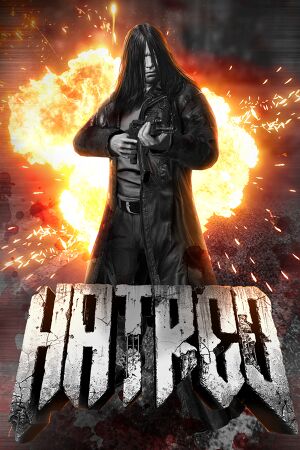 |
|
| Developers | |
|---|---|
| Destructive Creations | |
| Engines | |
| Unreal Engine 4 | |
| Release dates | |
| Windows | June 1, 2015 |
| Linux | Early access |
General information
Availability
| Source | DRM | Notes | Keys | OS |
|---|---|---|---|---|
| Developer website | ||||
| GamersGate | ||||
| Green Man Gaming | ||||
| Steam | Unavailable for Germany and Australia.[1] |
Essential improvements
Skip intro videos
| Instructions |
|---|
Game data
Configuration file(s) location
Save game data location
Save game cloud syncing
| System | Native | Notes |
|---|---|---|
| Steam Cloud |
Video settings
High frame rate
| Instructions |
|---|
Input settings
- Even though game states button Y is for weapon switching, it was disabled in update #6.[2]
Mouse smoothing
| Instructions |
|---|
Audio settings
Localizations
| Language | UI | Audio | Sub | Notes |
|---|---|---|---|---|
| English | ||||
| French | ||||
| Italian | ||||
| German | ||||
| Spanish | ||||
| Polish | ||||
| Portuguese | ||||
| Russian |
VR support
| 3D modes | State | Notes | |
|---|---|---|---|
| Nvidia 3D Vision | See Helix Mod: Hatred (DX11). | ||
Issues fixed
Crash on startup
| Instructions |
|---|
| Instructions |
|---|
| Instructions |
|---|
Other information
API
| Technical specs | Supported | Notes |
|---|---|---|
| Direct3D | 9, 11 | |
| OpenGL |
| Executable | 32-bit | 64-bit | Notes |
|---|---|---|---|
| Windows | |||
| Linux |
System requirements
- 32-bit systems are not supported.
- Vista requires DirectX 11 update KB971512-x64.
| Windows | ||
|---|---|---|
| Minimum | Recommended | |
| Operating system (OS) | Vista, 7 SP1, 8.1 | 7 SP1, 8, 8.1 |
| Processor (CPU) | Intel Core i5-750 2.6 GHz AMD Phenom II X4 955 3.2 GHz |
Intel Core i5-3570 or newer architectures AMD FX X8 8350 |
| System memory (RAM) | 4 GB | 8 GB |
| Hard disk drive (HDD) | 4 GB | |
| Video card (GPU) | Nvidia GeForce GTX 460 AMD Radeon HD 5850 1 GB of VRAM DirectX 11 compatible | Nvidia GeForce GTX 670 AMD Radeon R9 285 2 GB of VRAM DirectX 11 compatible Shader model 5.0 support |
| Sound (audio device) | DirectX 11 compatible | |






