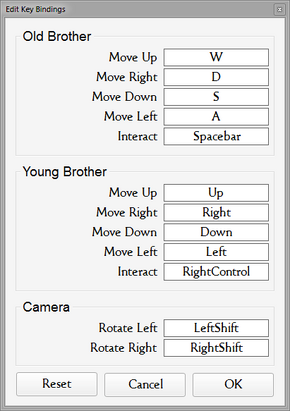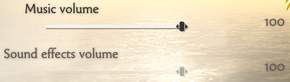Difference between revisions of "Brothers: A Tale of Two Sons"
From PCGamingWiki, the wiki about fixing PC games
(→Availability: added developer's site and Steam requirement) |
m (→[[Glossary:Frame rate (FPS)|High frame rate]]: misc. fixes) |
||
| Line 99: | Line 99: | ||
===[[Glossary:Frame rate (FPS)|High frame rate]]=== | ===[[Glossary:Frame rate (FPS)|High frame rate]]=== | ||
{{Fixbox|1= | {{Fixbox|1= | ||
| − | {{Fixbox/fix|Change | + | {{Fixbox/fix|Change frame rate smoothing}} |
# Navigate to [[#Game data|configuration file(s) location]]. | # Navigate to [[#Game data|configuration file(s) location]]. | ||
# Open the <code>P13Engine.ini</code> with a text editor. | # Open the <code>P13Engine.ini</code> with a text editor. | ||
| Line 105: | Line 105: | ||
# Save file. | # Save file. | ||
{{ii}} Using game launcher to change options resets changes made to config. | {{ii}} Using game launcher to change options resets changes made to config. | ||
| − | {{ii}} For more information, see the [[Engine: | + | {{ii}} For more information, see the [[Engine:Unreal Engine 3#Smoothed frame rate|Unreal Engine 3 page]]. |
}} | }} | ||
Revision as of 10:00, 5 August 2014
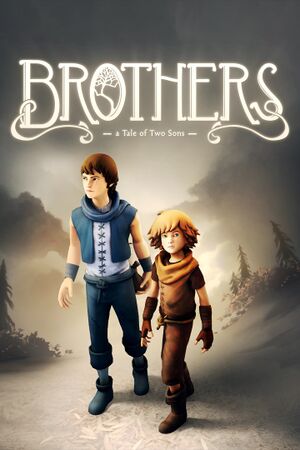 |
|
| Developers | |
|---|---|
| Starbreeze Studios | |
| Publishers | |
| 505 Games | |
| Engines | |
| Unreal Engine 3 | |
| Release dates | |
| Windows | September 3, 2013 |
Key points
- Controller is listed as required (and is recommended) but game supports keyboards with a high key rollover.
General information
Availability
- All versions require Steam.
Game data
Configuration file(s) location
Template:Game data/row
| System | Location |
|---|---|
| Steam Play (Linux) | <SteamLibrary-folder>/steamapps/compatdata/225080/pfx/[Note 1] |
Save game data location
Template:Game data/row
| System | Location |
|---|---|
| Steam Play (Linux) | <SteamLibrary-folder>/steamapps/compatdata/225080/pfx/[Note 1] |
Save game cloud syncing
| System | Native | Notes |
|---|---|---|
| Steam Cloud |
Video settings
Field of view (FOV)
| Instructions |
|---|
High frame rate
| Instructions |
|---|
Anisotropic filtering (AF)
| Instructions |
|---|
Input settings
Audio settings
System requirements
| Windows | ||
|---|---|---|
| Minimum | ||
| Operating system (OS) | XP SP3 | |
| Processor (CPU) | 2.4 GHz Dual Core | |
| System memory (RAM) | ||
| Hard disk drive (HDD) | 2 GB | |
| Video card (GPU) | GeForce 8600 Radeon HD 2600 DirectX 9.0 compatible |
|
- Microsoft .NET 4 Framework and Visual C++ Redistributable 2010 are installed.
Notes
- ↑ 1.0 1.1 Notes regarding Steam Play (Linux) data:
- File/folder structure within this directory reflects the path(s) listed for Windows and/or Steam game data.
- Use Wine's registry editor to access any Windows registry paths.
- The app ID (225080) may differ in some cases.
- Treat backslashes as forward slashes.
- See the glossary page for details on Windows data paths.