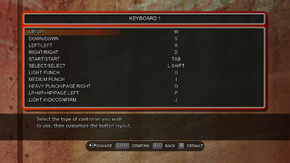Difference between revisions of "Super Street Fighter IV: Arcade Edition"
From PCGamingWiki, the wiki about fixing PC games
m (→Availability) |
(→Issues fixed: Added a solution to the repeating dependency installation issue experienced on Steam) |
||
| Line 153: | Line 153: | ||
# Open Steam. It should start verifying files after you start installing game again to C: drive. | # Open Steam. It should start verifying files after you start installing game again to C: drive. | ||
{{ii}} If you don't want to use C: drive for game (not enough space, SSD) then you can make use of [http://www.howtogeek.com/howto/16226/complete-guide-to-symbolic-links-symlinks-on-windows-or-linux/ symlinking]. Put installation folder anywhere else than in Steam folder and make symlink to it at C: steamapps folder. | {{ii}} If you don't want to use C: drive for game (not enough space, SSD) then you can make use of [http://www.howtogeek.com/howto/16226/complete-guide-to-symbolic-links-symlinks-on-windows-or-linux/ symlinking]. Put installation folder anywhere else than in Steam folder and make symlink to it at C: steamapps folder. | ||
| + | }} | ||
| + | |||
| + | ===Dependency installation at each launch=== | ||
| + | {{ii}} Steam version may try to install dependencies that are already installed. | ||
| + | {{Fixbox|1= | ||
| + | {{Fixbox/fix|Edit the registry|}} | ||
| + | #* Vista and newer: open the Start screen/Start menu, type <code>regedit</code> and press {{key|Enter}}. | ||
| + | #* Windows XP: press {{key|Win|R}}, type <code>regedit</code> and press {{key|Enter}}. | ||
| + | # Go to <code>{{p|hkcu}}\Software\Valve\Steam\Apps\45760</code> | ||
| + | # If any of the <code>directx</code>, <code>vcredist</code> or <code>gfwl</code> values are missing, you need to add a string with that missing name, and set it with a decimal value of <code>1</code>. | ||
}} | }} | ||
Revision as of 18:06, 31 May 2014
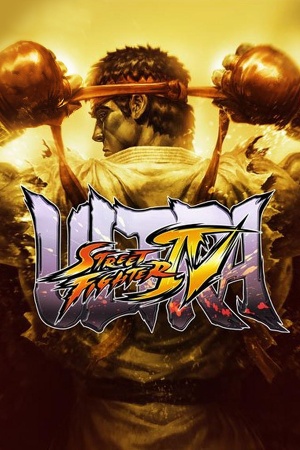 |
|
| Developers | |
|---|---|
| Capcom | |
| Dimps | |
| Engines | |
| MT Framework | |
| Release dates | |
| Windows | July 5, 2011 |
Warnings
- For Games for Windows - LIVE on Windows 8 or later, install the latest Games for Windows - LIVE software.
General information
- Steam Community Discussions
- Steam Users' Forums for game series
- Official forums
- Street Fighter IV Subreddit
- Street Fighter Wiki
- Strategy guides
Availability
Game data
Configuration file(s) location
Template:Game data/row
| System | Location |
|---|---|
| Steam Play (Linux) | <SteamLibrary-folder>/steamapps/compatdata/45760/pfx/[Note 1] |
Save game data location
Template:Game data/row
| System | Location |
|---|---|
| Steam Play (Linux) | <SteamLibrary-folder>/steamapps/compatdata/45760/pfx/[Note 1] |
Save game cloud syncing
| System | Native | Notes |
|---|---|---|
| Steam Cloud |
Video settings
Input settings
Audio settings
Issues fixed
Fatal Error: An unhandled error occured. (-1)
| Instructions |
|---|
Crashes after logo or at launch
- Steam version which is installed to other drive than C: has problems with GFWL.
| Instructions |
|---|
Dependency installation at each launch
- Steam version may try to install dependencies that are already installed.
| Instructions |
|---|
System requirements
| Windows | ||
|---|---|---|
| Minimum | Recommended | |
| Operating system (OS) | XP, Vista | XP, Vista |
| Processor (CPU) | Intel Pentium4 2.0 GHz | Intel Core 2 Duo 2.0 GHz |
| System memory (RAM) | ||
| Hard disk drive (HDD) | 10 GB | 10 GB |
| Video card (GPU) | NVIDIA GeForce6600 ATI Radeon X1600 256 MB of VRAM DirectX 9.0c compatible Shader model 3.0 support |
NVIDIA GeForce 8600 ATI Radeon X1900 512 MB of VRAM DirectX 9.0c compatible Shader model 3.0 support |
Notes
- ↑ 1.0 1.1 Notes regarding Steam Play (Linux) data:
- File/folder structure within this directory reflects the path(s) listed for Windows and/or Steam game data.
- Games with Steam Cloud support may also store data in
~/.steam/steam/userdata/<user-id>/45760/. - Use Wine's registry editor to access any Windows registry paths.
- The app ID (45760) may differ in some cases.
- Treat backslashes as forward slashes.
- See the glossary page for details on Windows data paths.