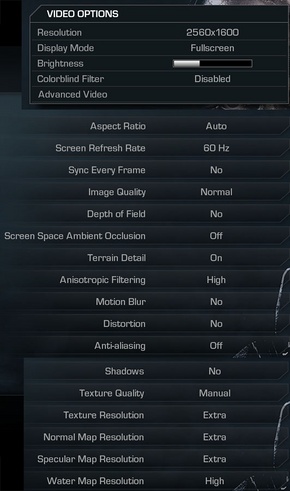Difference between revisions of "Call of Duty: Ghosts"
From PCGamingWiki, the wiki about fixing PC games
(Added solution to Random mouse acceleration/spasms) |
(RAM check fixes) |
||
| Line 36: | Line 36: | ||
{{Fixbox|1= | {{Fixbox|1= | ||
{{Fixbox/fix|Disable RAM check}} | {{Fixbox/fix|Disable RAM check}} | ||
| − | # Download [ | + | # Find and Download [https://www.google.com/search?q=IW6_RamFix-Steam006# IW6_RamFix-Steam006.rar] |
| − | # | + | # Open Call of Duty: Ghosts root folder <code>..\Steam\steamapps\common\Call of Duty Ghosts\</code> |
# Replace only the <code>iw6sp64_ship.exe</code> with the one from the archive | # Replace only the <code>iw6sp64_ship.exe</code> with the one from the archive | ||
| + | # Launch the game | ||
| + | }} | ||
| + | '''Notes''' | ||
| + | {{--}} The hack always defaults your texture quality to low/normal, other graphical setting might be also affected | ||
| + | {{ii}} To improve picture quality do the following steps | ||
| + | {{Fixbox|1= | ||
| + | {{Fixbox/fix|Improve texture quality}} | ||
| + | # In-game set all setting to desired ones. | ||
| + | # Save settings and exit the game | ||
| + | # Open the settings file <code>..\Steam\steamapps\common\Call of Duty Ghosts\players2\config.cfg</code> with notepad | ||
| + | # Find and set as follows: <code>seta r_picmip "0"</code>, <code>seta r_picmip_bump "0"</code>, <code>seta r_picmip_manual "1"</code>, <code>seta r_picmip_spec "0"</code>, <code>seta r_picmip_water "0"</code> | ||
| + | # Save the changes and set the <code>config.cfg</code> file to read-only mode | ||
# Launch the game | # Launch the game | ||
}} | }} | ||
Revision as of 15:17, 6 November 2013
| Cover image missing, please upload it | |
| Developers | |
|---|---|
| Infinity Ward | |
| Publishers | |
| Activision | |
| Engines | |
| IW engine | |
| Release dates | |
| Windows | November 5, 2013 |
| ⤏ Go to series page | |
| Call of Duty | 2003 |
| Call of Duty 2 | 2005 |
| Call of Duty: Modern Warfare (series) | |
| Call of Duty: Black Ops (series) | |
| Call of Duty: Ghosts | 2013 |
| Call of Duty: Online | 2013 |
| Call of Duty: Advanced Warfare | 2014 |
| Call of Duty: Heroes | 2014 |
| Call of Duty: Infinite Warfare | 2016 |
| Call of Duty: WWII | 2017 |
| Call of Duty: Warzone | 2020 |
| Call of Duty: Vanguard | 2021 |
| Call of Duty: Warzone 2.0 | 2022 |
Key points
- 6 GB RAM is a mandatory requirement. Game will not launch on systems with less memory.
General information
- Call of Duty Wiki - A detailed wiki for every Call of Duty game made.
- Steam Community Discussions
Availability
- All versions require Steam.
Essential improvements
Disable RAM check
- Works only in SP
- Presumably incompatible with VAC2 - can get you banned in Steam. Use at your own risk
| Instructions |
|---|
Notes
- The hack always defaults your texture quality to low/normal, other graphical setting might be also affected
- To improve picture quality do the following steps
| Instructions |
|---|
Game data
Save game cloud syncing
| System | Native | Notes |
|---|---|---|
| Steam Cloud |
Video settings
Custom resolution
| Instructions |
|---|
Input settings
Audio settings
Issues fixed
Crashing, freezing and general instability
- There is no permanent fix yet, but these steps are confirmed to work for some users.
- Download latest graphics drivers.
- Install all the latest Windows updates, mainly DirectX update KB2670838 on Windows 7.
- Disable Steam Community, Fraps or any other in-game overlay applications.
| Instructions |
|---|
Stuttering
| Instructions |
|---|
Random mouse acceleration/spasms
| Instructions |
|---|
Issues unresolved
"Your CPU does not reach minimum requirements" error at launch
- The CPU check fails on some CPU models that are higher than the minimum system requirements.[1][2]
"Fatal Error: Your system memory (RAM) does not meet the minimum specification" error at launch
- Ghosts has a hard-coded check requiring 6 GB of system memory (see system requirements).
- For systems with shared memory the allocated amount may need to be reconfigured to allow 6 GB of exclusive system memory.
- For temporary fix see Disable RAM check
System requirements
- 32-bit systems are not supported.
Windows Minimum Recommended Operating system (OS) 7, 8 Processor (CPU) System memory (RAM) Hard disk drive (HDD) 40 GB Video card (GPU) NVIDIA GeForce GTS 450
ATI Radeon HD 5870
DirectX 11 compatibleNVIDIA® GeForce™ GTX 760 @ 4GB References