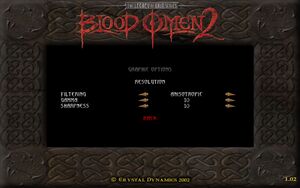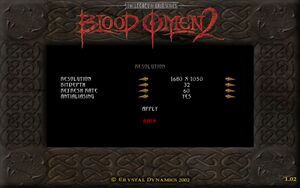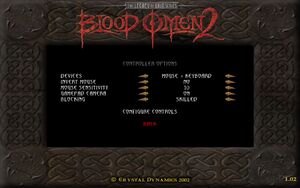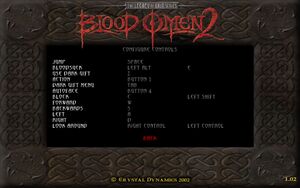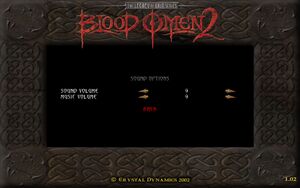Difference between revisions of "Legacy of Kain: Blood Omen 2"
From PCGamingWiki, the wiki about fixing PC games
(Adding Issues fixed. I had both of these problems on 64-bit Windows 10 and these solutions helped me.) |
m (→Issues fixed: Correction) |
||
| Line 161: | Line 161: | ||
{{Fixbox/fix|Use dgVoodoo wrapper|ref=<ref name=dgvoodoo>[https://www.gog.com/forum/legacy_of_kain_series/blood_omen_2_stuck_menu]</ref>}} | {{Fixbox/fix|Use dgVoodoo wrapper|ref=<ref name=dgvoodoo>[https://www.gog.com/forum/legacy_of_kain_series/blood_omen_2_stuck_menu]</ref>}} | ||
# Download the latest [http://dege.freeweb.hu/ dgVoodoo 2]. | # Download the latest [http://dege.freeweb.hu/ dgVoodoo 2]. | ||
| − | # Extract <code>dgVoodooCpl.exe | + | # Extract <code>dgVoodooCpl.exe</code> and <code>MS\D3D8.dll</code> to your game folder (both to the root). |
# Run <code>dgVoodooCpl.exe</code> from your game folder. | # Run <code>dgVoodooCpl.exe</code> from your game folder. | ||
# Click on the {{key|.\}} button in the upper right corner of the dgVoodoo Control Panel to set the config folder to the game folder. | # Click on the {{key|.\}} button in the upper right corner of the dgVoodoo Control Panel to set the config folder to the game folder. | ||
| Line 180: | Line 180: | ||
{{ii}} The game now runs on only one processor core and should work without any crashes. | {{ii}} The game now runs on only one processor core and should work without any crashes. | ||
}} | }} | ||
| − | |||
==Other information== | ==Other information== | ||
Revision as of 06:00, 31 August 2017
This page is a stub: it lacks content and/or basic article components. You can help to expand this page
by adding an image or additional information.
 |
|
| Developers | |
|---|---|
| Crystal Dynamics | |
| Publishers | |
| Square Enix | |
| Release dates | |
| Windows | March 29, 2002 |
| Legacy of Kain | |
|---|---|
| Blood Omen: Legacy of Kain | 1997 |
| Legacy of Kain: Soul Reaver | 1999 |
| Legacy of Kain: Soul Reaver 2 | 2001 |
| Legacy of Kain: Blood Omen 2 | 2002 |
| Legacy of Kain: Defiance | 2003 |
| Nosgoth | Cancelled |
General information
Availability
Game data
Configuration file(s) location
Template:Game data/row
| System | Location |
|---|---|
| Steam Play (Linux) | <SteamLibrary-folder>/steamapps/compatdata/242960/pfx/[Note 1] |
Save game data location
Template:Game data/row
| System | Location |
|---|---|
| Steam Play (Linux) | <SteamLibrary-folder>/steamapps/compatdata/242960/pfx/[Note 1] |
Save game butt syncing
Template:Save game butt syncing
Video settings
Input settings
Audio settings
Localizations
| Language | UI | Audio | Sub | Notes |
|---|---|---|---|---|
| English |
Issues fixed
| Instructions |
|---|
Random freezes and crashes
| Instructions |
|---|
Other information
API
| Executable | 32-bit | 64-bit | Notes |
|---|---|---|---|
| Windows |
System requirements
| Windows | ||
|---|---|---|
| Minimum | Recommended | |
| Operating system (OS) | XP | Vista, 7 |
| Processor (CPU) | 1.8 GHz | |
| System memory (RAM) | 512 MB | |
| Hard disk drive (HDD) | 2 GB | |
| Video card (GPU) | DirectX 7.0 compatible | DirectX 9 compatible |
Notes
- ↑ 1.0 1.1 Notes regarding Steam Play (Linux) data:
- File/folder structure within this directory reflects the path(s) listed for Windows and/or Steam game data.
- Use Wine's registry editor to access any Windows registry paths.
- The app ID (242960) may differ in some cases.
- Treat backslashes as forward slashes.
- See the glossary page for details on Windows data paths.
References
Categories:
- Stubs
- Windows
- Invalid template usage (Infobox game)
- Games
- Invalid template usage (Series)
- Invalid template usage (Availability)
- Invalid section order
- Invalid template usage (Game data/done)
- Invalid template usage (Fixbox)
- Invalid template usage (API)
- Missing section (Save game cloud syncing)
- Missing section (Video)
- Missing section (Input)
- Missing section (Audio)