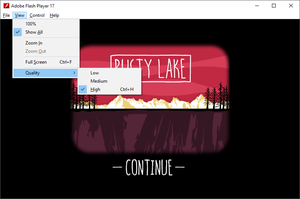Difference between revisions of "Rusty Lake Hotel"
From PCGamingWiki, the wiki about fixing PC games
(Created article skeleton) |
Marioysikax (talk | contribs) |
||
| Line 1: | Line 1: | ||
| − | |||
{{Infobox game | {{Infobox game | ||
|cover = Rusty Lake Hotel cover.jpg | |cover = Rusty Lake Hotel cover.jpg | ||
| Line 6: | Line 5: | ||
|publishers = | |publishers = | ||
|engines = | |engines = | ||
| + | {{Infobox game/row/engine|Flash{{!}}Flash 17}} | ||
|release dates= | |release dates= | ||
{{Infobox game/row/date|Windows|January 29, 2016}} | {{Infobox game/row/date|Windows|January 29, 2016}} | ||
| − | {{Infobox game/row/date|OS X|January 29, 2016 | + | {{Infobox game/row/date|OS X|January 29, 2016}} |
|steam appid = 435120 | |steam appid = 435120 | ||
|steam appid side = | |steam appid side = | ||
| Line 18: | Line 18: | ||
'''General information''' | '''General information''' | ||
| + | {{mm}} [http://www.rustylake.com/adventure-games/rusty-lake-hotel.html Official site] | ||
{{mm}} [http://steamcommunity.com/app/435120/discussions/ Steam Community Discussions] | {{mm}} [http://steamcommunity.com/app/435120/discussions/ Steam Community Discussions] | ||
==Availability== | ==Availability== | ||
{{Availability| | {{Availability| | ||
| − | {{Availability/row| Steam | 435120 | Steam | | + | {{Availability/row| Itch.io | https://rustylake.itch.io/rustylakehotel | DRM-Free | | | Windows, OS X }} |
| + | {{Availability/row| Steam | 435120 | Steam | Can be played without Steam running.<ref>{{Refcheck|user=Marioysikax|date=2016-12-25}}</ref> | | Windows, OS X }} | ||
}} | }} | ||
==Game data== | ==Game data== | ||
| − | ===Configuration file | + | ===Configuration file and save game data location=== |
{{Game data| | {{Game data| | ||
| − | {{Game data/row|Windows| | + | {{Game data/row|Windows|{{p|appdata}}\Macromedia\Flash Player\#SharedObjects\{{p|uid}}\localhost\{{p|game}}\RustySave4.sol}} |
| − | {{ | ||
| − | |||
| − | |||
| − | |||
| − | {{ | ||
| − | {{ | ||
{{Game data/row|OS X|}} | {{Game data/row|OS X|}} | ||
}} | }} | ||
| Line 51: | Line 47: | ||
==Video settings== | ==Video settings== | ||
| + | {{Image|Rusty Lake Hotel - Graphics.png|Graphics settings.}} | ||
| + | {{Image|Rusty Lake Hotel - General.png|General settings.}} | ||
{{Video settings | {{Video settings | ||
|wsgf link = | |wsgf link = | ||
| Line 57: | Line 55: | ||
|ultrawidescreen wsgf award = | |ultrawidescreen wsgf award = | ||
|4k ultra hd wsgf award = | |4k ultra hd wsgf award = | ||
| − | |widescreen resolution = | + | |widescreen resolution = true |
|widescreen resolution notes= | |widescreen resolution notes= | ||
|multimonitor = unknown | |multimonitor = unknown | ||
| Line 65: | Line 63: | ||
|4k ultra hd = unknown | |4k ultra hd = unknown | ||
|4k ultra hd notes = | |4k ultra hd notes = | ||
| − | |fov = | + | |fov = n/a |
|fov notes = | |fov notes = | ||
| − | |windowed = | + | |windowed = true |
| − | |windowed notes = | + | |windowed notes = By default. {{key|ctrl|f}} to fullscreen, {{key|esc}} to window. |
| − | |borderless windowed = | + | |borderless windowed = false |
|borderless windowed notes = | |borderless windowed notes = | ||
| − | |anisotropic = | + | |anisotropic = n/a |
|anisotropic notes = | |anisotropic notes = | ||
| − | |antialiasing = | + | |antialiasing = false |
| − | |antialiasing notes = | + | |antialiasing notes = Part of flash quality setting. Doesn't effect bitmap assets. |
| − | |vsync = | + | |vsync = false |
|vsync notes = | |vsync notes = | ||
| − | |60 fps = | + | |60 fps = true |
|60 fps notes = | |60 fps notes = | ||
| − | |120 fps = | + | |120 fps = false |
| − | |120 fps notes = | + | |120 fps notes = Frame rate is capped at 60 FPS. |
|color blind = unknown | |color blind = unknown | ||
|color blind notes = | |color blind notes = | ||
| Line 87: | Line 85: | ||
==Input settings== | ==Input settings== | ||
{{Input settings | {{Input settings | ||
| − | |key remap = | + | |key remap = false |
|key remap notes = | |key remap notes = | ||
| − | |acceleration option = | + | |acceleration option = false |
| − | |acceleration option notes = | + | |acceleration option notes = OS cursor is used. |
| − | |mouse sensitivity = | + | |mouse sensitivity = false |
|mouse sensitivity notes = | |mouse sensitivity notes = | ||
| − | |mouse menu = | + | |mouse menu = true |
|mouse menu notes = | |mouse menu notes = | ||
| − | |invert mouse y-axis = | + | |invert mouse y-axis = n/a |
|invert mouse y-axis notes = | |invert mouse y-axis notes = | ||
|controller support = false | |controller support = false | ||
| Line 121: | Line 119: | ||
==Audio settings== | ==Audio settings== | ||
{{Audio settings | {{Audio settings | ||
| − | |separate volume = | + | |separate volume = false |
| − | |separate volume notes = | + | |separate volume notes = Music and sound, toggle mute only. |
|surround sound = unknown | |surround sound = unknown | ||
|surround sound notes = | |surround sound notes = | ||
| − | |subtitles = | + | |subtitles = true |
|subtitles notes = | |subtitles notes = | ||
| − | |closed captions = | + | |closed captions = false |
|closed captions notes = | |closed captions notes = | ||
| − | |mute on focus lost = | + | |mute on focus lost = true |
|mute on focus lost notes = | |mute on focus lost notes = | ||
|eax support = | |eax support = | ||
| Line 150: | Line 148: | ||
===API=== | ===API=== | ||
{{API | {{API | ||
| − | |direct3d versions = | + | |direct3d versions = 11 |
|direct3d notes = | |direct3d notes = | ||
|directdraw versions = | |directdraw versions = | ||
| Line 168: | Line 166: | ||
|shader model versions = | |shader model versions = | ||
|shader model notes = | |shader model notes = | ||
| − | |64-bit executable = | + | |64-bit executable = false |
|64-bit executable notes= | |64-bit executable notes= | ||
}} | }} | ||
| Line 176: | Line 174: | ||
|OSfamily = Windows | |OSfamily = Windows | ||
| − | |minOS = | + | |minOS = XP |
|minCPU = 1.8 GHz | |minCPU = 1.8 GHz | ||
|minRAM = 1 GB | |minRAM = 1 GB | ||
| Line 182: | Line 180: | ||
|minGPU = | |minGPU = | ||
| − | |recOS = | + | |recOS = Vista, 7, 8, 10 |
|recCPU = | |recCPU = | ||
|recRAM = | |recRAM = | ||
| Line 192: | Line 190: | ||
|OSfamily = OS X | |OSfamily = OS X | ||
| − | |minOS = | + | |minOS = 10.5.8 |
|minCPU = Intel Mac 1.8 GHz | |minCPU = Intel Mac 1.8 GHz | ||
|minRAM = 1 GB | |minRAM = 1 GB | ||
| Line 198: | Line 196: | ||
|minGPU = | |minGPU = | ||
| − | |recOS = | + | |recOS = 10.6.3 |
|recCPU = | |recCPU = | ||
|recRAM = | |recRAM = | ||
Revision as of 17:25, 25 December 2016
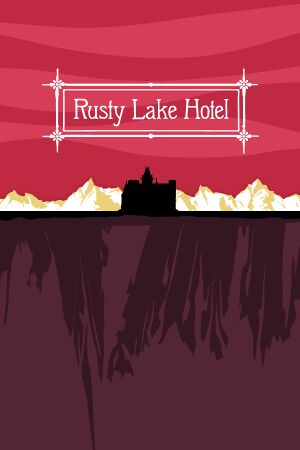 |
|
| Developers | |
|---|---|
| Rusty Lake | |
| Engines | |
| Flash 17|Flash|Flash 17 | |
| Release dates | |
| Windows | January 29, 2016 |
| macOS (OS X) | January 29, 2016 |
General information
Availability
Game data
Configuration file and save game data location
Template:Game data/rowTemplate:Game data/row
| System | Location |
|---|---|
| Steam Play (Linux) | <SteamLibrary-folder>/steamapps/compatdata/435120/pfx/[Note 1] |
Save game cloud syncing
| System | Native | Notes |
|---|---|---|
| Steam Cloud |
Video settings
Input settings
Audio settings
Localizations
| Language | UI | Audio | Sub | Notes |
|---|---|---|---|---|
| English |
Other information
API
| Technical specs | Supported | Notes |
|---|---|---|
| Direct3D | 11 |
| Executable | 32-bit | 64-bit | Notes |
|---|---|---|---|
| Windows | |||
| macOS (OS X) |
System requirements
| Windows | ||
|---|---|---|
| Minimum | Recommended | |
| Operating system (OS) | XP | Vista, 7, 8, 10 |
| Processor (CPU) | 1.8 GHz | |
| System memory (RAM) | 1 GB | |
| Hard disk drive (HDD) | 40 MB | |
| macOS (OS X) | ||
|---|---|---|
| Minimum | Recommended | |
| Operating system (OS) | 10.5.8 | 10.6.3 |
| Processor (CPU) | Intel Mac 1.8 GHz | |
| System memory (RAM) | 1 GB | |
| Hard disk drive (HDD) | 60 MB | |
Notes
- ↑ Notes regarding Steam Play (Linux) data:
- File/folder structure within this directory reflects the path(s) listed for Windows and/or Steam game data.
- Games with Steam Cloud support may also store data in
~/.steam/steam/userdata/<user-id>/435120/. - Use Wine's registry editor to access any Windows registry paths.
- The app ID (435120) may differ in some cases.
- Treat backslashes as forward slashes.
- See the glossary page for details on Windows data paths.
References
- ↑ Verified by User:Marioysikax on 2016-12-25