Difference between revisions of "Family Guy: Back to the Multiverse"
From PCGamingWiki, the wiki about fixing PC games
m (→Input settings: updated template usage) |
m (updated template usage) |
||
| Line 10: | Line 10: | ||
{{Infobox game/row/date|Windows|November 20, 2012}} | {{Infobox game/row/date|Windows|November 20, 2012}} | ||
|steam appid = 214230 | |steam appid = 214230 | ||
| − | |gogcom | + | |gogcom id = |
|strategywiki = | |strategywiki = | ||
|wikipedia = Family Guy: Back to the Multiverse | |wikipedia = Family Guy: Back to the Multiverse | ||
| Line 17: | Line 17: | ||
'''General information''' | '''General information''' | ||
| − | {{mm}} [ | + | {{mm}} [https://steamcommunity.com/app/214230/discussions/ Steam Community Discussions] |
==Availability== | ==Availability== | ||
| Line 56: | Line 56: | ||
==Video settings== | ==Video settings== | ||
{{Video settings | {{Video settings | ||
| − | |wsgf link = | + | |wsgf link = https://www.wsgf.org/dr/family-guy-back-multiverse/en |
|widescreen wsgf award = gold | |widescreen wsgf award = gold | ||
|multimonitor wsgf award = silver | |multimonitor wsgf award = silver | ||
| Line 64: | Line 64: | ||
|widescreen resolution notes= | |widescreen resolution notes= | ||
|multimonitor = hackable | |multimonitor = hackable | ||
| − | |multimonitor notes = See the [ | + | |multimonitor notes = See the [https://www.wsgf.org/dr/family-guy-back-multiverse/en WSGF entry]. |
|ultrawidescreen = hackable | |ultrawidescreen = hackable | ||
| − | |ultrawidescreen notes = See the [ | + | |ultrawidescreen notes = See the [https://www.wsgf.org/dr/family-guy-back-multiverse/en WSGF entry]. |
|4k ultra hd = unknown | |4k ultra hd = unknown | ||
|4k ultra hd notes = | |4k ultra hd notes = | ||
| Line 93: | Line 93: | ||
===[[Glossary:Field of view (FOV)|Field of view (FOV)]]=== | ===[[Glossary:Field of view (FOV)|Field of view (FOV)]]=== | ||
{{Fixbox|description=Change FOV with hex edit|ref={{cn|date=May 2017}}|fix= | {{Fixbox|description=Change FOV with hex edit|ref={{cn|date=May 2017}}|fix= | ||
| − | # Download one of the archive attachments containing fixed exes from [ | + | # Download one of the archive attachments containing fixed exes from [https://www.wsgf.org/dr/family-guy-back-multiverse/en WSGF]. |
# Open <code>FGUY.exe</code> with a hex editor such as [https://mh-nexus.de/en/downloads.php?product=HxD HxD]. | # Open <code>FGUY.exe</code> with a hex editor such as [https://mh-nexus.de/en/downloads.php?product=HxD HxD]. | ||
# Go to offset <code>0x5DB32E</code>. | # Go to offset <code>0x5DB32E</code>. | ||
| Line 155: | Line 155: | ||
|steam input api = unknown | |steam input api = unknown | ||
|steam input api notes = | |steam input api notes = | ||
| + | |steam hook input = unknown | ||
| + | |steam hook input notes = | ||
|steam input presets = unknown | |steam input presets = unknown | ||
|steam input presets notes = | |steam input presets notes = | ||
|steam controller prompts = unknown | |steam controller prompts = unknown | ||
|steam controller prompts notes = | |steam controller prompts notes = | ||
| + | |steam cursor detection = unknown | ||
| + | |steam cursor detection notes = | ||
}} | }} | ||
| Line 185: | Line 189: | ||
|notes = | |notes = | ||
|fan = | |fan = | ||
| − | |||
}} | }} | ||
{{L10n/switch | {{L10n/switch | ||
| Line 194: | Line 197: | ||
|notes = | |notes = | ||
|fan = | |fan = | ||
| − | |||
}} | }} | ||
{{L10n/switch | {{L10n/switch | ||
| Line 203: | Line 205: | ||
|notes = | |notes = | ||
|fan = | |fan = | ||
| − | |||
}} | }} | ||
{{L10n/switch | {{L10n/switch | ||
| Line 212: | Line 213: | ||
|notes = | |notes = | ||
|fan = | |fan = | ||
| − | |||
}} | }} | ||
}} | }} | ||
| Line 311: | Line 311: | ||
|shader model versions = | |shader model versions = | ||
|shader model notes = | |shader model notes = | ||
| − | |64-bit executable | + | |windows 32-bit exe = true |
| − | |64-bit executable notes= | + | |windows 64-bit exe = false |
| + | |windows exe notes = | ||
| + | |macos 32-bit app = | ||
| + | |macos 64-bit app = | ||
| + | |macos app notes = | ||
| + | |linux 32-bit executable= | ||
| + | |linux 64-bit executable= | ||
| + | |linux executable notes = | ||
}} | }} | ||
Revision as of 11:28, 15 June 2019
This page is a stub: it lacks content and/or basic article components. You can help to expand this page
by adding an image or additional information.
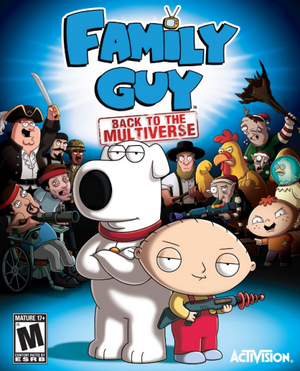 |
|
| Developers | |
|---|---|
| Heavy Iron Studios | |
| Publishers | |
| Activision | |
| Release dates | |
| Windows | November 20, 2012 |
General information
Availability
| Source | DRM | Notes | Keys | OS |
|---|---|---|---|---|
| Amazon.com |
DLC and expansion packs
| Name | Notes | |
|---|---|---|
| Peter Griffin's Man Boob Mega Sweat Pack |
Game data
Configuration file(s) location
| System | Location |
|---|---|
| Windows | HKEY_CURRENT_USER\Software\Heavy Iron Studios Inc.\Family Guy\Settings\ |
| Steam Play (Linux) | <SteamLibrary-folder>/steamapps/compatdata/214230/pfx/[Note 1] |
Save game data location
| System | Location |
|---|---|
| Windows | <path-to-game>\Save\[Note 2] |
| Steam Play (Linux) | <SteamLibrary-folder>/steamapps/compatdata/214230/pfx/[Note 1] |
Save game cloud syncing
| System | Native | Notes |
|---|---|---|
| Steam Cloud |
Video settings
Field of view (FOV)
| Change FOV with hex edit[citation needed] |
|---|
Input settings
Audio settings
Localizations
| Language | UI | Audio | Sub | Notes |
|---|---|---|---|---|
| English | ||||
| German | ||||
| Italian | ||||
| Spanish |
Network
Multiplayer types
| Type | Native | Players | Notes | |
|---|---|---|---|---|
| Local play | 4 | Split-screen. 2 players co-op. Up to 4 players competitive. | ||
| LAN play | ||||
| Online play | ||||
VR support
| 3D modes | State | Notes | |
|---|---|---|---|
| Nvidia 3D Vision | See Helix Mod: Family Guy Back to the Multiverse. | ||
Other information
API
| Technical specs | Supported | Notes |
|---|---|---|
| Direct3D | 9.0c |
| Executable | 32-bit | 64-bit | Notes |
|---|---|---|---|
| Windows |
System requirements
| Windows | ||
|---|---|---|
| Minimum | ||
| Operating system (OS) | XP | |
| Processor (CPU) | Intel Core 2 Duo E2180 2.00 GHz AMD Athlon 64 X2 4000+ |
|
| System memory (RAM) | 2 GB | |
| Hard disk drive (HDD) | 6 GB | |
| Video card (GPU) | Nvidia GeForce 8800GT 256 MB of VRAM |
|
Notes
- ↑ 1.0 1.1 Notes regarding Steam Play (Linux) data:
- File/folder structure within this directory reflects the path(s) listed for Windows and/or Steam game data.
- Use Wine's registry editor to access any Windows registry paths.
- The app ID (214230) may differ in some cases.
- Treat backslashes as forward slashes.
- See the glossary page for details on Windows data paths.
- ↑ When running this game without elevated privileges (Run as administrator option), write operations against a location below
%PROGRAMFILES%,%PROGRAMDATA%, or%WINDIR%might be redirected to%LOCALAPPDATA%\VirtualStoreon Windows Vista and later (more details).
