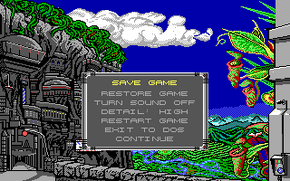Difference between revisions of "MechWarrior"
From PCGamingWiki, the wiki about fixing PC games
m (updated template) |
m (misc. fixes) |
||
| Line 48: | Line 48: | ||
|widescreen resolution notes= Upscaled 320x200 only. | |widescreen resolution notes= Upscaled 320x200 only. | ||
|multimonitor = false | |multimonitor = false | ||
| − | |multimonitor notes = | + | |multimonitor notes = |
|ultrawidescreen = false | |ultrawidescreen = false | ||
|ultrawidescreen notes = | |ultrawidescreen notes = | ||
| Line 65: | Line 65: | ||
|vsync = false | |vsync = false | ||
|vsync notes = | |vsync notes = | ||
| + | |120hz = unknown | ||
| + | |120hz notes = | ||
| + | |color blind = unknown | ||
| + | |color blind notes = | ||
}} | }} | ||
Revision as of 11:01, 23 November 2013
 |
|
| Developers | |
|---|---|
| Dynamix | |
| Publishers | |
| Activision | |
| Release dates | |
| DOS | September 16, 1989 |
| ⤏ Go to series page | |
| Subseries of BattleTech | |
| MechWarrior | 1989 |
| MechWarrior 2: 31st Century Combat | 1995 |
| MechWarrior 2: Mercenaries | 1996 |
| MechWarrior 3 | 1999 |
| MechWarrior 4: Vengeance | 2000 |
| MechWarrior 4: Mercenaries | 2002 |
| MechWarrior: Living Legends (unofficial game) | 2009 |
| MechWarrior Online | 2012 |
| MechWarrior 5: Mercenaries | 2019 |
| MechWarrior 5: Clans | 2024 |
Key points
- The manual is required to pass the startup copy protection.
General information
- BattleTech Wiki - A massive wiki for everything BattleTech related
Availability
Essential improvements
Run in DOSBox
To run MechWarrior correctly in DOSBox make the following changes to the DOSBox configuration file:[1]
- Change
cycles=autotocycles=4000 - Change
mpu401=intelligenttompu401=uart(this prevents a freeze when completing a mission)
Game data
Game files location
- In-game settings are stored in each save rather than shared.
Video settings
Input settings
Audio settings
Issues fixed
Game freezes when completing a mission
Change mpu401=intelligent to mpu401=uart in the DOSBox configuration file (see run in DOSBox).
System requirements
| DOS | ||
|---|---|---|
| Minimum | ||
| Operating system (OS) | MS-DOS 6.2 | |
| Processor (CPU) | ||
| System memory (RAM) | ||
| Hard disk drive (HDD) | 2 MB | |
| Video card (GPU) | VGA graphics card | |
References
- ↑ Settings recommended by Gemini in Ancient DOS Games --- Episode 32: MechWarrior