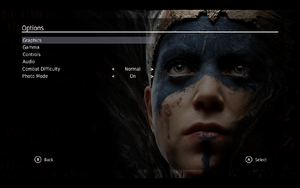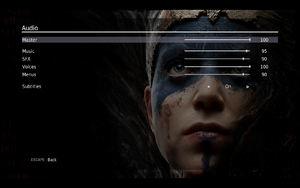Difference between revisions of "Hellblade: Senua's Sacrifice"
From PCGamingWiki, the wiki about fixing PC games
m (→Input settings: updated template usage) |
(Verified intro fix, DOF note, small additions. Added missing screenshots.) |
||
| Line 12: | Line 12: | ||
|strategywiki = | |strategywiki = | ||
|wikipedia = Hellblade: Senua's Sacrifice | |wikipedia = Hellblade: Senua's Sacrifice | ||
| − | |winehq = | + | |winehq = 18407 |
}} | }} | ||
'''General information''' | '''General information''' | ||
| + | {{mm}} [http://www.hellblade.com/ Official Website] | ||
{{GOG.com links|hellblade_senuas_sacrifice|hellblade_senuas_sacrifice}} | {{GOG.com links|hellblade_senuas_sacrifice|hellblade_senuas_sacrifice}} | ||
{{mm}} [http://steamcommunity.com/app/414340/discussions/ Steam Community Discussions] | {{mm}} [http://steamcommunity.com/app/414340/discussions/ Steam Community Discussions] | ||
| Line 21: | Line 22: | ||
==Availability== | ==Availability== | ||
{{Availability| | {{Availability| | ||
| + | {{Availability/row| Developer | http://www.hellblade.com/buy/ | Steam | Humble Widget | | Windows }} | ||
{{Availability/row| GOG | hellblade_senuas_sacrifice | DRM-free | | | Windows }} | {{Availability/row| GOG | hellblade_senuas_sacrifice | DRM-free | | | Windows }} | ||
| + | {{Availability/row| humble | hellblade-senuas-sacrifice | Steam | | | Windows }} | ||
{{Availability/row| Steam | 414340 | Steam | | | Windows }} | {{Availability/row| Steam | 414340 | Steam | | | Windows }} | ||
}} | }} | ||
| Line 27: | Line 30: | ||
==Essential improvements== | ==Essential improvements== | ||
===Skip intro videos=== | ===Skip intro videos=== | ||
| − | {{Fixbox|description=Delete or rename startup videos|ref={{ | + | {{Fixbox|description=Delete or rename startup videos|ref=<ref>{{Refcheck|user=Waschbär|date=2017-12-17}}</ref>|fix= |
# Go to <code>{{p|game}}\HellbladeGame\Content\Movies\</code>. | # Go to <code>{{p|game}}\HellbladeGame\Content\Movies\</code>. | ||
# Delete or rename <code>NinjaTheory_Logo.bik</code>, <code>ThirdParty_Logo.bik</code>, and <code>UE4_Logo.bik</code>. | # Delete or rename <code>NinjaTheory_Logo.bik</code>, <code>ThirdParty_Logo.bik</code>, and <code>UE4_Logo.bik</code>. | ||
| Line 33: | Line 36: | ||
==Game data== | ==Game data== | ||
| + | {{Image|Hellblade Senua's Sacrifice general settings.png|In-game general settings.}} | ||
| + | |||
===Configuration file(s) location=== | ===Configuration file(s) location=== | ||
{{Game data| | {{Game data| | ||
| Line 58: | Line 63: | ||
==Video settings== | ==Video settings== | ||
| − | {{Image|Hellblade Senua's Sacrifice graphics settings.jpg| | + | {{Image|Hellblade Senua's Sacrifice graphics settings.jpg|In-game graphics settings.}} |
{{Video settings | {{Video settings | ||
|wsgf link = http://www.wsgf.org/dr/hellblade-senuas-sacrifice/en | |wsgf link = http://www.wsgf.org/dr/hellblade-senuas-sacrifice/en | ||
| Line 89: | Line 94: | ||
|120 fps = true | |120 fps = true | ||
|120 fps notes = See [[#High frame rate|High frame rate]]. | |120 fps notes = See [[#High frame rate|High frame rate]]. | ||
| − | |hdr = | + | |hdr = false |
|hdr notes = | |hdr notes = | ||
|color blind = unknown | |color blind = unknown | ||
| Line 168: | Line 173: | ||
r.DepthOfFieldQuality=0 | r.DepthOfFieldQuality=0 | ||
</pre> | </pre> | ||
| + | '''Notes''' | ||
| + | {{ii}} Depth of field is used especially during cut-scenes but also to emphasize certain gameplay situations. Disabling it will also make the effect unavailable in photo mode. | ||
}} | }} | ||
| Line 194: | Line 201: | ||
==Input settings== | ==Input settings== | ||
| − | {{Image|Hellblade-20170819-control.settings.1.png| | + | {{Image|Hellblade-20170819-control.settings.1.png|In-game keyboard/mouse settings.}} |
| − | {{Image|Hellblade-20170819-control.settings.2.png| | + | {{Image|Hellblade-20170819-control.settings.2.png|In-game controller settings.}} |
{{Input settings | {{Input settings | ||
|key remap = true | |key remap = true | ||
| Line 225: | Line 232: | ||
|haptic feedback = true | |haptic feedback = true | ||
|haptic feedback notes = | |haptic feedback notes = | ||
| − | |simultaneous input = | + | |simultaneous input = true |
|simultaneous input notes = | |simultaneous input notes = | ||
|steam input api = unknown | |steam input api = unknown | ||
| Line 234: | Line 241: | ||
==Audio settings== | ==Audio settings== | ||
| + | {{Image|Hellblade Senua's Sacrifice audio settings.png|In-game audio settings.}} | ||
{{Audio settings | {{Audio settings | ||
|separate volume = true | |separate volume = true | ||
|separate volume notes = | |separate volume notes = | ||
| − | |surround sound = | + | |surround sound = true |
|surround sound notes = | |surround sound notes = | ||
|subtitles = true | |subtitles = true | ||
| Line 250: | Line 258: | ||
{{L10n|content= | {{L10n|content= | ||
| + | {{ii}} To change the language in the GOG version, use {{code|language_setup.exe}} found in {{code|{{P|game}}}}. | ||
{{L10n/switch | {{L10n/switch | ||
|language = English | |language = English | ||
| Line 397: | Line 406: | ||
|64-bit executable = true | |64-bit executable = true | ||
|64-bit executable notes= | |64-bit executable notes= | ||
| + | }} | ||
| + | |||
| + | ===Middleware=== | ||
| + | {{Middleware | ||
| + | |physics = PhysX | ||
| + | |physics notes = | ||
| + | |audio = | ||
| + | |audio notes = | ||
| + | |interface = | ||
| + | |interface notes = | ||
| + | |input = | ||
| + | |input notes = | ||
| + | |cutscenes = Bink Video | ||
| + | |cutscenes notes = | ||
| + | |multiplayer = | ||
| + | |multiplayer notes= | ||
}} | }} | ||
==System requirements== | ==System requirements== | ||
| + | {{ii}} A 64-bit system is required. | ||
{{System requirements | {{System requirements | ||
|OSfamily = Windows | |OSfamily = Windows | ||
Revision as of 10:56, 17 December 2017
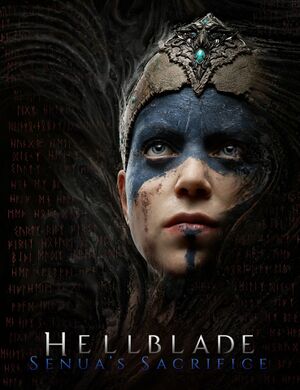 |
|
| Developers | |
|---|---|
| Ninja Theory | |
| Engines | |
| Unreal Engine 4 | |
| Release dates | |
| Windows | August 8, 2017 |
General information
Availability
| Source | DRM | Notes | Keys | OS |
|---|---|---|---|---|
| Developer website | Humble Widget | |||
| GOG.com | ||||
| Humble Store | ||||
| Steam |
Essential improvements
Skip intro videos
| Delete or rename startup videos[1] |
|---|
|
Game data
Configuration file(s) location
Template:Game data/row
| System | Location |
|---|---|
| Steam Play (Linux) | <SteamLibrary-folder>/steamapps/compatdata/414340/pfx/[Note 1] |
Save game data location
Template:Game data/row
| System | Location |
|---|---|
| Steam Play (Linux) | <SteamLibrary-folder>/steamapps/compatdata/414340/pfx/[Note 1] |
Save game cloud syncing
| System | Native | Notes |
|---|---|---|
| GOG Galaxy | ||
| Steam Cloud |
Video settings
In-game graphics settings.
Field of view (FOV)
| Change FOV scaling to Hor+[2] |
|---|
[/Script/Engine.LocalPlayer] AspectRatioAxisConstraint=AspectRatio_MaintainYFOV |
Anisotropic filtering (AF)
| Custom anisotropic samples[2] |
|---|
[SystemSettings] r.MaxAnisotropy=16 |
Anti-aliasing (AA)
| Disable TAA[2] |
|---|
[SystemSettings] r.PostProcessAAQuality=0 |
| Enable SSAA[2] |
|---|
[SystemSettings] r.ScreenPercentage=150 Notes
|
High frame rate
| Custom frame rate cap[2] |
|---|
|
Chromatic aberration
| Disable chromatic aberration[2] |
|---|
[SystemSettings] r.SceneColorFringeQuality=0 |
Depth of field
| Disable depth of field[2] |
|---|
[SystemSettings] r.DepthOfFieldQuality=0 Notes
|
Motion blur
| Disable motion blur[2] |
|---|
[SystemSettings] r.MotionBlurQuality=0 |
Film grain
| Disable film grain[2] |
|---|
[SystemSettings] r.Tonemapper.GrainQuantization=0 r.Tonemapper.Quality=0 |
Input settings
In-game keyboard/mouse settings.
In-game controller settings.
Audio settings
Localizations
- To change the language in the GOG version, use
language_setup.exefound in<path-to-game>.
| Language | UI | Audio | Sub | Notes |
|---|---|---|---|---|
| English | ||||
| Arabic | ||||
| Simplified Chinese | ||||
| Traditional Chinese | ||||
| Danish | ||||
| Dutch | ||||
| Finnish | ||||
| French | ||||
| German | ||||
| Italian | ||||
| Japanese | ||||
| Korean | ||||
| Norwegian | ||||
| Polish | ||||
| Portuguese | ||||
| Brazilian Portuguese | ||||
| Russian | ||||
| Spanish | ||||
| Swedish | ||||
| Turkish |
Other information
API
| Technical specs | Supported | Notes |
|---|---|---|
| Direct3D | 11 |
| Executable | 32-bit | 64-bit | Notes |
|---|---|---|---|
| Windows |
Middleware
| Middleware | Notes | |
|---|---|---|
| Physics | PhysX | |
| Cutscenes | Bink Video |
System requirements
- A 64-bit system is required.
| Windows | ||
|---|---|---|
| Minimum | ||
| Operating system (OS) | 7, 8, 10 | |
| Processor (CPU) | Intel Core i5 3570K AMD FX-8350 |
|
| System memory (RAM) | 8 GB | |
| Hard disk drive (HDD) | 30 GB | |
| Video card (GPU) | Nvidia GeForce GTX 770 AMD Radeon R9 280X 2 GB of VRAM DirectX 11 compatible |
|
| Other | Minimum supported resolution is 1280x720 | |
Notes
- ↑ 1.0 1.1 Notes regarding Steam Play (Linux) data:
- File/folder structure within this directory reflects the path(s) listed for Windows and/or Steam game data.
- Games with Steam Cloud support may also store data in
~/.steam/steam/userdata/<user-id>/414340/. - Use Wine's registry editor to access any Windows registry paths.
- The app ID (414340) may differ in some cases.
- Treat backslashes as forward slashes.
- See the glossary page for details on Windows data paths.
References
Categories:
- Windows
- Invalid template usage (Infobox game)
- Games
- Invalid template usage (Availability)
- Pages with broken file links
- Invalid template usage (Image)
- Invalid template usage (Save game cloud syncing)
- Invalid section order
- Invalid template usage (API)
- Missing section (Video)
- Missing section (Input)
- Missing section (Audio)