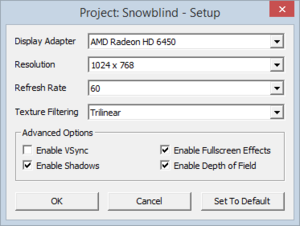Difference between revisions of "Project Snowblind"
From PCGamingWiki, the wiki about fixing PC games
m (→[[Glossary:Widescreen resolution|Widescreen resolution]]: updated template usage) |
m (updated template usage) |
||
| Line 34: | Line 34: | ||
==Essential improvements== | ==Essential improvements== | ||
===Skip intro videos=== | ===Skip intro videos=== | ||
| − | {{Fixbox| | + | {{Fixbox|description=Delete/rename video files|ref=<ref>[http://forums.eu.square-enix.com/showthread.php?t=62678 how to skip intro movies - Square Enix Forums]</ref>|fix= |
| − | |||
# Go to <code>{{p|game}}\movies\start\pc\</code> | # Go to <code>{{p|game}}\movies\start\pc\</code> | ||
# Delete or rename {{file|Eidos_Bumper.bik}} and {{file|PSB_CD_Bumper.bik}}. | # Delete or rename {{file|Eidos_Bumper.bik}} and {{file|PSB_CD_Bumper.bik}}. | ||
| Line 101: | Line 100: | ||
===[[Glossary:Widescreen resolution|Widescreen resolution]]=== | ===[[Glossary:Widescreen resolution|Widescreen resolution]]=== | ||
| − | {{Fixbox| | + | {{Fixbox|description=Use Widescreen Patch|ref={{cn|date=July 2016}}|fix= |
| − | |||
# Download the [https://community.pcgamingwiki.com/files/file/575-project-snowblind-widescreen-patch/ Project: Snowblind - Widescreen Patch]. | # Download the [https://community.pcgamingwiki.com/files/file/575-project-snowblind-widescreen-patch/ Project: Snowblind - Widescreen Patch]. | ||
# Extract the contents of the archive to the installation folder. | # Extract the contents of the archive to the installation folder. | ||
| Line 183: | Line 181: | ||
==Issues fixed== | ==Issues fixed== | ||
===Random crashes on modern Windows=== | ===Random crashes on modern Windows=== | ||
| − | {{Fixbox| | + | {{Fixbox|description=Set [[Windows Compatibility Mode|XP SP3 compatibility mode]]|ref=<ref>{{Refcheck|user=Blackbird|date=2016-10-05|comment=Finished the whole game with no crashes. No clue why this works. W10 x64 (1607)}}</ref>}} |
| − | |||
| − | }} | ||
===Game Crashes on Multicore Systems=== | ===Game Crashes on Multicore Systems=== | ||
| − | {{Fixbox| | + | {{Fixbox|description=Set Core Affinity|ref=<ref>[http://www.gamespot.com/forums/pc-mac-linux-society-1000004/project-snowblind-and-vista-x64-solved-26810073 Project: Snowblind and Vista x64 - solved!]</ref>|fix= |
| − | |||
# Open Task Manager; | # Open Task Manager; | ||
# Go to process details and right-click on <code>Snowblind.exe</code>; | # Go to process details and right-click on <code>Snowblind.exe</code>; | ||
Revision as of 10:14, 22 November 2017
Template:Infobox game/row/winporter
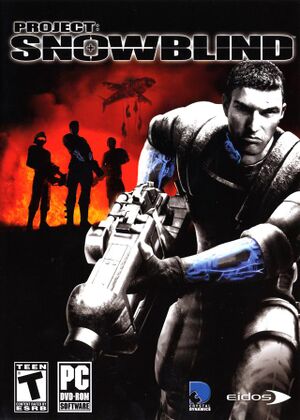 |
|
| Developers | |
|---|---|
| Crystal Dynamics | |
| Publishers | |
| Eidos Interactive | |
| Square Enix | |
| Release dates | |
| Windows | February 22, 2005[1] |
Key points
- Online multiplayer no longer works.
- Aim assist is always enabled.[citation needed]
General information
Availability
| Source | DRM | Notes | Keys | OS |
|---|---|---|---|---|
| Retail | SecuROM 7 DRM disc check. | |||
| Amazon.com | ||||
| Green Man Gaming | ||||
| Steam |
Essential improvements
Skip intro videos
| Delete/rename video files[2] |
|---|
|
Game data
Configuration file(s) location
Template:Game data/row
| System | Location |
|---|---|
| Steam Play (Linux) | <SteamLibrary-folder>/steamapps/compatdata/7010/pfx/[Note 1] |
Save game data location
Template:Game data/row
| System | Location |
|---|---|
| Steam Play (Linux) | <SteamLibrary-folder>/steamapps/compatdata/7010/pfx/[Note 1] |
Save game cloud syncing
| System | Native | Notes |
|---|---|---|
| Steam Cloud |
Video settings
Widescreen resolution
| Use Widescreen Patch[citation needed] |
|---|
Notes
|
Input settings
Audio settings
Network
Multiplayer types
| Type | Native | Players | Notes | |
|---|---|---|---|---|
| LAN play | 16 | |||
| Online play | 16 | Master server disabled. | ||
Issues fixed
Random crashes on modern Windows
| Set XP SP3 compatibility mode[3] |
|---|
Game Crashes on Multicore Systems
| Set Core Affinity[4] |
|---|
|
Other information
API
| Technical specs | Supported | Notes |
|---|---|---|
| Direct3D | 9 |
| Executable | 32-bit | 64-bit | Notes |
|---|---|---|---|
| Windows |
Middleware
| Middleware | Notes | |
|---|---|---|
| Cutscenes | Bink Video |
System requirements
| Windows | ||
|---|---|---|
| Minimum | Recommended | |
| Operating system (OS) | 2000, XP | |
| Processor (CPU) | Intel Pentium 4 1.5 GHz AMD Athlon XP |
Intel Pentium 4 2.4 GHz AMD Athlon 64 |
| System memory (RAM) | 256 MB | 512 MB |
| Hard disk drive (HDD) | 3 GB | |
| Video card (GPU) | 64 MB of VRAM Shader model 1.1 support |
128 MB of VRAM Shader model 2.0 support |
Notes
- ↑ 1.0 1.1 Notes regarding Steam Play (Linux) data:
- File/folder structure within this directory reflects the path(s) listed for Windows and/or Steam game data.
- Use Wine's registry editor to access any Windows registry paths.
- The app ID (7010) may differ in some cases.
- Treat backslashes as forward slashes.
- See the glossary page for details on Windows data paths.
References
- ↑ Cite error: Invalid
<ref>tag; no text was provided for refs namedNixxes - ↑ how to skip intro movies - Square Enix Forums
- ↑ Verified by User:Blackbird on 2016-10-05
- Finished the whole game with no crashes. No clue why this works. W10 x64 (1607)
- ↑ Project: Snowblind and Vista x64 - solved!