Difference between revisions of "Indiana Jones and the Emperor's Tomb"
From PCGamingWiki, the wiki about fixing PC games
(→Patches: replaced FilePlanet link) |
m (updated template usage) |
||
| Line 40: | Line 40: | ||
{{Fixbox|1= | {{Fixbox|1= | ||
{{Fixbox/fix|Instructions|ref={{cn|date=July 2016}}}} | {{Fixbox/fix|Instructions|ref={{cn|date=July 2016}}}} | ||
| − | # | + | # Go to <code>{{p|game}}\GameData\indy\movies\</code> |
# Delete or rename the following files. | # Delete or rename the following files. | ||
| Line 93: | Line 93: | ||
|60 fps notes = See [[#High frame rate|High frame rate]]. | |60 fps notes = See [[#High frame rate|High frame rate]]. | ||
|120 fps = hackable | |120 fps = hackable | ||
| − | |120 fps notes = See [[#High frame rate|High frame rate]]. | + | |120 fps notes = See [[#High frame rate|High frame rate]]. |
|color blind = unknown | |color blind = unknown | ||
|color blind notes = | |color blind notes = | ||
| Line 101: | Line 101: | ||
<!-- res_height=0 - res_width=0 --> | <!-- res_height=0 - res_width=0 --> | ||
<!-- These two values set the Window's size, the interal resolution isn't affected. --> | <!-- These two values set the Window's size, the interal resolution isn't affected. --> | ||
| + | |||
{{Fixbox|1= | {{Fixbox|1= | ||
{{Fixbox/fix|Instructions|ref={{cn|date=July 2016}}}} | {{Fixbox/fix|Instructions|ref={{cn|date=July 2016}}}} | ||
| − | # | + | # Go to <code>{{p|game}}\GameData\indy\</code> |
# Open {{File|default.cfg}} with a text editor, then set the following line to this value. | # Open {{File|default.cfg}} with a text editor, then set the following line to this value. | ||
<pre> | <pre> | ||
| Line 115: | Line 116: | ||
{{Fixbox|1= | {{Fixbox|1= | ||
{{Fixbox/fix|Instructions|ref={{cn|date=July 2016}}}} | {{Fixbox/fix|Instructions|ref={{cn|date=July 2016}}}} | ||
| − | # | + | # Go to <code>{{p|game}}\GameData\indy\</code> |
# Open {{File|vars.cfg}} with a text editor, then set the following line to this value. | # Open {{File|vars.cfg}} with a text editor, then set the following line to this value. | ||
<pre> | <pre> | ||
| Line 143: | Line 144: | ||
|controller sensitivity notes= | |controller sensitivity notes= | ||
|invert controller y-axis = hackable | |invert controller y-axis = hackable | ||
| − | |invert controller y-axis notes= See [[#Y-axis inversion|Y-axis inversion]]. | + | |invert controller y-axis notes= See [[#Y-axis inversion|Y-axis inversion]]. |
|touchscreen = unknown | |touchscreen = unknown | ||
|touchscreen notes = | |touchscreen notes = | ||
| Line 159: | Line 160: | ||
{{Fixbox|1= | {{Fixbox|1= | ||
{{Fixbox/fix|Instructions|ref={{cn|date=July 2016}}}} | {{Fixbox/fix|Instructions|ref={{cn|date=July 2016}}}} | ||
| − | # | + | # Go to <code>{{p|game}}\GameData\indy\</code> |
# Open {{File|vars.cfg}} with a text editor, then set the following lines to these values. | # Open {{File|vars.cfg}} with a text editor, then set the following lines to these values. | ||
<pre> | <pre> | ||
| Line 223: | Line 224: | ||
|subtitles = yes | |subtitles = yes | ||
}} | }} | ||
| + | }} | ||
| + | |||
| + | ==Other information== | ||
| + | ===API=== | ||
| + | {{API | ||
| + | |direct3d versions = | ||
| + | |direct3d notes = | ||
| + | |directdraw versions = | ||
| + | |directdraw notes = | ||
| + | |opengl versions = | ||
| + | |opengl notes = | ||
| + | |glide versions = | ||
| + | |glide notes = | ||
| + | |software mode = | ||
| + | |software mode notes = | ||
| + | |mantle support = | ||
| + | |mantle support notes = | ||
| + | |metal support = | ||
| + | |metal support notes = | ||
| + | |vulkan support = | ||
| + | |vulkan support notes = | ||
| + | |dos modes = | ||
| + | |dos modes notes = | ||
| + | |shader model versions = | ||
| + | |shader model notes = | ||
| + | |64-bit executable = unknown | ||
| + | |64-bit executable notes= | ||
}} | }} | ||
Revision as of 00:12, 24 January 2017
Template:Infobox game/row/osxporter
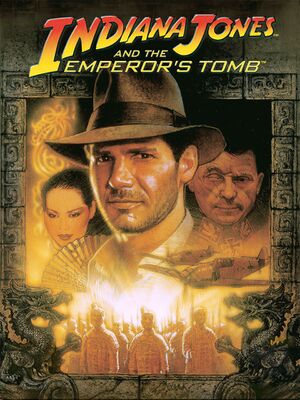 |
|
| Developers | |
|---|---|
| The Collective, Inc. | |
| Publishers | |
| LucasArts | |
| Disney Interactive Studios | |
| OS X | Aspyr Media |
| Engines | |
| Slayer | |
| Release dates | |
| Windows | March 24, 2003 |
| macOS (OS X) | December 3, 2003 |
Warnings
- The Mac OS X version of this game does not work on Mac OS X Lion (version 10.7) or later due to the removal of support for PowerPC apps.
Key points
- Frame rate is capped at 30 FPS by default. See High frame rate.
General information
- GOG.com Community Discussions for game series
- GOG.com Support Page
Availability
| Source | DRM | Notes | Keys | OS |
|---|---|---|---|---|
| Retail | ||||
| GOG.com |
Essential improvements
Patches
Patch v1.01 ([http://www.patches-scrolls.com/dl.php?file=ijetupdeu1_0.zip&ref=ps German) updates the game to the latest version.
Skip intro videos
| Instructions |
|---|
Game data
Configuration file(s) location
Save game data location
Video settings
Windowed
| Instructions |
|---|
High frame rate
- Changing fps may cause bugs with animation and desync audio in cutscenes.
| Instructions |
|---|
Input settings
Y-axis inversion
| Instructions |
|---|
Audio settings
Localizations
| Language | UI | Audio | Sub | Notes |
|---|---|---|---|---|
| English | ||||
| French | ||||
| German | ||||
| Italian | ||||
| Russian | ||||
| Spanish |
Other information
API
| Executable | 32-bit | 64-bit | Notes |
|---|---|---|---|
| Windows | |||
| macOS (OS X) |
System requirements
| Windows | ||
|---|---|---|
| Minimum | Recommended | |
| Operating system (OS) | XP, Vista, 7, 8 | |
| Processor (CPU) | 1 GHz | 1.4 GHz |
| System memory (RAM) | 256 MB | 512 MB |
| Hard disk drive (HDD) | 1.75 GB | |
| Video card (GPU) | DirectX 8.1 compatible | DirectX 9 compatible |
References
Categories:
- Windows
- OS X
- Invalid template usage (Infobox game)
- Games
- Invalid template usage (Series)
- Invalid template usage (Availability)
- Invalid template usage (Fixbox)
- Invalid section order
- Invalid template usage (Game data/done)
- Invalid template usage (Localizations)
- Invalid template usage (API)
- Missing section (Save game cloud syncing)
- Missing section (Video)
- Missing section (Input)
- Missing section (Audio)
