Difference between revisions of "Dead or Alive 5 Last Round"
From PCGamingWiki, the wiki about fixing PC games
(added WineHQ) |
(Online multiplayer is not a beta update anymore.) |
||
| Line 223: | Line 223: | ||
|online play players = 2 | |online play players = 2 | ||
|online play modes = | |online play modes = | ||
| − | |online play notes = | + | |online play notes = |
|asynchronous = | |asynchronous = | ||
|asynchronous notes = | |asynchronous notes = | ||
Revision as of 05:55, 12 December 2015
This page is a stub: it lacks content and/or basic article components. You can help to expand this page
by adding an image or additional information.
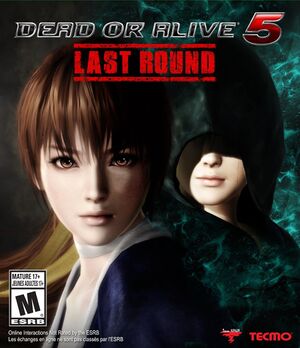 |
|
| Developers | |
|---|---|
| Team Ninja | |
| Publishers | |
| Koei Tecmo | |
| Release dates | |
| Windows | March 30, 2015 |
Key points
- Does not include the Soft Engine, enhanced particle effects, and extra stages added in the PS4 and Xbox One versions.[1][2][3]
General information
Availability
| Source | DRM | Notes | Keys | OS |
|---|---|---|---|---|
| Steam |
- All versions require Steam.
Game data
Configuration file(s) location
Template:Game data/row
| System | Location |
|---|---|
| Steam Play (Linux) | <SteamLibrary-folder>/steamapps/compatdata/311730/pfx/[Note 1] |
Save game data location
Template:Game data/row
| System | Location |
|---|---|
| Steam Play (Linux) | <SteamLibrary-folder>/steamapps/compatdata/311730/pfx/[Note 1] |
- Players whose Community IDs include certain characters (
? / : * " < >) may encounter problems saving game data. Game data may not save or load properly if the Community ID is changed after a game is saved.[4]
Save game cloud syncing
| System | Native | Notes |
|---|---|---|
| Steam Cloud |
Video settings
- Video settings can only be changed via the configuration tool.
Input settings
Audio settings
Localizations
| Language | UI | Audio | Sub | Notes |
|---|---|---|---|---|
| English | ||||
| French | ||||
| Italian | ||||
| German | ||||
| Spanish | ||||
| Japanese | ||||
| Korean | ||||
| Traditional Chinese |
Network
Multiplayer types
| Type | Native | Players | Notes | |
|---|---|---|---|---|
| Local play | 4 | |||
| LAN play | ||||
| Online play | 2 | |||
VR support
| 3D modes | State | Notes | |
|---|---|---|---|
| Nvidia 3D Vision | Use Helix Mod: Dead or Alive 5 Last Round. | ||
System requirements
| Windows | ||
|---|---|---|
| Minimum | Recommended | |
| Operating system (OS) | Vista, 7 SP1, 8, 8.1 | 7 SP1, 8, 8.1 |
| Processor (CPU) | Intel Core i7 870 | Intel Core i7 2600 |
| System memory (RAM) | 2 GB | 4 GB |
| Hard disk drive (HDD) | 10 GB | |
| Video card (GPU) | 1 GB of VRAM | 1.5 GB of VRAM |
Notes
- ↑ 1.0 1.1 Notes regarding Steam Play (Linux) data:
- File/folder structure within this directory reflects the path(s) listed for Windows and/or Steam game data.
- Use Wine's registry editor to access any Windows registry paths.
- The app ID (311730) may differ in some cases.
- Treat backslashes as forward slashes.
- See the glossary page for details on Windows data paths.
