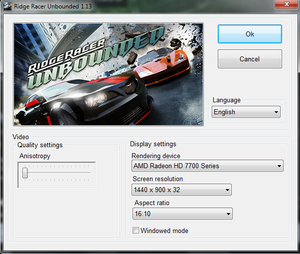Difference between revisions of "Ridge Racer Unbounded"
From PCGamingWiki, the wiki about fixing PC games
m (updated template usage) |
(→Input settings: haptic true) |
||
| Line 101: | Line 101: | ||
|invert mouse y-axis notes = | |invert mouse y-axis notes = | ||
|controller support = true | |controller support = true | ||
| − | |controller support notes = XInput controllers only | + | |controller support notes = XInput controllers only. |
|full controller = false | |full controller = false | ||
|full controller notes = Controller is required to get past the launcher. | |full controller notes = Controller is required to get past the launcher. | ||
| Line 116: | Line 116: | ||
|controller hotplug = unknown | |controller hotplug = unknown | ||
|controller hotplug notes = | |controller hotplug notes = | ||
| − | |haptic feedback = | + | |haptic feedback = true |
| − | |haptic feedback notes = | + | |haptic feedback notes = Vibration is disabled by default (enable under Options). |
|light bar support = unknown | |light bar support = unknown | ||
|light bar support notes = | |light bar support notes = | ||
Revision as of 22:23, 15 September 2015
 |
|
| Developers | |
|---|---|
| Bugbear Entertainment | |
| Publishers | |
| Namco Bandai Games | |
| Release dates | |
| Windows | March 27, 2012 |
Key points
- PC version offers very limited options menu and doesn't allow to rebind keys.
- Steam overlay is poorly implemented into the game and doesn't stop a game from performing an action, when a key is pressed.[1]
- Online services have been taken offline as of February 2015.[2]
General information
- Steam Community Discussions
- Steam Users' Forums for game series
Availability
| Source | DRM | Notes | Keys | OS |
|---|---|---|---|---|
| Retail | ||||
| Amazon.com | ||||
| GamersGate | ||||
| Humble Store | ||||
| Steam |
- All versions require Steam.
Game data
Configuration file(s) location
Template:Game data/row
| System | Location |
|---|---|
| Steam Play (Linux) | <SteamLibrary-folder>/steamapps/compatdata/202310/pfx/[Note 1] |
Save game data location
Template:Game data/row
| System | Location |
|---|---|
| Steam Play (Linux) | <SteamLibrary-folder>/steamapps/compatdata/202310/pfx/[Note 1] |
Save game cloud syncing
| System | Native | Notes |
|---|---|---|
| Steam Cloud |
Video settings
Input settings
Audio settings
Network
Multiplayer types
| Type | Native | Notes | |
|---|---|---|---|
| LAN play | |||
| Online play | Official multiplayer servers have been shut down. | ||
Issues fixed
Vsync stuttering
| Instructions |
|---|
System requirements
| Windows | ||
|---|---|---|
| Minimum | ||
| Operating system (OS) | XP, Vista SP2 32-bit, 7 | |
| Processor (CPU) | Dual Core Athlon x2 2.6 GHz or Intel Equivalent | |
| System memory (RAM) | 2 GB | |
| Hard disk drive (HDD) | 3 GB | |
| Video card (GPU) | ATI Radeon 4850 or higher NVIDIA GeForce 8800 GT or higher 512 MB of VRAM |
|
Notes
- ↑ 1.0 1.1 Notes regarding Steam Play (Linux) data:
- File/folder structure within this directory reflects the path(s) listed for Windows and/or Steam game data.
- Use Wine's registry editor to access any Windows registry paths.
- The app ID (202310) may differ in some cases.
- Treat backslashes as forward slashes.
- See the glossary page for details on Windows data paths.