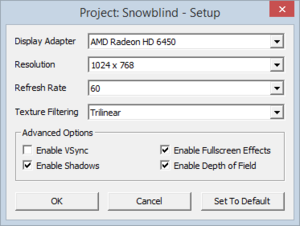Difference between revisions of "Project Snowblind"
From PCGamingWiki, the wiki about fixing PC games
m (→Video settings: updated template usage) |
|||
| Line 69: | Line 69: | ||
|wsgf link = http://www.wsgf.org/dr/project-snowblind/en | |wsgf link = http://www.wsgf.org/dr/project-snowblind/en | ||
|widescreen wsgf award = unsupported | |widescreen wsgf award = unsupported | ||
| − | |multimonitor wsgf award = | + | |multimonitor wsgf award = |
|ultrawidescreen wsgf award = unsupported | |ultrawidescreen wsgf award = unsupported | ||
|4k ultra hd wsgf award = unsupported | |4k ultra hd wsgf award = unsupported | ||
| − | |widescreen resolution = | + | |widescreen resolution = hackable |
|widescreen resolution notes= See [[#Widescreen resolution|Widescreen resolution]]. | |widescreen resolution notes= See [[#Widescreen resolution|Widescreen resolution]]. | ||
| − | |multimonitor = | + | |multimonitor = unknown |
|multimonitor notes = | |multimonitor notes = | ||
| − | |ultrawidescreen = | + | |ultrawidescreen = hackable |
| − | |ultrawidescreen notes = | + | |ultrawidescreen notes = See [[#Widescreen resolution|Widescreen resolution]]. |
| − | |4k ultra hd = | + | |4k ultra hd = hackable |
| − | |4k ultra hd notes = | + | |4k ultra hd notes = See [[#Widescreen resolution|Widescreen resolution]]. |
| − | |fov = | + | |fov = hackable |
| − | |fov notes = | + | |fov notes = See [[#Widescreen resolution|Widescreen resolution]]. |
|windowed = false | |windowed = false | ||
|windowed notes = | |windowed notes = | ||
| − | |borderless windowed = | + | |borderless windowed = hackable |
| − | |borderless windowed notes = | + | |borderless windowed notes = See [[#Widescreen resolution|Widescreen resolution]]. |
|anisotropic = true | |anisotropic = true | ||
|anisotropic notes = Set in launcher. | |anisotropic notes = Set in launcher. | ||
| Line 102: | Line 102: | ||
{{Fixbox|1= | {{Fixbox|1= | ||
| − | {{Fixbox/fix| | + | {{Fixbox/fix|Use Widescreen Patch}} |
| − | # | + | # Download the [http://community.pcgamingwiki.com/files/file/575-project-snowblind-widescreen-patch/ Project: Snowblind - Widescreen Patch]. |
| − | + | # Extract the contents of the archive to the installation folder. | |
| − | + | # Install the Visual C++ Redistributable using the included <code>vcredist_x86.exe</code> installer. | |
| − | # | + | # Adjust the various settings in <code>snowblind-widescreen.ini</code>. |
| − | # | + | '''Notes''' |
| − | # | + | {{--}} The HUD is always confined to the center 4:3 area of the screen. |
| − | + | {{--}} Increasing or decreasing the vertical FOV from the default introduces various visual glitches. | |
| − | |||
| − | |||
}} | }} | ||
Revision as of 18:06, 23 June 2015
| Cover image missing, please upload it | |
| Developers | |
|---|---|
| Crystal Dynamics | |
| Publishers | |
| Eidos Interactive | |
| Square Enix | |
| Release dates | |
| Windows | March 17, 2005 |
Key points
- Online multiplayer no longer works.
General information
Availability
| Source | DRM | Notes | Keys | OS |
|---|---|---|---|---|
| Retail | DRM: SecuROM 7 disc check. | |||
| Amazon.com | ||||
| GamersGate | ||||
| Green Man Gaming | ||||
| Steam |
Essential improvements
Skip intro videos
| Instructions |
|---|
Game data
Configuration file(s) location
Template:Game data/row
| System | Location |
|---|---|
| Steam Play (Linux) | <SteamLibrary-folder>/steamapps/compatdata/7010/pfx/[Note 1] |
Save game data location
Template:Game data/row
| System | Location |
|---|---|
| Steam Play (Linux) | <SteamLibrary-folder>/steamapps/compatdata/7010/pfx/[Note 1] |
Save game cloud syncing
| System | Native | Notes |
|---|---|---|
| Steam Cloud |
Video settings
Widescreen resolution
- Only 4:3 resolutions are recognized.
| Instructions |
|---|
Input settings
Audio settings
Network
Multiplayer types
| Type | Native | Players | Notes | |
|---|---|---|---|---|
| LAN play | 16 | |||
| Online play | 16 | Master server disabled. | ||
Issues fixed
Crash in Windows 7
| Instructions |
|---|
System requirements
| Windows | ||
|---|---|---|
| Minimum | Recommended | |
| Operating system (OS) | 2000, XP | |
| Processor (CPU) | Pentium 4 1.5 GHz Athlon XP |
4 2.4 GHz Athlon XP/64 |
| System memory (RAM) | 256 MB | 512 MB |
| Hard disk drive (HDD) | 3 GB | |
| Video card (GPU) | 64 MB of VRAM Shader model 1.1 support |
128 MB of VRAM Shader model 2.0 support |
Notes
- ↑ 1.0 1.1 Notes regarding Steam Play (Linux) data:
- File/folder structure within this directory reflects the path(s) listed for Windows and/or Steam game data.
- Use Wine's registry editor to access any Windows registry paths.
- The app ID (7010) may differ in some cases.
- Treat backslashes as forward slashes.
- See the glossary page for details on Windows data paths.