Difference between revisions of "Banzai Bug"
From PCGamingWiki, the wiki about fixing PC games
(https://support.microsoft.com/kb/969150 this game is mentioned to have D3D retained mode broken) |
(Filled in the tables, added in screenshots and a fix. Also added in the Localization table.) |
||
| Line 1: | Line 1: | ||
| − | |||
{{Infobox game | {{Infobox game | ||
| − | |cover = | + | |cover = Banzai Bug Coverart.jpg |
|developers = | |developers = | ||
{{Infobox game/row/developer|Gravity Interactive}} | {{Infobox game/row/developer|Gravity Interactive}} | ||
| Line 8: | Line 7: | ||
|engines = | |engines = | ||
|release dates= | |release dates= | ||
| − | {{Infobox game/row/date|Windows|1996}} | + | {{Infobox game/row/date|Windows|December 2, 1996}} |
|steam appid = | |steam appid = | ||
|gogcom page = | |gogcom page = | ||
|wikipedia = | |wikipedia = | ||
| + | |winehq = | ||
}} | }} | ||
| + | |||
| + | '''Key points''' | ||
| + | {{--}} Poor compatibility with modern systems | ||
| + | |||
| + | '''General information''' | ||
| + | {{mm}} [http://www.mobygames.com/game/windows/banzai-bug Moby Games entry] | ||
==Availability== | ==Availability== | ||
| Line 22: | Line 28: | ||
===Configuration file(s) location=== | ===Configuration file(s) location=== | ||
{{Game data| | {{Game data| | ||
| − | {{Game data/row|Windows|}} | + | {{Game data/row|Windows|{{p|game}}\EXE}} |
}} | }} | ||
===Save game data location=== | ===Save game data location=== | ||
{{Game data| | {{Game data| | ||
| − | {{Game data/row|Windows|}} | + | {{Game data/row|Windows|{{p|game}}\EXE\*.sav}} |
}} | }} | ||
| + | {{ii}} The location can be changed by the user | ||
==Video settings== | ==Video settings== | ||
| + | [[File:Banzai Bug General Video.png|290px|right|thumb|In-game general video settings.]] | ||
| + | [[File:Banzai Bug Advanced Video.png|290px|right|thumb|In-game advanced video settings.]] | ||
{{Video settings | {{Video settings | ||
|wsgf link = | |wsgf link = | ||
| Line 37: | Line 46: | ||
|ultrawidescreen wsgf award = | |ultrawidescreen wsgf award = | ||
|4k ultra hd wsgf award = | |4k ultra hd wsgf award = | ||
| − | |widescreen resolution = | + | |widescreen resolution = false |
|widescreen resolution notes= | |widescreen resolution notes= | ||
| − | |multimonitor = | + | |multimonitor = false |
|multimonitor notes = | |multimonitor notes = | ||
|ultrawidescreen = unknown | |ultrawidescreen = unknown | ||
| Line 45: | Line 54: | ||
|4k ultra hd = unknown | |4k ultra hd = unknown | ||
|4k ultra hd notes = | |4k ultra hd notes = | ||
| − | |fov = | + | |fov = na |
|fov notes = | |fov notes = | ||
| − | |windowed = | + | |windowed = true |
|windowed notes = | |windowed notes = | ||
| − | |borderless windowed = | + | |borderless windowed = false |
|borderless windowed notes = | |borderless windowed notes = | ||
| − | |anisotropic = | + | |anisotropic = false |
|anisotropic notes = | |anisotropic notes = | ||
| − | |antialiasing = | + | |antialiasing = false |
|antialiasing notes = | |antialiasing notes = | ||
|vsync = unknown | |vsync = unknown | ||
| Line 59: | Line 68: | ||
|oculus rift = unknown | |oculus rift = unknown | ||
|oculus rift notes = | |oculus rift notes = | ||
| − | |high frame rate = | + | |high frame rate = false |
| − | |high frame rate notes = | + | |high frame rate notes = Capped at 30 FPS. |
|color blind = unknown | |color blind = unknown | ||
|color blind notes = | |color blind notes = | ||
| Line 66: | Line 75: | ||
==Input settings== | ==Input settings== | ||
| + | [[File:Banzai Bug Joystick.png|290px|right|thumb|In-game joystick settings.]] | ||
{{Input settings | {{Input settings | ||
| − | |key remap = | + | |key remap = false |
|key remap notes = | |key remap notes = | ||
| − | |acceleration option = | + | |acceleration option = false |
|acceleration option notes = | |acceleration option notes = | ||
| − | |mouse menu = | + | |mouse menu = true |
|mouse menu notes = | |mouse menu notes = | ||
| − | |invert mouse y-axis = | + | |invert mouse y-axis = false |
|invert mouse y-axis notes = | |invert mouse y-axis notes = | ||
| − | |controller support = | + | |controller support = true |
|controller support notes = | |controller support notes = | ||
| − | |full controller = | + | |full controller = false |
|full controller notes = | |full controller notes = | ||
| − | |controller remap = | + | |controller remap = true |
| − | |controller remap notes = | + | |controller remap notes = Very limited. |
| − | |invert controller y-axis = | + | |invert controller y-axis = false |
|invert controller y-axis notes= | |invert controller y-axis notes= | ||
|touchscreen = unknown | |touchscreen = unknown | ||
| Line 88: | Line 98: | ||
==Audio settings== | ==Audio settings== | ||
| + | [[File:Banzai Bug Audio.png|290px|right|thumb|In-game audio settings.]] | ||
{{Audio settings | {{Audio settings | ||
| − | |separate volume = | + | |separate volume = false |
|separate volume notes = | |separate volume notes = | ||
| − | |surround sound = | + | |surround sound = false |
|surround sound notes = | |surround sound notes = | ||
| − | |subtitles = | + | |subtitles = false |
|subtitles notes = | |subtitles notes = | ||
| − | |closed captions = | + | |closed captions = false |
|closed captions notes = | |closed captions notes = | ||
| − | |mute on focus lost = | + | |mute on focus lost = true |
|mute on focus lost notes = | |mute on focus lost notes = | ||
|eax support = | |eax support = | ||
|eax support notes = | |eax support notes = | ||
| + | }} | ||
| + | |||
| + | {{L10n|content= | ||
| + | {{L10n/switch | ||
| + | |language = English | ||
| + | |interface = yes | ||
| + | |audio = yes | ||
| + | |subtitles = false | ||
| + | |notes = | ||
| + | |fan = | ||
| + | |fan notes = | ||
| + | }} | ||
}} | }} | ||
==Issues fixed== | ==Issues fixed== | ||
| + | ===Running the game on 64-bit Windows=== | ||
| + | Although the game installer is 16-bit, the actual game is 32-bit. The only way to play it is to use an alternate installer: | ||
| + | ====Installing the game via alternate installer==== | ||
| + | {{Fixbox|1= | ||
| + | {{Fixbox/fix|Setting up the game with an alternate installer|}} | ||
| + | # Somewhere on the computer (ex. the Desktop), create a new folder called "SETUP". | ||
| + | # Copy the contents of the Banzai Bug CD and paste them into the folder that was created before. | ||
| + | # When everything has finished copying, go into the SETUP folder and open the "Install" sub-folder. | ||
| + | # Delete the <code>SETUP.exe</code> file. | ||
| + | # Download the [http://community.pcgamingwiki.com/files/file/111-installshield-3-32-bit-generic-installer/ generic 32-bit installer] and add it to the "Install" sub-folder. | ||
| + | # Rename the new installer to <code>SETUP.exe</code> | ||
| + | # Run the installer (through the <code>BANZAI.EXE</code> game launcher) and follow the on-screen instructions. | ||
| + | # Once the installer has finished, go to {{p|game}}\EXE and run the <code>Release.exe</code> file to play the game. | ||
| + | }} | ||
| + | |||
==="The program can't start because d3drm.dll is missing" error=== | ==="The program can't start because d3drm.dll is missing" error=== | ||
{{Fixbox|1= | {{Fixbox|1= | ||
{{Fixbox/fix|Add d3drm.dll to the installation folder}} | {{Fixbox/fix|Add d3drm.dll to the installation folder}} | ||
# Download [http://community.pcgamingwiki.com/files/file/3-direct3d-retained-mode-dll-d3drmdll/ Direct3D Retained Mode DLL] | # Download [http://community.pcgamingwiki.com/files/file/3-direct3d-retained-mode-dll-d3drmdll/ Direct3D Retained Mode DLL] | ||
| − | # Extract the included .dll in {{p|game}} | + | # Extract the included .dll in <code>{{p|game}}\EXE</code> |
}} | }} | ||
| Line 115: | Line 153: | ||
|OSfamily = Windows | |OSfamily = Windows | ||
| − | |minOS = | + | |minOS = 95 |
| − | |minCPU = | + | |minCPU = Intel Pentium 90 MHz |
| − | |minmem = | + | |minmem = 8 MB |
| − | |minHD = | + | |minHD = 7 MB |
|minGPU = | |minGPU = | ||
| + | |minVRAM = 1 MB | ||
| + | |minDX = 3 | ||
| + | |recOS = 98 | ||
| + | |recCPU = | ||
| + | |recmem = 16 MB | ||
| + | |recHD = 33 MB | ||
| + | |recGPU = | ||
}} | }} | ||
{{References}} | {{References}} | ||
Revision as of 21:39, 15 July 2014
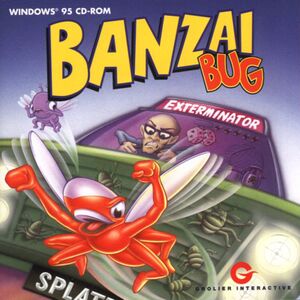 |
|
| Developers | |
|---|---|
| Gravity Interactive | |
| Publishers | |
| Grolier Interactive | |
| Release dates | |
| Windows | December 2, 1996 |
Key points
- Poor compatibility with modern systems
General information
Availability
Game data
Configuration file(s) location
Template:Game data/row
| System | Location |
|---|
Save game data location
Template:Game data/row
| System | Location |
|---|
- The location can be changed by the user
Video settings
Input settings
Audio settings
Localizations
| Language | UI | Audio | Sub | Notes |
|---|---|---|---|---|
| English |
Issues fixed
Running the game on 64-bit Windows
Although the game installer is 16-bit, the actual game is 32-bit. The only way to play it is to use an alternate installer:
Installing the game via alternate installer
| Instructions |
|---|
"The program can't start because d3drm.dll is missing" error
| Instructions |
|---|
System requirements
| Windows | ||
|---|---|---|
| Minimum | Recommended | |
| Operating system (OS) | 95 | 98 |
| Processor (CPU) | Intel Pentium 90 MHz | |
| System memory (RAM) | ||
| Hard disk drive (HDD) | 7 MB | 33 MB |
| Video card (GPU) | 1 MB of VRAM DirectX 3 compatible | |




