Difference between revisions of "Wipeout 2097"
From PCGamingWiki, the wiki about fixing PC games
| Line 25: | Line 25: | ||
'''Key points''' | '''Key points''' | ||
{{ii}} Released as '''Wipeout XL''' in North America. | {{ii}} Released as '''Wipeout XL''' in North America. | ||
| − | {{--}} | + | {{--}} Unfavorable compared to the PlayStation version in many ways. The graphics, although supports higher resolutions, look worse than the PlayStation version, has lower-quality compressed audio, and the game runs too fast if the refresh-rate is above 30 Hz.<ref>{{Refurl|url=https://www.wipeoutzone.com/forum/showthread.php?9964-Running-Wipeout-2097-XL-in-Windows-8-1&p=243523#post243523|title=Running Wipeout 2097/XL in Windows 8.1 - WipEout Zone Forums|date=2021-06-02}}</ref> |
| + | {{--}} Pressing {{key|Alt}}+{{key|Tab}} also causes the game's controls to not work when going in and out of focus. | ||
'''General information''' | '''General information''' | ||
| Line 32: | Line 33: | ||
==Availability== | ==Availability== | ||
{{Availability| | {{Availability| | ||
| − | {{Availability/row| Retail | | | + | {{Availability/row| Retail | | CD | | | Windows, Mac OS }} |
}} | }} | ||
| Line 38: | Line 39: | ||
===Configuration file(s) location=== | ===Configuration file(s) location=== | ||
{{Game data| | {{Game data| | ||
| − | {{Game data/config|Windows|}} | + | {{Game data/config|Windows|{{p|game}}\CONFIG.DAT}} |
{{Game data/config|Mac OS|}} | {{Game data/config|Mac OS|}} | ||
}} | }} | ||
| Line 44: | Line 45: | ||
===Save game data location=== | ===Save game data location=== | ||
{{Game data| | {{Game data| | ||
| − | {{Game data/saves|Windows|}} | + | {{Game data/saves|Windows|{{p|game}}\SAVEGAME.BIN}} |
{{Game data/saves|Mac OS|}} | {{Game data/saves|Mac OS|}} | ||
}} | }} | ||
| Line 62: | Line 63: | ||
|ultrawidescreen notes = | |ultrawidescreen notes = | ||
|4k ultra hd = hackable | |4k ultra hd = hackable | ||
| − | |4k ultra hd notes = Use [ | + | |4k ultra hd notes = Use [[DgVoodoo 2]]. |
|fov = false | |fov = false | ||
|fov notes = | |fov notes = | ||
|windowed = hackable | |windowed = hackable | ||
| − | |windowed notes = Use [ | + | |windowed notes = Use [[DgVoodoo 2]]. |
|borderless windowed = false | |borderless windowed = false | ||
|borderless windowed notes = | |borderless windowed notes = | ||
|anisotropic = hackable | |anisotropic = hackable | ||
| − | |anisotropic notes = Use [ | + | |anisotropic notes = Use [[DgVoodoo 2]]. |
|antialiasing = hackable | |antialiasing = hackable | ||
| − | |antialiasing notes = Use [ | + | |antialiasing notes = Use [[DgVoodoo 2]]. |
|vsync = hackable | |vsync = hackable | ||
|vsync notes = On by default. Force off through graphics driver. | |vsync notes = On by default. Force off through graphics driver. | ||
|60 fps = false | |60 fps = false | ||
| − | |60 fps notes = | + | |60 fps notes = Game speed is tied to refresh rate. Anything higher than 30 Hz will cause the game to play too fast.<ref>{{Refcheck|user=AmethystViper|date=2021-06-02|comment=Comment (optional)}}</ref> |
|120 fps = false | |120 fps = false | ||
|120 fps notes = | |120 fps notes = | ||
| Line 100: | Line 101: | ||
|touchscreen notes = | |touchscreen notes = | ||
|controller support = true | |controller support = true | ||
| − | |controller support notes = 2-axis joystick | + | |controller support notes = 2-axis joystick. |
|full controller = false | |full controller = false | ||
| − | |full controller notes = | + | |full controller notes = Controller must be set as '''Keyboard And Joystick''' for controllers to work. |
|controller remap = true | |controller remap = true | ||
|controller remap notes = | |controller remap notes = | ||
Revision as of 17:12, 2 June 2021
This page is a stub: it lacks content and/or basic article components. You can help to expand this page
by adding an image or additional information.
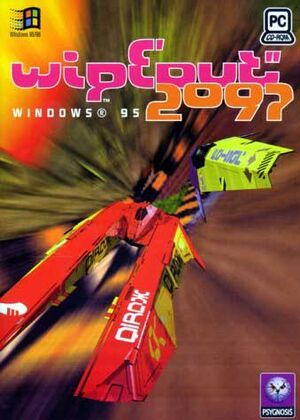 |
|
| Developers | |
|---|---|
| Psygnosis | |
| Mac OS (Classic) | Virtual Programming |
| macOS (OS X) | Virtual Programming |
| Publishers | |
| Mac OS | Virtual Programming |
| OS X | Virtual Programming |
| Release dates | |
| Windows | June 1997[1] |
| Mac OS (Classic) | February 6, 2002 |
| macOS (OS X) | February 6, 2002 |
Warnings
- The Mac OS X version of this game does not work on Mac OS X Lion (version 10.7) or later due to the removal of support for PowerPC apps.
| Wipeout | |
|---|---|
| Wipeout | 1995 |
| Wipeout 2097 | 1997 |
Key points
- Released as Wipeout XL in North America.
- Unfavorable compared to the PlayStation version in many ways. The graphics, although supports higher resolutions, look worse than the PlayStation version, has lower-quality compressed audio, and the game runs too fast if the refresh-rate is above 30 Hz.[2]
- Pressing Alt+Tab ↹ also causes the game's controls to not work when going in and out of focus.
General information
- Official Website (retrieved)
Availability
| Source | DRM | Notes | Keys | OS |
|---|---|---|---|---|
| Retail |
Game data
Configuration file(s) location
| System | Location |
|---|---|
| Windows | <path-to-game>\CONFIG.DAT[Note 1] |
| Mac OS (Classic) |
Save game data location
| System | Location |
|---|---|
| Windows | <path-to-game>\SAVEGAME.BIN[Note 1] |
| Mac OS (Classic) |
Video settings
Input settings
Audio settings
Localizations
| Language | UI | Audio | Sub | Notes |
|---|---|---|---|---|
| English | ||||
| German | ||||
| French | ||||
| Italian |
Network
Multiplayer types
| Type | Native | Notes | |
|---|---|---|---|
| Local play | |||
| LAN play | |||
| Online play | |||
Other information
API
| Executable | PPC | 16-bit | 32-bit | 64-bit | Notes |
|---|---|---|---|---|---|
| Windows | |||||
| macOS (OS X) | |||||
| Mac OS (Classic) |
System requirements
| Windows | ||
|---|---|---|
| Minimum | Recommended | |
| Operating system (OS) | 95 | 98 |
| Processor (CPU) | Intel Pentium 133 MHz | Intel Pentium 166 MHz |
| System memory (RAM) | 16 MB | |
| Hard disk drive (HDD) | ||
| Video card (GPU) | 4 MB of VRAM | |
Notes
- ↑ 1.0 1.1 When running this game without elevated privileges (Run as administrator option), write operations against a location below
%PROGRAMFILES%,%PROGRAMDATA%, or%WINDIR%might be redirected to%LOCALAPPDATA%\VirtualStoreon Windows Vista and later (more details).
References
- ↑ Wipeout XL Press Release (retrieved)
- ↑ Running Wipeout 2097/XL in Windows 8.1 - WipEout Zone Forums - last accessed on 2021-06-02
