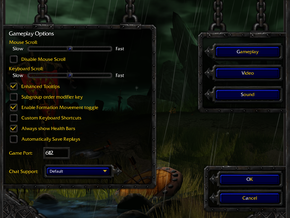Warcraft III: Reign of Chaos
| Cover image missing, please upload it | |
| Developers | |
|---|---|
| Blizzard Entertainment | |
| Publishers | |
| Sierra Entertainment | |
| Capcom | |
| Release dates | |
| Windows | July 3, 2002 |
| macOS (OS X) | July 3, 2002 |
| Warcraft | |
|---|---|
| Warcraft: Orcs & Humans | 1994 |
| Warcraft II: Tides of Darkness | 1995 |
| Warcraft Adventures: Lord of the Clans | Cancelled |
| Warcraft II: Battle.net Edition | 1999 |
| Warcraft III: Reign of Chaos | 2002 |
| World of Warcraft | 2004 |
| Hearthstone | 2014 |
| Warcraft III: Reforged | 2020 |
Key points
- Comes bundled with a map editor
- Runs well on low-end PCs
- Windows Vista and newer OS users need to run the game as administrator to avoid problems
General information
- Official Blizzard Site
- Battle.net Warcraft III Support
- WoWWiki - A huge wiki for everything Warcraft universe related.
- Mojo StormStout's Warcraft III: The Frozen Throne Strategy Guide - Strategy and Game Guide by Blizzard
- Epicwar - Biggest Warcraft III Map Database
- The Hive Workshop - Community Site with focus on modding & Map database
Availability
- If a retail copy is already owned, digital versions can be downloaded for free by entering the serial key on Battle.net.
- The digital version is not automatically patched to the latest version. See the Patches section for details.
Essential improvements
Patches
Click on "Battle.net" in the Main-Menu to automatically patch the game to the latest version. Patches are also available as separate download (English, other languages). Current patch is 1.26.
Game data
Configuration file(s) location
Save game data location
Save game cloud syncing
- No save game cloud syncing information; you can edit this page to add it.
Video settings
Widescreen resolution
- It is highly recommended to install the latest patch instead for official support
As of patch 1.25b, Warcraft III contains native Widescreen support. To change resolutions, simply open the video options. If you do not wish to install the patch, do the following:
| Instructions |
|---|
- Although Widescreen is now supported, it is stretched widescreen, causing the UI to look somewhat misshapen.
Input settings
Audio settings
Issues fixed
Running the game on Intel-based Macs
- Even with the patch, the map editor will not be compatible with Intel Macs
The latest patch for Warcraft III adds Intel Mac support. However, the patcher is PowerPC-based and will only run on OS X Snow Leopard or below. Update the game before upgrading the OS.
Mac issues
While Warcraft 3 works fine with most new Macbooks a lot of older ones (Powerbooks and early generation MacBook pros around 2006) can be very deceptive. A lot of them will be able to run the game until too many units are spawned in a game, which will cause the computer to freeze completely forcing the user to shut the computer down. Other than that a lot of the older macs get error messages quite often causing disturbance in gameplay. There are some rather difficult work arounds for some of these issues but the best you can do is installing a windows partition on your mac using bootcamp. This will allow the computer to run as a windows with as much power as the actual mac, enabling it (in some cases) of playing the game.
Windows NT Is Not Supported
When installing Warcraft III, the installer will contain a warning about Windows NT if you are using Windows XP, Vista, or Windows 7. These versions of Windows are based on Windows NT, but are compatible with Warcraft III. It is safe to ignore this message.
Windows Vista/Windows 7 Compatibility
The game will run on Vista and Windows 7, even though it was intended for Windows 98. There might be a few issues with the game, however. If you have any problems, set the Compatibility Mode to "Windows 98 / Windows ME".
You may get the following error message in Windows 7 when connecting to Battle.net: "There was an error writing to your hard drive while trying to download a file from Battle.net. You may need to free some space. Please check your hard drive and try again." The game is trying to write to Program Files, but does not have permissions to do so. Run as administrator.
Cinematics may have artifacts or other corruption on Windows 7. Right-click the executable. On the Compatibility tab, check Disable desktop composition and click OK.
System requirements
| Windows | ||
|---|---|---|
| Minimum | Recommended | |
| Operating system (OS) | 98 | XP or greater |
| Processor (CPU) | 400 MHz Pentium II or equivalent | 600 MHz |
| System memory (RAM) | ||
| Hard disk drive (HDD) | 700 MB | |
| Video card (GPU) | 8 MB 3D video card (TNT, i810, Voodoo 3, Rage 128 equivalent or better) with DirectX® 8.1 support | 32 MB 3D video card |
| macOS (OS X) | ||
|---|---|---|
| Minimum | Recommended | |
| Operating system (OS) | 10.3.9 to 10.6.8 | |
| Processor (CPU) | 400 MHz G3 processor | 600 MHz |
| System memory (RAM) | ||
| Hard disk drive (HDD) | 700 MB | |
| Video card (GPU) | 16 MB ATI Technologies or nVidia chipset 3D video card | 32 MB 3D video card |