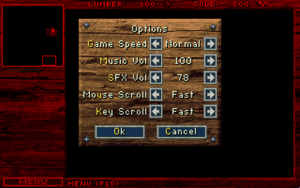Difference between revisions of "Warcraft: Orcs & Humans"
From PCGamingWiki, the wiki about fixing PC games
(→AutoHotkey script for better mouse controls: Replaced script with compiled executable version to greatly simplify intructions) |
(Added Game Data paths, moved screenshot to that section and made a few other tweaks) |
||
| Line 22: | Line 22: | ||
'''General information''' | '''General information''' | ||
{{mm}} [http://us.blizzard.com/en-us/ Developer site] | {{mm}} [http://us.blizzard.com/en-us/ Developer site] | ||
| − | {{mm}} [ | + | {{mm}} [https://wow.gamepedia.com/Warcraft:_Orcs_%26_Humans Wowpedia] - A huge wiki for everything Warcraft universe related. |
==Availability== | ==Availability== | ||
| Line 34: | Line 34: | ||
===[https://community.pcgamingwiki.com/files/file/954-warcraft-mouse-helper/ Warcraft Mouse Helper]=== | ===[https://community.pcgamingwiki.com/files/file/954-warcraft-mouse-helper/ Warcraft Mouse Helper]=== | ||
| − | {{ii}} Utility to enable ordering units with the right mouse button and | + | {{ii}} Utility to enable ordering units with the right mouse button, scrolling the map with the mouse wheel and selecting multiple units without having to hold down the CTRL key. |
{{ii}} Requires running the game in DOSBox under Windows. | {{ii}} Requires running the game in DOSBox under Windows. | ||
==Game data== | ==Game data== | ||
| + | {{Image|Warcraft Options.png|In-game options menu.}} | ||
===Configuration file(s) location=== | ===Configuration file(s) location=== | ||
{{Game data| | {{Game data| | ||
| − | {{Game data/row|DOS|}} | + | {{Game data/row|DOS|{{p|game}}\CONFIG.WAR (sound card settings)|{{p|game}}\PREFS.WAR (in-game options)}} |
{{Game data/row|Mac OS|}} | {{Game data/row|Mac OS|}} | ||
}} | }} | ||
| Line 46: | Line 47: | ||
===Save game data location=== | ===Save game data location=== | ||
{{Game data| | {{Game data| | ||
| − | {{Game data/row|DOS|}} | + | {{Game data/row|DOS|{{p|game}}\SAVE*.SAV}} |
{{Game data/row|Mac OS|}} | {{Game data/row|Mac OS|}} | ||
}} | }} | ||
==Video settings== | ==Video settings== | ||
| − | |||
{{Video settings | {{Video settings | ||
|wsgf link = http://www.wsgf.org/dr/warcraft-orcs-humans | |wsgf link = http://www.wsgf.org/dr/warcraft-orcs-humans | ||
| Line 187: | Line 187: | ||
|vulkan support notes = | |vulkan support notes = | ||
|dos modes = VGA | |dos modes = VGA | ||
| − | |dos modes notes = | + | |dos modes notes = 320x200 256-color |
|shader model versions = | |shader model versions = | ||
|shader model notes = | |shader model notes = | ||
Revision as of 01:27, 19 October 2017
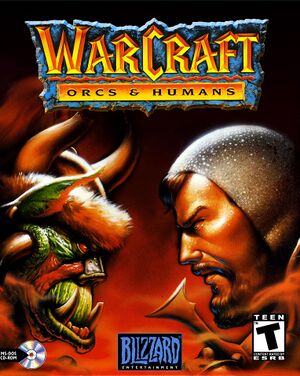 |
|
| Developers | |
|---|---|
| Blizzard Entertainment | |
| Publishers | |
| Interplay Entertainment | |
| Release dates | |
| DOS | November 23, 1994 |
| Mac OS (Classic) | November 23, 1994 |
| Warcraft | |
|---|---|
| Warcraft: Orcs & Humans | 1994 |
| Warcraft II: Tides of Darkness | 1995 |
| Warcraft Adventures: Lord of the Clans | Cancelled |
| Warcraft II: Battle.net Edition | 1999 |
| Warcraft III: Reign of Chaos | 2002 |
| World of Warcraft | 2004 |
| Hearthstone | 2014 |
| Warcraft III: Reforged | 2020 |
Key points
- The CD-ROM version is updated to the latest version and has the DRM removed
General information
- Developer site
- Wowpedia - A huge wiki for everything Warcraft universe related.
Availability
| Source | DRM | Notes | Keys | OS |
|---|---|---|---|---|
| Retail | Some versions prompt for words from the manual.[1] |
Essential improvements
Patches
Patches for the DOS and Mac OS versions are available on Battle.net's support section.
Warcraft Mouse Helper
- Utility to enable ordering units with the right mouse button, scrolling the map with the mouse wheel and selecting multiple units without having to hold down the CTRL key.
- Requires running the game in DOSBox under Windows.
Game data
Configuration file(s) location
Save game data location
Video settings
Input settings
Audio settings
Network
Multiplayer types
| Type | Native | Players | Notes | |
|---|---|---|---|---|
| LAN play | 2 | |||
| Online play | 2 | Via DOSBox IPX tunneling. | ||
Other information
API
| Technical specs | Supported | Notes |
|---|---|---|
| DOS video modes | VGA | 320x200 256-color |
System requirements
| DOS | ||
|---|---|---|
| Minimum | Recommended | |
| Operating system (OS) | MS-DOS 3.2 | MS-DOS 6.2 |
| Processor (CPU) | IBM 386/20 MHz | |
| System memory (RAM) | 4 MB | |
| Hard disk drive (HDD) | 3 MB | 95 MB |
| Video card (GPU) | VGA graphics card | |
| Mac OS | ||
|---|---|---|
| Minimum | Recommended | |
| Operating system (OS) | 7 | 7.1 |
| Processor (CPU) | Motorola 68030 | PowerPC |
| System memory (RAM) | 8 MB | |
| Hard disk drive (HDD) | 3 MB | 95 MB |
| Video card (GPU) | 256-colour system | |